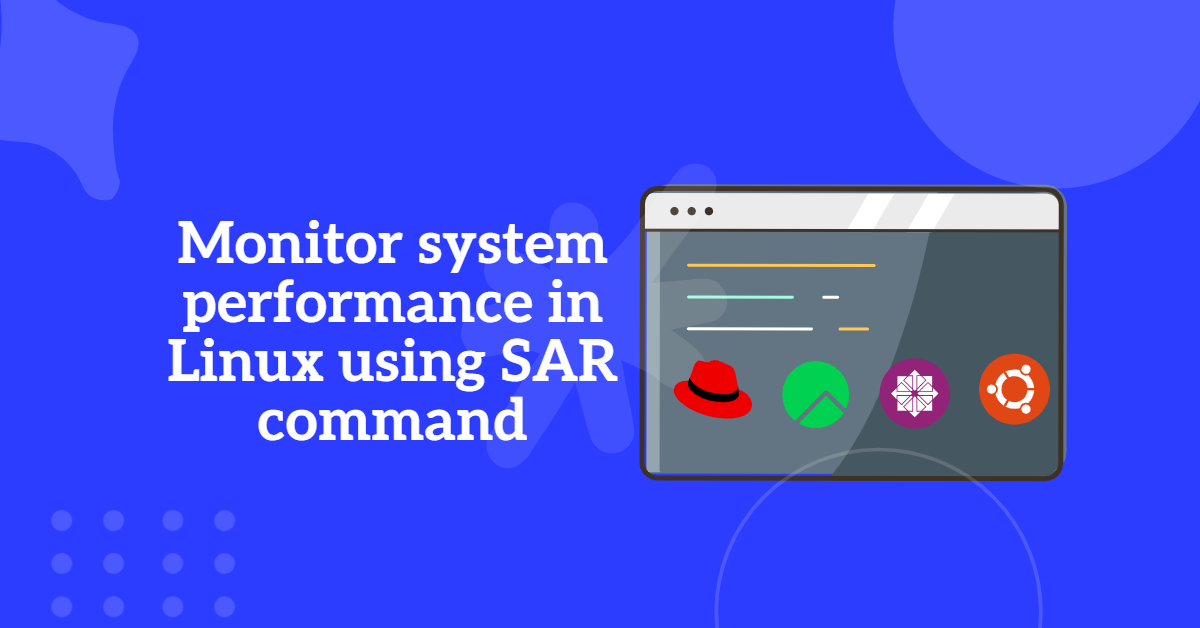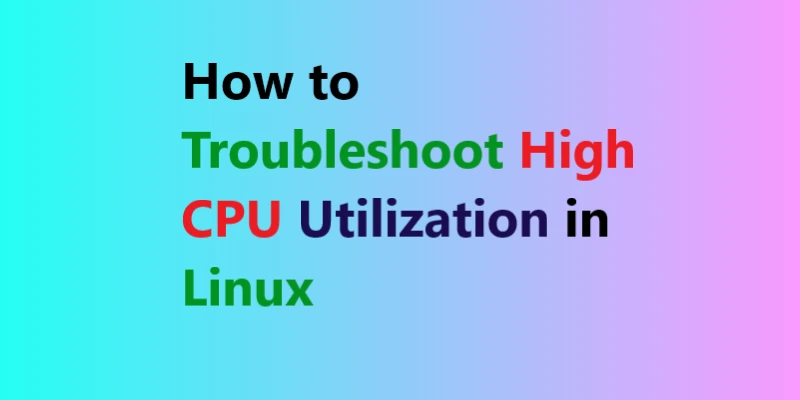Configure logserver Rsyslog Client to enhance log management in your network architecture. Rsyslog is a free and open-source logging application used in the majority of Linux distributions, including CentOS 8, RHEL 8, RockyLinux 8, AlmaLinux 8, and Ubuntu Linux.
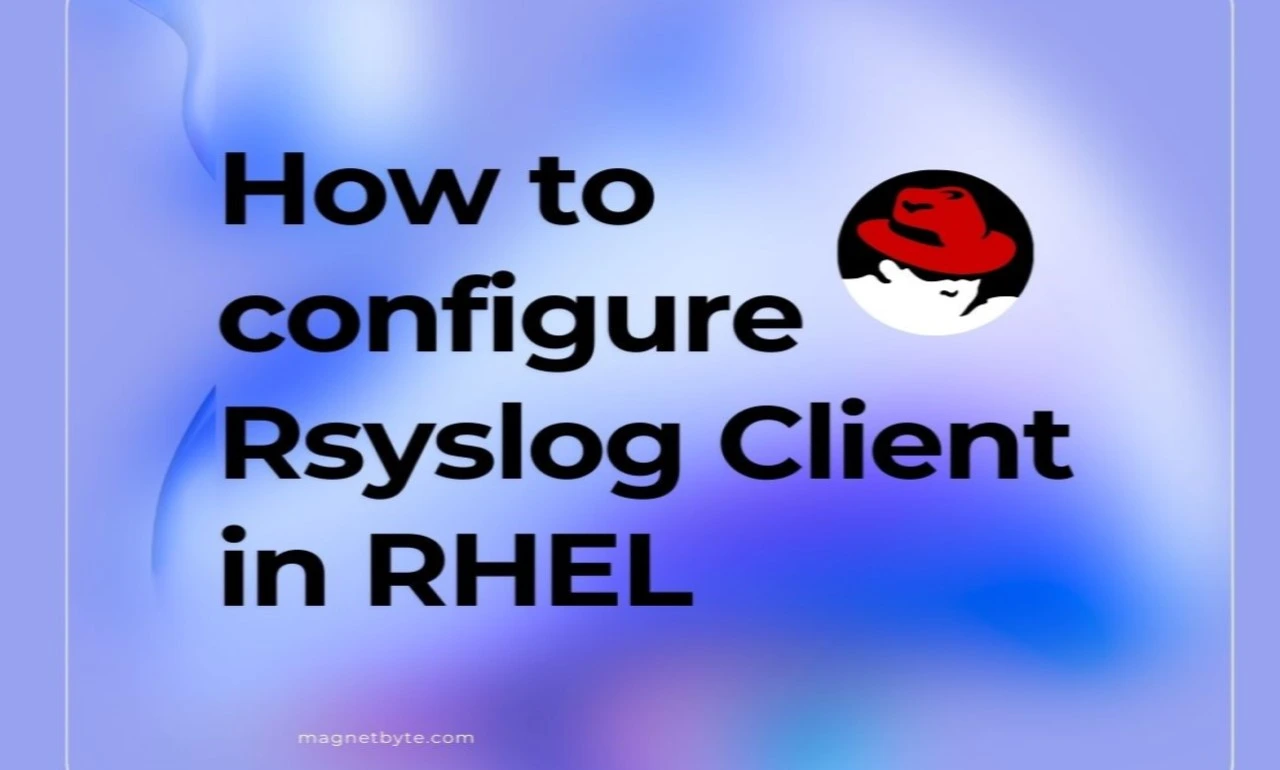
Log management is one of the most crucial components of a network’s architecture. Various elements of system software—such as utilities, programs, daemons, network services, kernels, and physical devices—continuously generate log messages.
For logserver rsyslog centralized configuration please follow the article below:
How to configure Centralized logserver Rsyslog server in Linux
Log files may be used to debug Linux system faults, monitor the system, and assess system security strengths and weaknesses.
In CentOS/RHEL, the logserver Rsyslog client daemon may be set to run as a server to gather log messages from many network devices. These devices function as clients and are set up to provide logs to an rsyslog server.
The Rsyslog service, on the other hand, may be setup and launched in client mode. This configuration directs the rsyslog daemon to use the TCP or UDP transport protocols to relay log messages to a remote rsyslog server. The Rsyslog service may also be configured to function as both a client and a server.
1. Verify and Install logserver rsyslog client tool on the client machine.
On a CentOS/RHEL system, the Rsyslog service is already installed and operating. To see if the rsyslog service is running on your system, use the following commands: # rpm -q rsyslog and # rsyslogd -v.
[root@client ~]# rpm -q rsyslog
rsyslog-8.2102.0-7.el8.x86_64
[root@client ~]# rsyslogd -v
rsyslogd 8.2102.0-7.el8 (aka 2021.02) compiled with:
PLATFORM: x86_64-redhat-linux-gnu
PLATFORM (lsb_release -d):
FEATURE_REGEXP: Yes
GSSAPI Kerberos 5 support: Yes
FEATURE_DEBUG (debug build, slow code): No
32bit Atomic operations supported: Yes
64bit Atomic operations supported: Yes
memory allocator: system default
Runtime Instrumentation (slow code): No
uuid support: Yes
systemd support: Yes
Config file: /etc/rsyslog.conf
PID file: /var/run/rsyslogd.pid
Number of Bits in RainerScript integers: 64
You can install the Rsyslog package by following command if already not installed.
# dnf install rsyslog
2. Configuring logserver rsyslog client Service
(i) Open the logserver rsyslog client configuration file by command.
# vim /etc/rsyslog.conf
(ii) Goto end of the file and type as below.
*.* @<log server IP address>:514
For Example: *.* @172.25.9.11:514 (save and exit this file)
(iii) If the remote log server is set to only accept TCP connections, or if you wish to utilize a dependable transport network protocol, such as TCP, put another @ character in front of the remote host, as seen below:
*.* @@<log server IP address>:514
(iv) Restart the log server service.
# systemctl restart rsyslog # systemctl enable rsyslog
* Then all the log messages are stored in /var/log/secure location.
* To monitor all the messages on the server by command.
# tailf /var/log/secure
*Open the /etc/rsyslog.conf file and type as below to store all the client’s log messages in remote log server only.
# vim /etc/rsyslog.conf
*.* /var/log/secure (save and exit this file)
* Then restart the log server deamons.
# systemctl restart rsyslog
That’s all there is to it! logserver rsyslog Client is now set up to Send Logs to the Rsyslog centralized Server.
Conclusion
In conclusion, configuring the Rsyslog Client is essential for effective log management in Linux environments, including RHEL and its derivatives. By centralizing log data from various system components, you can enhance monitoring, troubleshooting, and overall system performance. Rsyslog’s flexibility and scalability make it an ideal choice for managing logs across diverse applications and services. Implementing logserver Rsyslog client not only streamlines your logging processes but also ensures that you have a comprehensive view of your system’s activities, enabling proactive management and improved security. As networks grow increasingly complex, leveraging robust logging solutions like logserver Rsyslog client becomes a critical component of maintaining system integrity and operational efficiency.
==================================================================================
Was this article of use to you? Post your insightful thoughts or recommendations in the comments section if you don’t find this article to be helpful or if you see any outdated information, a problem, or a typo to help this article better.
==================================================================================