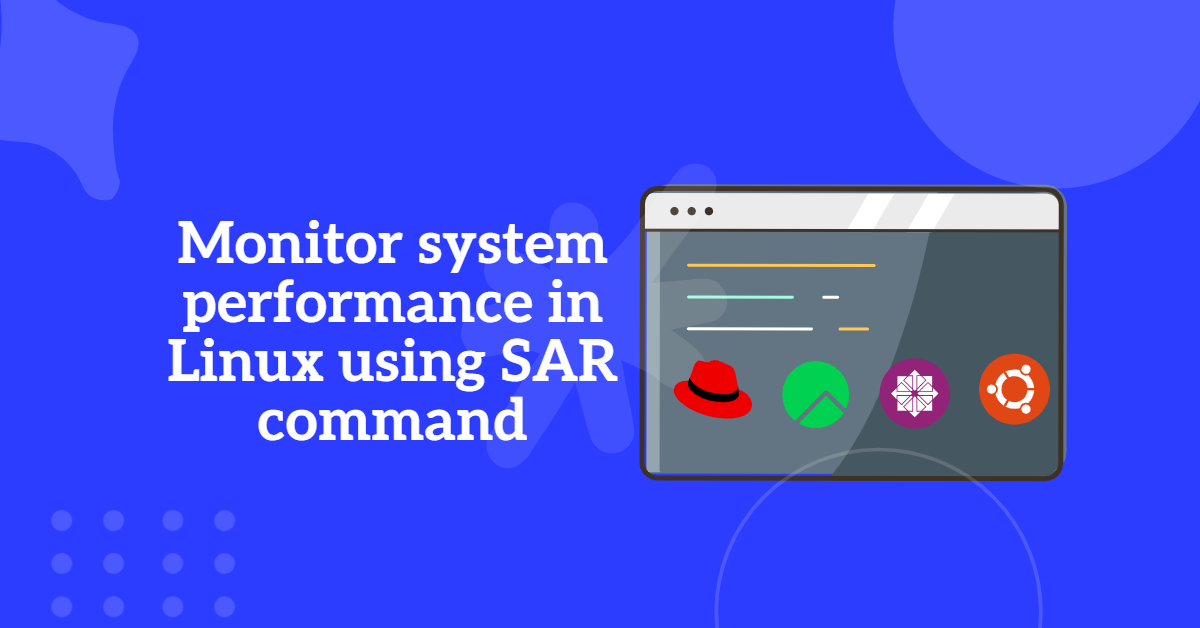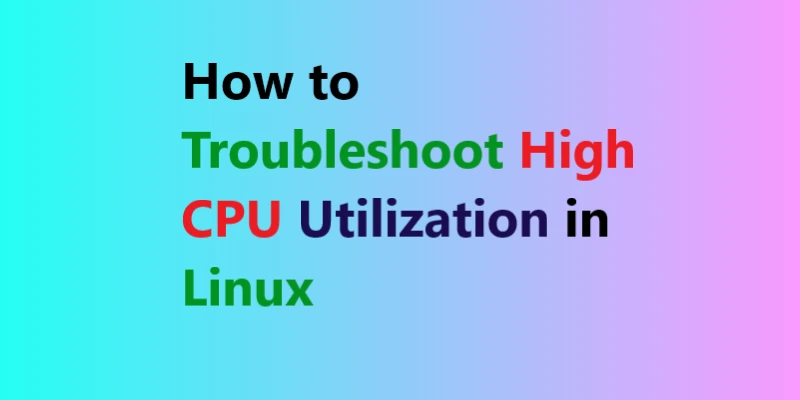Table of Contents
- 1. What is MySQL or MariaDB?
- 2. What is the profile of MySQL or MariaDB?
- 3. How to configure MySQL or MariaDB?
- 4. How to create a database, create tables, enter the data into the tables and access that data?
- 5. How to take a backup of the database, drop the database and restore the database using backup?
- 6. How to create the user in the database and make the user to do transactions or operations?
- 7. How to update the table in the database with new data?
- 8. How to delete the table from the database?
- 9. How to connect the remote database from our system?
- 10. How to add mysqld service to IPtables and mariadb service to firewall?
1. What is MySQL or MariaDB?
MySQL or MariaDB is adatabase software to create and maintain the databases. Upto RHEL – 6 the database software is MySQL and from RHEL – 7 onwards the database software is MariaDB. If we want to do any transactions or database operations, we have to open the mysql > or mariadb > prompt.
In MySQL or MariaDB all the database operation commands will end with a “; “ (semicolon).
2. What is the profile of MySQL or MariaDB?
In RHEL – 6
Package : mysql*
Version : 5.0
Daemons : mysqld
Configuration file : /etc/my.cnf
Installation
Commands : mysql_secure_installation
In RHEL – 7
Package : mariadb*
Version : 5.5
Daemons : mariadb
Configuration file : /etc/my.cnf
Installation
Commands : # mysql_secure_installation
3. How to configure MySQL or MariaDB?
(i) Install the MySQL or Mariadb software packages.
In RHEL 6
# yum groupinstall mysql* -y
In RHEL 7
# yum groupinstall mariadb*
(ii) Restart the mysqld and mariadb deamons. and enable to start at boot
In RHEL 6
# service mysqld restart
# chkconfig mysqld on
In RHEL 7
# systemctl restart mariadb
# systemctl enable mariadb
(iii) Check the mysql port is listening or not. same command is work on both OS
# netstat -ntulp | grep mysql
- Where -
n -----> network;
t -----> tcp protocol;
u -----> udp protocol;
l -----> listening or not and;
p -----> port number
(iv) If we want to configure the database as localhost ie., database will not be available to remote systems.
# vim /etc/my.cnf
open this file and go to 2nd line, create an empty line and type as below)
skip-networking=1 (save and exit this file)
(v) Restart the mysqld and mariadb deamons.
In RHEL 6
# service mysqld restart
# chkconfig mysqld on
In RHEL 7
# systemctl restart mariadb
# systemctl enable mariadb
(vi) Install the database engine. (it works in both RHEL – 6 & 7)
# mysql_secure_installation
Enter current root password : (here do not enter any passwords and just press the Enter Key)
Set root password [y/n] : y
Remove ananymous users [y/n]: y
Disallow root login remotely [y/n] : y
Remove test database and access to it [y/n] : y
Reload the privilages tables now [y/n] : y
(vii) Login into the mysql server as a root user.
# mysql -u root -p
-where-
u -----> user and
p -----> using password
we have to enter the password for root user
(viii) See the default databases.
In RHEL – 6
mysql > show databases;
In RHEL – 7
mariadb > show databases;
(ix) Exit from the database by mysql > exit; in RHEL – 6) and mariadb > exit; in RHEL – 7)
4. How to create a database, create tables, enter the data into the tables and access that data?
(i) Login into the database server by command.
# mysql -u root -p
(ii) Create the database and connect the databases.
Below query will use to create the database
mysql or mariadb > create database <database name>;
To see all the available databases in the server
mysql or mariadb> show databases;
To connect to the specified database
mysql or mariadb > use <database name>;
(iii) Create a table, enter the data and query the data.
Syntax:
mysql or mariadb > create table <table name> (field name1 data type (size), field name2 data type (size), field name3 data type (size));
Example:
mysql or mariadb > create table mydetails (Name varchar (30), status varchar (10), Address varchar (50), phone int (10));
(iv) See the structure of the table.
Syntax:
mysql or mariadb > describe<table name>;
Example:
mysql or mariadb > describemydetails;
(v) Insert or enter the data into the table.
mysql or mariadb > insert into mydetails values ("Raju", "Single", Hyderabad", 9848750755);
(vi) Query the table to get the data.
- To see all the records of the tables
mysql or mariadb > select * from mydetails;
- To select the wanted data ie., filtering the data
mysql or mariadb > select name, phone from mydetails;
5. How to take a backup of the database, drop the database and restore the database using backup?
To take a backup or restore of the database first we should comeout from the database server and then take a backup or restore the backup.
(i) Exit the from the database server.
mysql or mariadb > exit;
(ii) Take a backup of the database.
Syntax:
# mysqldump -u root -p <database name>><file name with full path>
Example:
# mysqldump -u root -p mydetails > /root/mydetails.bak
(iii) Delete the database from the database server.
Syntax:
mysql or mariadb >drop database <database name>;
Example:
mysql or mariadb > drop database mydetails;
(iv) Restore the deleted database using the backup copy.
Syntax:
# mysql -u root -p <database name><<backup file name with path>
Example:
# mysql -u root -p mydetails < /root/mydetails.bak
6. How to create the user in the database and make the user to do transactions or operations?
(i) To create the user in the database first login to the database and then create the user.
Syntax:
mysql or mariadb > create user <user name>@<host name> identified by "<password>";
Example:
mysql or mariadb > create user 'raju'@'localhost' identified by "raju123”
(ii) Make the user to do transactions on the database or
Grant permission to a user to access database)
mysql or mariadb > grant select, insert, update, delete on <database name>.* to <user name>; OR mysql or mariadb > grant all on <database name>.* to <user name>;
Example:
mysql or mariadb > grant select, insert, update, delete on mydetails .* to raju; OR mysql or mariadb > grant all on mydetails.* to raju;
(Wheredatabase. * means granting permissions on all the contents like tables, indexes, views, synonyms and others)
7. How to update the table in the database with new data?
Syntax:
mysql or mariadb > update <table name><field name>=<new value> where <primary key field name>="<value>";
Example:
mysql or mariadb > update mydetails name="bangaram" where name='raju';
8. How to delete the table from the database?
Syntax:
mysql or mariadb > drop table <table name>;
Example:
mysql or mariadb > drop table mydetails;
9. How to connect the remote database from our system?
Syntax:
# mysql -u root -h <host name> -p
- Here we have to enter the password
Example:
# mysql -u root -h server9.example.com -p
- If the database is configured as localhost database, then server will not allow remote database connections and Permission denied message will be displayed on the screen
10. How to add mysqld service to IPtables and mariadb service to firewall?
In RHEL – 6
# iptables -A INPUT -i eth0 -p tcp -m tcp --deport 3306 -j ACCEPT # iptables -A OUTPUT -i eth0 -p tcp -m tcp --deport 3306 -j ACCEPT # service iptables save # service iptables restart # chkconfig iptables on
In RHEL – 7
# firewall-cmd --permanent --add-port=3306 # firewall-cmd --complete-reload