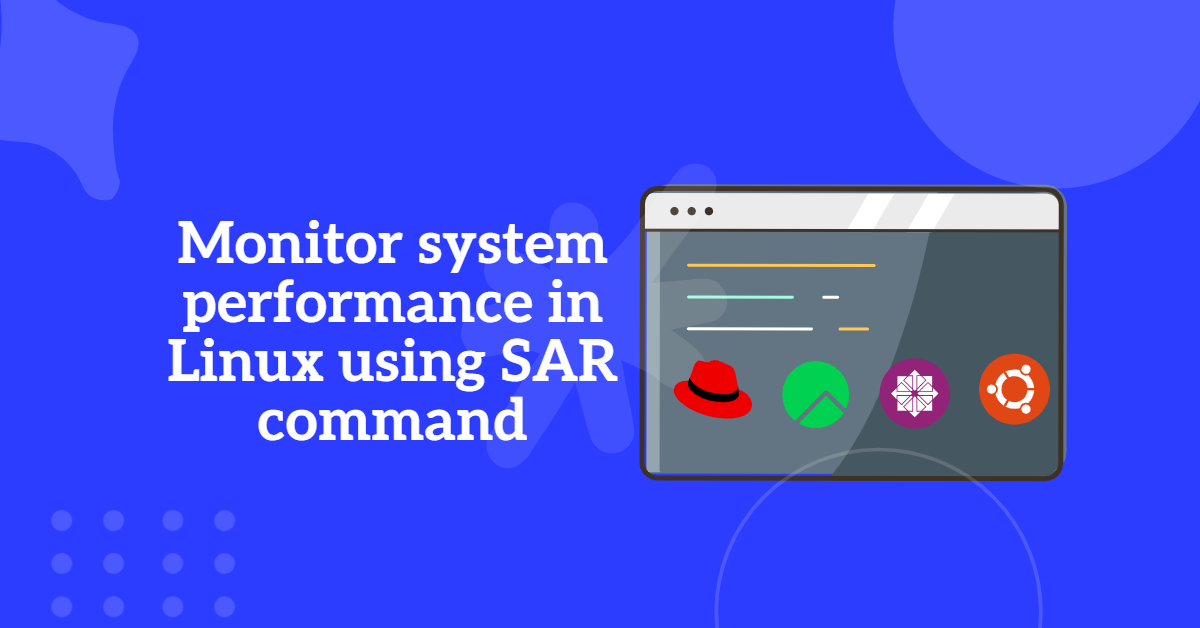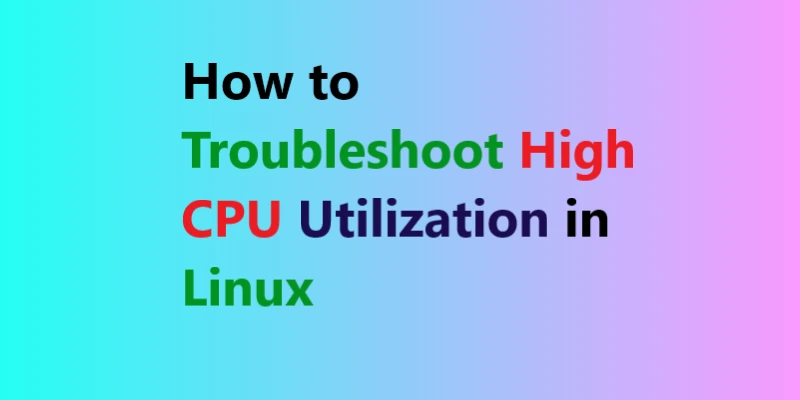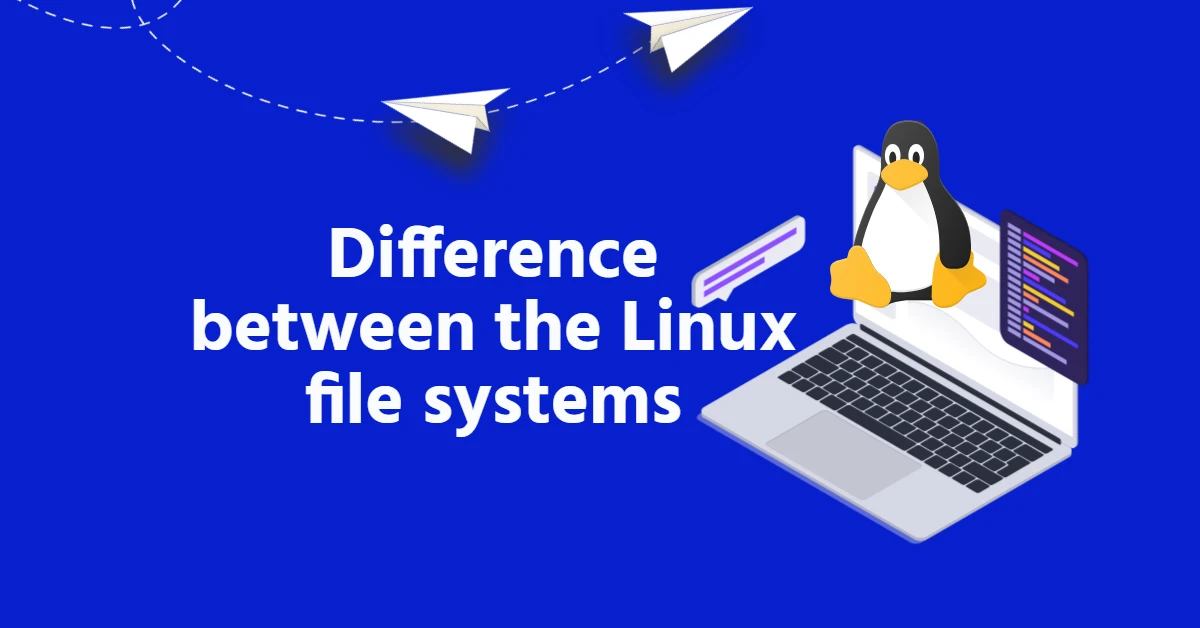
Difference Between ext2 ext3 ext4 XFS in Linux
Please check over some file system specifics before beginning to compare different file system types.
What is File System
The Linux file system is a group of data and/or files that are kept on a computer’s hard drive or storage. Your computer depends on this file system to identify the position and location of files in your storage; if it weren’t there, the files would act as though they were invisible, which would obviously result in a lot of issues.
In fact, there are a variety of file systems available for Linux; if you’re unsure which one to use, we’ll present a thorough list of the file systems that Linux supports.
Here we are comparing most used linux file system. Please refer this article for more details about File System
Managing Linux File System
Supported Different types of file systems in Linux.
- ext2
- ext3
- ext4
- xfs
- vfat
- cdfs
- hdfs
- iso9660
- btrfs
- swap
| S.N | Ext2 | Ext3 | Ext4 | Xfs |
|---|---|---|---|---|
| 1. | Stands for Second Extended file system. | Stands for Third Extended file system. | Stands for Fourth Extended file system. | Stands for Extended file system. |
| 2. | Does not having. Journaling feature. | Supports Journaling feature. | Supports Journaling feature. | Supports Journaling feature. |
| 3. | Max. file size can be. from 16 GB to 2 TB. | Max. file size can be. from 16 GB to 2 TB. | Max. file size can be from 16 GB to 16 TB. | Max. file size can be from 16 GB to 8EB. |
| 4. | Max. file system size can be from 2 TB to 32 TB | Max. file system size can be from 2 TB to 32 TB | Max. file system size can be from 2 TB to 1 EB *1EB = 1024 Peta bytes. | Max. file system size can be from 2 TB to 16EB. |
| 5. | Cannot convert ext file system to ext2. | We can directly convert ext2 to ext3 file system. | We can convert all file systems to ext4 file system. | Unmount and mount the file system is required. |
Read Also | EX200 RHCSA Exam Questions with Solutions: Your Path to RHEL 9 Certification
Choosing the right file system depends on your needs. ext2 is simple but lacks journaling, ext3 adds reliability with journaling, ext4 improves performance and supports larger files, while XFS is designed for high-performance, large-scale storage. For modern Linux systems, ext4 and XFS are the most recommended options. Understanding these differences helps you make better decisions for stability, speed, and scalability.