Technology is one of the most exciting fields to explore today, and learning how to start a tech blog can be a fulfilling way to share your insights. If you’re someone who enjoys uncovering the latest gadgets and tech trends, you’ve likely thought about starting a tech blog. It’s a fantastic way to share your passion with a broader audience.
Starting a tech blog can be a rewarding venture, helping you share knowledge, establish an online presence, and even earn income. But where do you begin? Let’s break down the steps to starting a successful tech blog with actionable tips and strategies.
Table of Contents
1. Define Your Niche
Choosing a niche is the cornerstone of your blog’s success. In the vast world of technology, narrowing down to a specific area can help you stand out and attract a dedicated audience. Here’s how to do it:
Identify Your Area of Interest
Start by focusing on what excites you within technology. Popular niches include:
- Gadget Reviews (smartphones, laptops, or accessories)
- Software Tutorials (coding languages, productivity tools, app development)
- Web Development and Design
- Tech News and Trends
- Cybersecurity Tips and Advice
- Digital Marketing Technology
Research Audience Needs
- Identify Popular Search Terms
Use keyword research tools like Google Keyword Planner, Ahrefs, and SEMrush to discover what your audience is searching for. This insight helps you create content that attracts meaningful traffic by focusing on keywords with high search volume and low competition. - Analyze Tech Forums and Communities
Platforms like Reddit, Quora, and specific tech subreddits are excellent sources for trending topics and common questions. These forums offer insight into the challenges and interests of tech enthusiasts, allowing you to address real-time issues in your blog. - Engage in Social Media Conversations
Check tech-related Facebook groups, Twitter discussions, and LinkedIn communities. These conversations reveal current trends, popular gadgets, and tech topics that your audience finds compelling.
Analyze Competitors
- Identify Key Competitors
Start by listing the top tech blogs in your niche, especially those that rank highly on search engines for relevant keywords. Use tools like SEMrush, Ahrefs, or Moz to locate top-performing sites and identify competitors based on domain authority and content reach. - Examine Content Structure and Topics
Look at your competitors’ content for popular topics, posting frequency, and structure. Pay attention to the types of content that perform best, such as how-to guides, product reviews, or tech news, and see which topics generate the most engagement. - Review SEO Strategies
Tools like Ahrefs and SEMrush can help you analyze your competitors’ SEO efforts, including keyword strategies, backlink profiles, and on-page SEO elements. Note which keywords they’re targeting and identify gaps you can leverage to stand out. - Study Engagement Levels
Observe how audiences interact with competitors’ posts. Look for patterns in comments, social media shares, and the types of content with the most engagement. This can highlight areas where your competitors are succeeding and opportunities where you can improve. - Assess Monetization Methods
Competitors often monetize their blogs through various strategies, like affiliate links, sponsored posts, or ads. Analyzing their monetization approaches can give you insights into potential income streams and partnerships within your niche. - Identify Content Gaps
Find areas where competitors lack depth or haven’t covered certain topics. Filling these gaps with well-researched, unique insights can help your blog gain visibility and establish authority in your niche.
2. Choose a Blogging Platform
Your blogging platform is the foundation of your tech blog. Selecting the right one will provide the flexibility and features you need to grow, customize, and engage your audience effectively. Here’s how to make the best choice:
Compare Popular Platforms (e.g., WordPress, Blogger)
When comparing blogging platforms, think about the type of experience you want and the technical skills you have:
- WordPress.org (Self-Hosted): Highly customizable and ideal for long-term growth, WordPress.org is the most popular choice for bloggers and site owners. While it requires setting up with a hosting provider and managing updates, it offers extensive plugins and themes for full control. It’s also known for SEO-friendly features.
- WordPress.com (Hosted): Offers a simpler version of WordPress with hosting included. It’s easier to start with, but the free version limits customization, and advanced features are behind a paywall. It’s great for beginners but may limit growth potential.
- Blogger: Blogger is Google’s free, easy-to-use blogging platform. While it’s good for beginners, it offers limited themes and functionality. It’s well-suited for personal or hobby blogs but may lack the flexibility needed for tech blogging and monetization.
- Medium: Known for its clean design and built-in audience, Medium is a great option for those focused solely on writing and who want to reach readers without managing a website. However, it offers limited control over design and monetization.
- Wix & Squarespace: Both are user-friendly drag-and-drop website builders. They offer visually appealing designs and some SEO tools, though with less flexibility and scalability than WordPress. They’re ideal for beginners or those who want minimal maintenance but may be limited for advanced customization.
Consider Ease of Use and Customization
A platform that’s easy to use but has powerful customization options can save you time while still allowing you to build a unique blog:
- Beginner-Friendly Setup: Look for platforms with easy setup processes if you’re new to blogging. Blogger and Medium are the simplest, while WordPress.org offers a steeper learning curve but greater flexibility.
- Customization Options: For a tech blog, you may want a unique design and branding. WordPress.org stands out for customization with thousands of plugins and themes available. Platforms like Blogger and Medium have more limitations in design and features, which may not suit long-term growth.
Check for Mobile-Friendliness
With many users accessing blogs from their mobile devices, having a mobile-friendly platform is crucial:
- Responsive Themes: Make sure your platform provides mobile-responsive themes so your blog looks and functions well on any device. WordPress and Wix both offer mobile-friendly themes, whereas Medium automatically adapts content to mobile screens.
- SEO Optimization: Google values mobile-friendliness as a ranking factor, so using a platform that makes it easy to optimize for mobile will help with SEO. WordPress, in particular, offers mobile plugins and responsive themes to enhance performance and loading speed.
Our Recommendation: Choose WordPress as Your Blogging Platform
When starting a tech blog, selecting the right platform is essential for scalability, ease of use, and customization. Among the options available, we highly recommend WordPress as the best choice for both beginners and experienced bloggers. Here’s why WordPress stands out:
- Flexibility and Customization: WordPress offers thousands of themes and plugins that allow you to tailor your blog’s design, functionality, and layout. This flexibility makes it easy to adapt your blog as it grows, adding new features or design elements as your audience’s needs evolve.
- SEO-Friendly: With built-in SEO-friendly features and additional plugin options (such as Yoast SEO or Rank Math), WordPress helps your content rank well on search engines, making it easier to reach a broader audience.
- Ease of Use: WordPress is known for its user-friendly interface, making it accessible even if you don’t have technical skills. With an intuitive dashboard, you can create, edit, and organize posts seamlessly.
- Strong Community Support: As an open-source platform with a vast global community, WordPress has extensive documentation, tutorials, and forums where you can find answers to any issues you encounter.
- Mobile Responsiveness: Most WordPress themes are designed to be responsive, meaning your blog will look great on any device—an important factor as more readers access blogs from mobile devices.
- Scalability: Starting with a free version of WordPress.com or a self-hosted WordPress.org setup allows you to scale up as your blog grows. If you start small, you can always upgrade to additional hosting or advanced customization options as your needs expand.
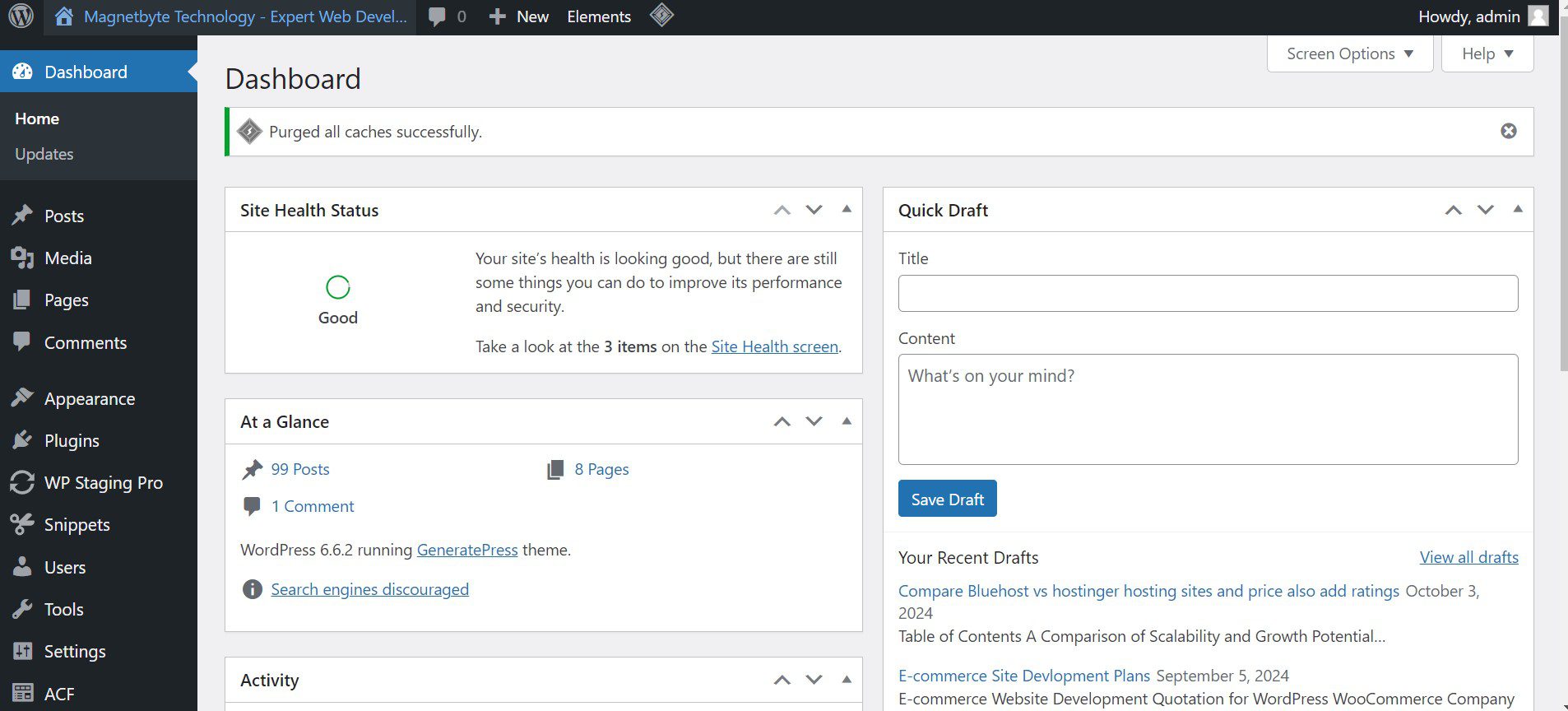
In summary, WordPress combines power, flexibility, and user-friendliness, making it the ideal choice for launching a tech blog that can grow with you. Whether you’re looking to share tutorials, tech reviews, or industry news, WordPress provides all the tools you need for success.
3. Select a Domain Name
Choosing a domain name is a crucial step in building a recognizable brand for your tech blog. A good domain name not only reflects your blog’s purpose but also makes it easier for readers to remember and find you.
Pick a Name That Reflects Your Topic
Your domain name should give potential visitors a sense of what your blog is about:
- Include Relevant Keywords: Consider adding keywords like “tech,” “gadget,” or “digital” to make your blog’s focus clear. For example, a name like TechInsight gives visitors an immediate sense of your blog’s content.
- Match Your Brand: Your domain name will serve as the foundation of your brand. Ensure it aligns with the tone and content of your blog. If your blog focuses on beginner tech guides, the name could be approachable, like TechBasics or DigitalGuide.
When it comes to choosing the perfect name for your tech blog, utilizing a domain name generator can be incredibly helpful. Tools like Atom’s Domain Name Generator and Business Name Maker allow you to explore a variety of creative and unique name options tailored to your niche.
Keep It Short and Memorable
A short and catchy name is easier for readers to remember, improving the chances of returning visitors:
- Aim for Conciseness: Short names are easier to type, say, and share. Avoid long or complicated words, as they can make your domain harder to remember.
- Avoid Special Characters: Keep it simple by avoiding hyphens, numbers, or unusual spellings. This reduces the chances of typos and makes your domain easy to pronounce and spell.
Check Domain Availability
After settling on a name, check if the domain is available:
- Use Domain Checkers: Websites like Namecheap, GoDaddy, or Bluehost offer tools for quickly checking if a domain is available. If your chosen name is already taken, they often suggest similar alternatives.
- Choose the Right Domain Extension: While .com is the most common and trusted extension, you may also consider alternatives like .tech, .blog, or .net if .com is unavailable. Extensions like .tech are especially relevant for tech-focused sites and can help you stand out.
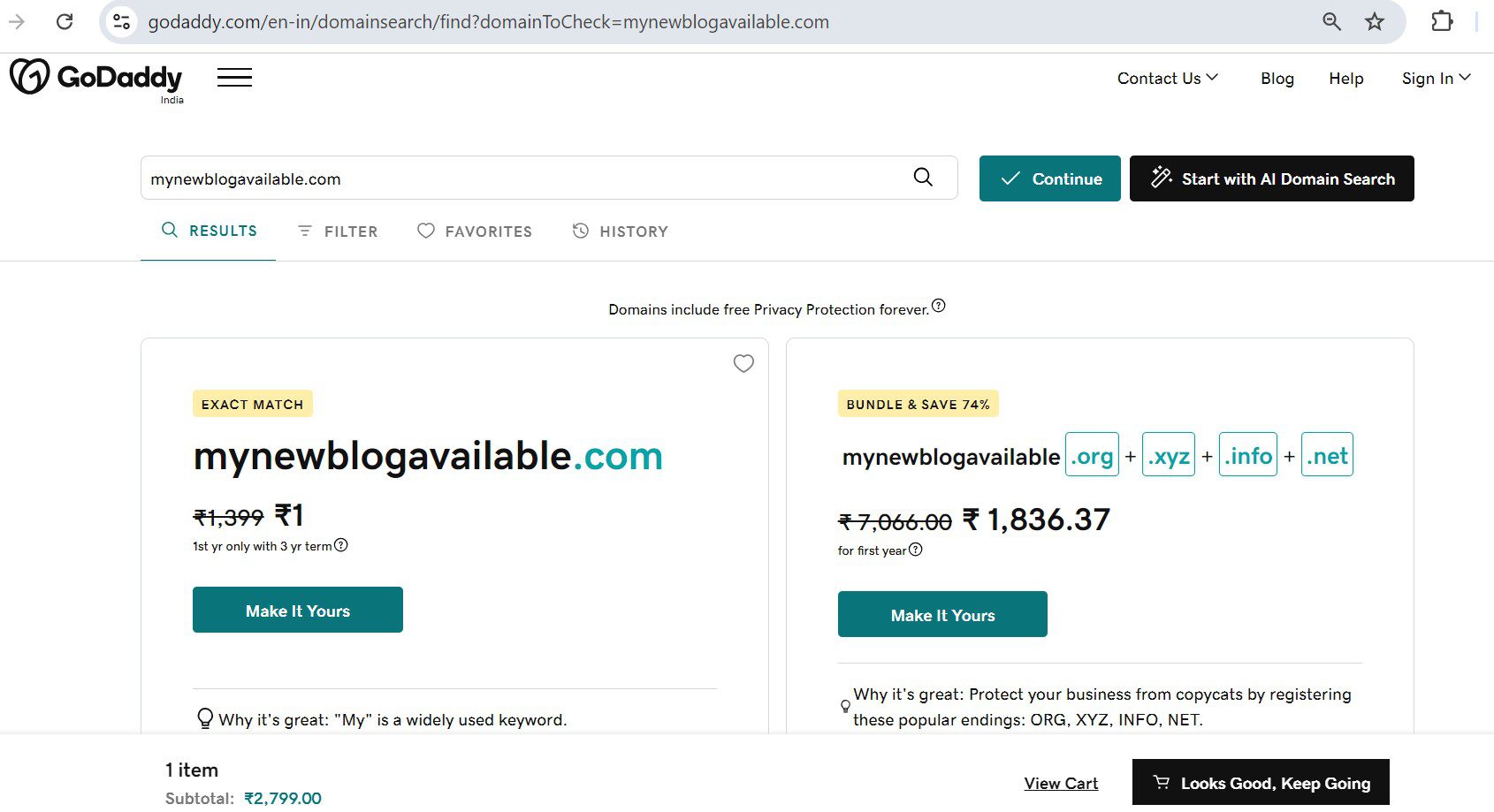
4. Set Up Hosting
Choosing the right hosting provider is essential for your blog’s performance, reliability, and scalability. Here’s how to set up hosting that will best suit your tech blog’s needs.
Research Reliable Hosting Providers
When selecting a hosting provider, prioritize reliability, speed, and customer support:
- Consider Top Providers: Research popular hosts such as Bluehost, SiteGround, and Hostinger, which are known for their performance and customer support. These providers often offer specialized packages for WordPress, which can simplify setup and optimization.
- Evaluate Server Uptime and Speed: Look for hosting services that guarantee a high uptime (99.9% or higher) and good server speed. This ensures that your blog remains accessible and performs well, enhancing the experience for your readers and improving your search engine rankings.
- Check Support Availability: Choose a host with 24/7 customer support, preferably with live chat or phone support. This can be invaluable for quick troubleshooting if your site goes down or if you encounter technical issues.
Explore Our Top Picks: Best Free and Paid Hosting Providers for Reliable Services.
Top 6 Paid Web Hosting Providers of 2024: Find the Perfect Fit for Your Website!
Top 10 Free Web Hosting Providers of 2024: Your Ultimate Guide
Understand Pricing Plans and Features
Hosts offer various plans with different features, so choose one that aligns with your blog’s current and future needs:
- Start Small, Scale Later: If you’re just starting, a basic shared hosting plan should be sufficient. These plans are affordable and offer the resources needed for a new blog. As your blog grows, you can upgrade to more advanced plans, such as VPS (Virtual Private Server) or dedicated hosting, to accommodate higher traffic.
- Check for Essential Features: Look for plans with essential features like SSL certificates, automatic backups, one-click WordPress installation, and website security tools. SSL certificates are especially important as they add “https://” to your URL, improving security and building trust with your audience.
- Compare Prices: Hosting prices can vary significantly. Some hosts offer attractive introductory prices that renew at a higher rate, so make sure you understand the long-term costs involved. Monthly or yearly plans may also impact pricing.
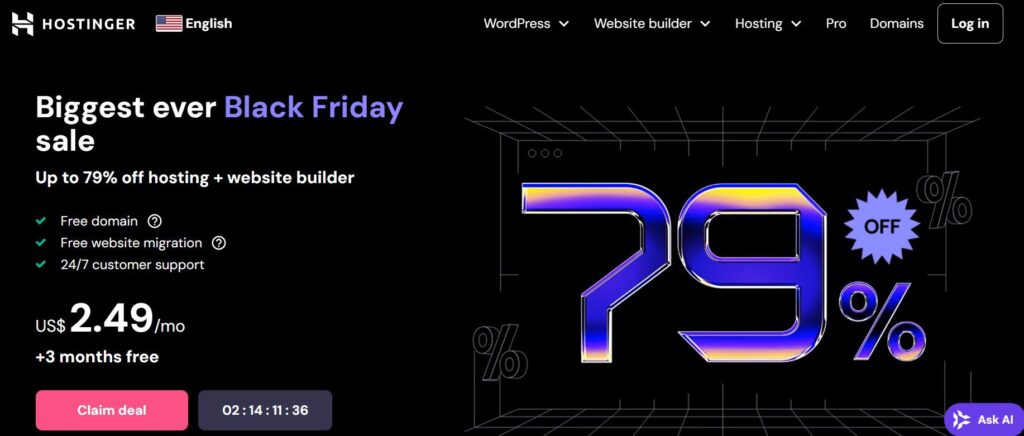
Register Your Domain Name
Most hosting providers allow you to register your domain name directly through their platform, simplifying management:
- Check Domain Availability: Before choosing a name, confirm that your desired domain name is available. Aim for a memorable and relevant name that reflects your tech focus, such as “YourTechBlog.com.”
- Consider Domain Extensions: While “.com” domains are preferred for their familiarity, you can also consider “.tech” or “.blog” if your first choice isn’t available. These can reinforce the tech-focused theme of your blog.
- Keep Renewal Costs in Mind: Domains require annual renewal, so check for renewal rates to avoid unexpected fees.
Setting up reliable hosting and registering your domain establishes a strong foundation for your tech blog, ensuring that it performs optimally and provides a great experience for readers.
5. Design Your Blog
Designing your blog is an exciting part of the setup process, as it allows you to establish a visual identity and make a lasting first impression. A well-designed blog not only attracts readers but also keeps them engaged. Here are some steps to guide you in designing a professional and user-friendly tech blog.
Choose a Theme That Suits Your Style
A good theme sets the overall look and feel of your blog:
- Select a Relevant Theme: For tech blogs, clean and modern themes work well. Look for themes that highlight readability and showcase your content effectively, whether you’re sharing news, reviews, or tutorials. Many tech bloggers use themes with a minimalistic or sleek design that feels professional and tech-focused.
- Use Responsive Themes: Choose a theme that looks great on both desktop and mobile devices. Responsive themes adjust to various screen sizes, ensuring your blog is easy to navigate on any device. This is crucial since a large portion of your readers may view your site on mobile.
Customize Layout and Colors
Once you have your theme, personalize it to reflect your blog’s brand and tone:
- Adjust Colors: Use colors that align with your branding and niche. For instance, blue tones are often associated with technology and professionalism. Choose a color scheme that doesn’t overpower the content but instead enhances readability and visual appeal.
- Arrange Content Effectively: Place the most important content, like featured posts or popular articles, in prominent areas, such as the homepage or sidebar. Use a clean layout with well-defined sections, making it easy for readers to find what they’re looking for.
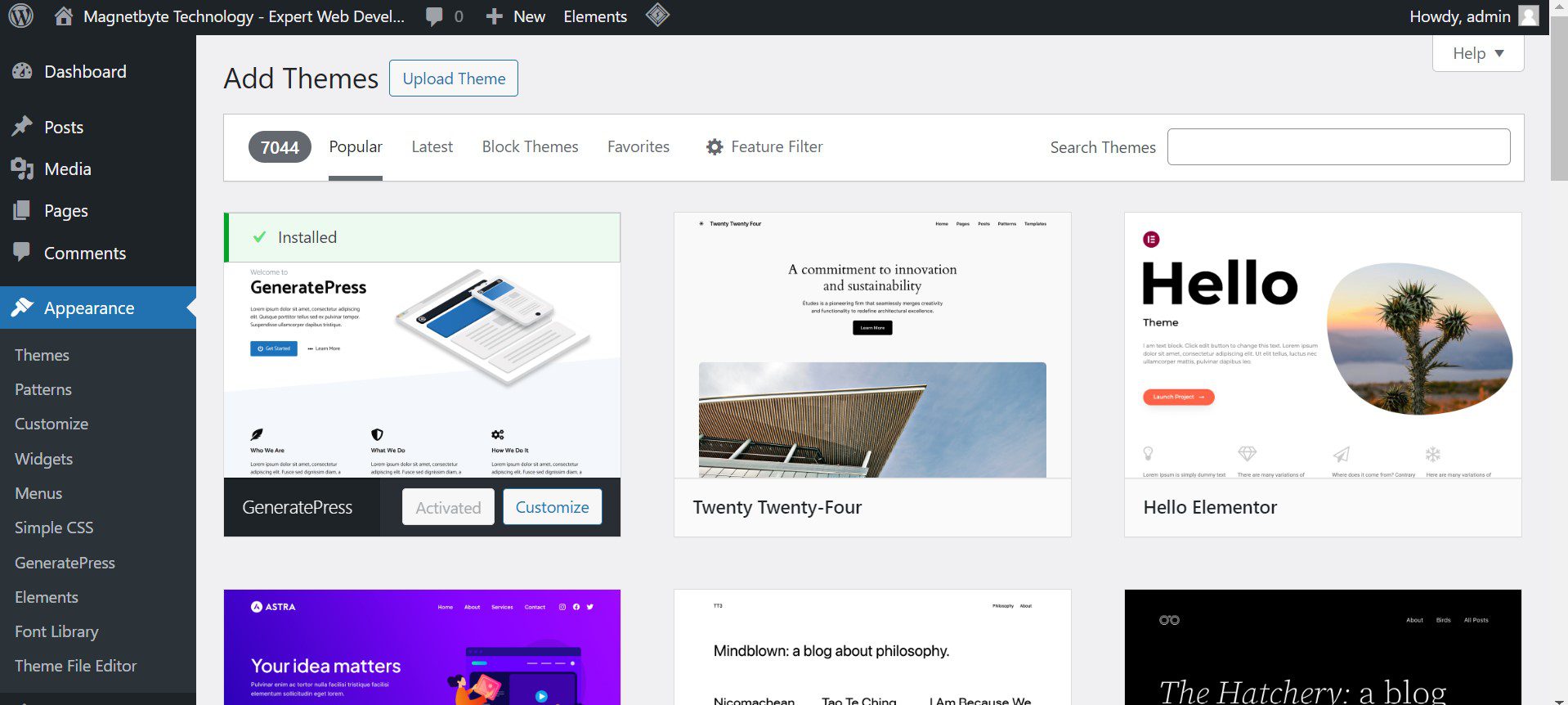
An easy-to-navigate blog encourages visitors to explore more of your content:
- Use Clear Menus: Organize your menu items logically. Include categories like “Tech News,” “Reviews,” “Guides,” and “Resources” to guide visitors to specific content. Make sure key pages like “About,” “Contact,” and “Blog” are easily accessible.
- Include a Search Function: Adding a search bar can greatly improve user experience, allowing readers to find specific topics or articles quickly. This is especially useful for a tech blog with varied content.
- Add a Footer with Links: Footers are a great place for additional navigation. Include links to important pages, your social media profiles, or even popular blog posts. This can help readers stay engaged and discover more content.
6. Create Quality Content
Content is the backbone of a successful tech blog, as it attracts readers, establishes credibility, and helps your blog rank on search engines. Here’s a guide to crafting quality content that resonates with your audience.
Write Informative and Engaging Posts
Your content should be both informative and engaging to capture readers’ interest and keep them coming back:
- Understand Your Audience’s Needs: Use the research you’ve conducted on your audience to focus on topics they care about. Consider writing tutorials, reviews, tech news, and troubleshooting guides that address common pain points.
- Focus on Readability: Keep your language clear and concise, avoiding overly technical jargon unless necessary. Using headers, bullet points, and short paragraphs will improve readability, especially on mobile devices.
- Offer Unique Insights: Stand out by providing fresh perspectives or sharing unique experiences. Include case studies, personal observations, or expert opinions to add value that sets your content apart from competitors.
Use Images and Videos for Better Engagement
Visuals can make your content more appealing and easier to understand, especially for technical topics:
- Include High-Quality Images: Use screenshots, infographics, and relevant images to illustrate complex points. If you’re reviewing a product, consider including photos or screenshots of the user interface.
- Incorporate Video Content: For topics like tutorials or software reviews, video content can offer step-by-step guidance. Platforms like YouTube can be leveraged to host these videos, allowing you to link or embed them in your blog posts.
- Optimize for Load Speed: Compress images and videos to prevent slow load times, which can negatively impact user experience and SEO. Use tools like TinyPNG or WP Smush for images and consider embedding YouTube videos rather than hosting them directly on your site.
Post Consistently and Regularly
Consistency builds credibility and encourages readers to return, as they know when to expect new content:
- Create a Content Calendar: Plan a schedule based on your availability and resources. Posting once a week or biweekly is a good starting point for new bloggers, as this keeps your blog active without overwhelming you.
- Balance Quality and Quantity: While it’s essential to post regularly, prioritize quality over quantity. Well-researched, well-written content will attract more engagement and backlinks, improving your blog’s SEO performance.
- Experiment with Post Formats: To keep your content diverse, try different types of posts such as listicles, how-tos, opinion pieces, and news updates. This variety can help cater to different reader preferences and keeps your blog dynamic.
Creating high-quality, engaging content that addresses your audience’s needs will help your tech blog grow organically, retain visitors, and establish itself as a credible source in the tech niche.
7. Optimize for SEO
Optimizing your blog for search engines is key to attracting organic traffic and improving your blog’s visibility. Here’s how to build a strong SEO foundation.
Use Keywords Relevant to Your Topic
Keywords help search engines understand the focus of your content and make it easier for potential readers to find your posts:
- Conduct Keyword Research: Use tools like Ahrefs, SEMrush, or Google Keyword Planner to find keywords with high search volumes and manageable competition. Aim for a mix of short-tail (broad) and long-tail (specific) keywords that are relevant to each post.
- Place Keywords Strategically: Incorporate keywords in crucial areas like titles, headers, and within the first 100 words of your content. But avoid keyword stuffing; keep the text natural for a better user experience.
- Use Semantic Keywords: These are related terms that support the primary keyword and help search engines understand the content context. For instance, if your main keyword is “web hosting,” related terms might include “server uptime,” “domain hosting,” and “bandwidth.”
Create Meta Descriptions and Titles
Well-crafted meta descriptions and titles can significantly improve click-through rates by making your post more appealing in search results:
- Write Engaging Meta Descriptions: Summarize the content of your post in a few lines (under 160 characters), incorporating your primary keyword to make it clear and enticing. A good meta description gives users a quick preview of what to expect and encourages clicks.
- Optimize Title Tags: Make sure each post has a unique title tag under 60 characters. Include your main keyword at the beginning of the title for better SEO value. For example, “How to Start a Tech Blog: Beginner’s Guide to Success” is concise, relevant, and keyword-rich.
Build Internal and External Links
Links help search engines discover new content on your blog, understand its structure, and assess its relevance and credibility:
- Add Internal Links: Linking to other posts on your blog helps readers find related content and spend more time on your site. For example, if you have a post on “web hosting basics,” you might link it to a review on “best web hosting providers.” This also helps distribute SEO authority across your site.
- Incorporate External Links: Linking to reputable external sources builds credibility and signals to search engines that your content is well-researched. Only link to high-quality, authoritative sites to boost your content’s trustworthiness.
- Avoid Broken Links: Broken links can negatively impact SEO. Regularly check for any outdated or broken links and replace them to keep your site user-friendly.
By implementing these SEO practices, you’ll increase the likelihood of ranking higher in search results, attracting more readers, and building a strong presence in the tech blogging niche.
8. Promote Your Blog
Promotion is essential to gaining visibility, building an audience, and driving traffic to your tech blog. Here’s how to effectively get your content in front of the right people.
Social media is one of the most effective ways to reach new audiences and keep your current readers engaged:
- Choose the Right Platforms: Focus on platforms that align with your target audience. LinkedIn, Twitter, and Facebook are great for reaching professionals and tech enthusiasts, while Instagram and Pinterest can help you reach a broader audience if your blog includes visual elements.
- Craft Engaging Posts: Instead of simply sharing a link, create engaging, platform-specific posts. Use eye-catching images, snippets of valuable information, or thought-provoking questions to encourage engagement.
- Post Consistently: Keep a consistent posting schedule to maintain visibility. Tools like Buffer or Hootsuite can help schedule posts across multiple platforms, allowing you to manage social media efforts more effectively.
Join Tech Forums and Communities
Engaging with communities where your audience already spends time can help establish your authority and drive traffic to your blog:
- Contribute to Relevant Discussions: Platforms like Reddit, Quora, and specialized tech forums provide spaces to answer questions, offer insights, and subtly introduce your blog as a resource. Avoid overtly promotional tactics—focus on offering value first.
- Join Facebook and LinkedIn Groups: There are numerous tech groups on Facebook and LinkedIn where enthusiasts and professionals exchange ideas. Share your insights, answer questions, and, when appropriate, link to your blog posts.
- Use Your Blog as a Reference: When participating in discussions, reference your blog articles if they provide further insights or solutions. This helps establish your blog as a credible resource in the tech community.
Network with Other Bloggers
Building relationships with other tech bloggers can open up new promotional avenues and help you expand your reach:
- Collaborate on Content: Guest posts, interviews, or co-hosting webinars are excellent ways to reach each other’s audiences. Reach out to bloggers with similar or complementary content, offering mutually beneficial collaboration ideas.
- Share Each Other’s Posts: Engaging with other bloggers’ content by sharing, commenting, or linking can foster positive relationships and increase visibility. Many bloggers are willing to reciprocate if you consistently provide value and support.
- Attend Tech Conferences and Webinars: Networking in person or virtually can lead to partnerships and provide opportunities to promote your blog. Participating in industry events helps you stay updated and gives you a chance to showcase your expertise.
By strategically promoting your blog, you’ll be able to reach a broader audience, drive more traffic, and establish a strong presence in the tech blogging community.
9. Monitor Performance
Consistently monitoring your blog’s performance helps you understand what resonates with your audience, where your traffic is coming from, and how you can refine your strategies for growth. Here’s how to make the most of analytics tools to optimize your tech blog.
Use Analytics Tools to Track Visitors
Setting up analytics tools, such as Google Analytics, gives you insights into visitor behavior, enabling you to make data-driven decisions:
- Track Visitor Traffic: Google Analytics provides a comprehensive look at your blog’s visitors, showing where they’re from, what device they use, and how they interact with your content. This helps you understand your audience’s demographics and adapt your content to better suit their needs.
- Monitor Engagement Metrics: Metrics like bounce rate, average session duration, and page views per session help assess user engagement. Low bounce rates and long session times typically indicate that users find your content valuable.
- Set Up Goals: If you aim to increase newsletter sign-ups, social shares, or downloads, Google Analytics allows you to track these actions by setting up specific goals, giving you clear insights into your blog’s success in achieving its objectives.
Analyze Popular Posts and Traffic Sources
Understanding which posts and sources drive the most traffic can inform future content creation and promotional efforts:
- Identify Top-Performing Content: Recognize posts that consistently attract high traffic and engagement. Analyzing these can help you understand what topics, formats, or styles appeal most to your audience, allowing you to create similar high-quality content.
- Evaluate Traffic Sources: Analytics tools reveal where your traffic is coming from—whether it’s from organic search, social media, direct visits, or referral websites. This insight allows you to invest more in high-performing channels and refine those that may be underperforming.
- Examine Keywords: By checking keyword performance, you’ll identify which search terms bring visitors to your site. This helps you further refine SEO efforts, create content around trending keywords, and reach a broader audience.
Adjust Strategies Based on Data
Once you’ve gathered insights, make adjustments to enhance your blog’s performance:
- Improve Low-Performing Content: If certain posts aren’t attracting traffic, consider updating them with new information, adding visuals, or enhancing SEO elements like meta descriptions and keywords.
- Optimize Posting Schedule: Analyze when your audience is most active and adjust your posting schedule accordingly to maximize visibility and engagement.
- Test New Approaches: Experiment with new content types, SEO strategies, or promotional tactics based on the data. For instance, if a particular topic or keyword performs well, consider expanding it into a series or creating a downloadable resource to boost engagement.
By monitoring your tech blog’s performance and making data-informed adjustments, you can continuously refine your content, improve user engagement, and grow your audience over time.
10. Engage with Your Audience
Building a loyal audience requires consistent interaction, creating a sense of connection and trust with your readers. By actively engaging with your audience, you encourage repeat visits, increase time spent on your blog, and cultivate a supportive community.
Respond to Comments and Messages
Acknowledge and reply to comments on your posts to foster a sense of involvement and encourage further discussion:
- Show Appreciation: A simple “thank you” can go a long way. Acknowledging readers’ comments shows you value their input and encourages them to keep engaging.
- Answer Questions: Readers may have questions about the content or want clarification on specific topics. Responding to these queries in detail not only supports your audience but also positions you as an authority on the subject.
- Handle Criticism Gracefully: If you receive critical or negative feedback, approach it professionally. Addressing criticism with an open mind shows your willingness to improve, which can turn negative interactions into positive ones.
Encourage Feedback and Suggestions
Inviting feedback creates a two-way communication channel, helping you understand your audience’s preferences and needs:
- Ask for Opinions: Include questions at the end of your posts to prompt comments and opinions. For instance, “What are your thoughts on this tech trend?” or “Have you tried this software?” encourages readers to share their insights.
- Create Feedback Polls or Surveys: Occasionally, create polls or surveys to gather feedback on your content, blog design, or topics they’d like to see more of. This helps you improve the blog and tailor it to audience preferences.
- Respond to Suggestions: If a reader suggests a new topic, acknowledge it and consider covering it in a future post. Highlighting reader-suggested topics shows your blog is shaped by community interests, fostering loyalty.
Build a Community Around Your Blog
Turning your blog into a community space increases engagement and helps your audience feel part of something larger:
- Promote Conversations: Besides responding to comments, encourage readers to engage with one another. This creates a lively comment section and a sense of community.
- Create Social Media Groups: Establishing a dedicated group on platforms like Facebook or LinkedIn allows followers to interact outside your blog. This helps build connections among readers and keeps them engaged with your content.
- Organize Live Events or Q&As: Hosting live Q&A sessions, webinars, or other virtual events provides a direct interaction channel and reinforces your blog’s authority in the tech field.
Engaging with your audience consistently helps turn casual readers into a devoted community, driving engagement, boosting loyalty, and making your tech blog a trusted resource in their lives.



