
The demand for visual content is skyrocketing. In fact, research shows a year-over-year increase of 60% in the consumption of visual media. This surge highlights just how crucial images and graphics are in various fields, from marketing to social media.
Many aspiring designers ask, how can I start creating stunning visuals without spending a fortune? Free graphic design apps offer the perfect solution for beginners. They are cost-effective and easily accessible, allowing users to learn essential design principles without the pressure of investment.
There are numerous free graphic design apps available that cater to both beginners and professionals, offering powerful features and easy-to-use interfaces.
This blog explores the 10 best free graphic design apps that can help you unleash your creativity, save money, and create stunning visuals effortlessly.
Table of Contents
- The Growing Demand for Visual Content
- Why Free Graphic Design Apps are Essential
- What to Look for in a Free Graphic Design App
- Top 5 Free Graphic Design Apps for Beginners
- Top 5 Free Graphic Design Apps for Professionals
- 1. GIMP: A Powerful Open-Source Design Tool for Professionals
- 2. Inkscape: A Leading Free Graphic Design App for Professionals
- 3. Photopea: A Powerful Free Graphic Design App for Professionals and Beginners
- 4. Blender: A Free and Powerful Tool for 3D Design and Animation
- 5. Krita: A Powerful Free Graphic Design App for Digital Artists
- Mastering Free Graphic Design Apps: Pro Tips for Creative Success
The Growing Demand for Visual Content
Visual content is the heart of modern communication. With the explosion of social media platforms like Instagram, Pinterest, and TikTok, engaging visuals are crucial for capturing attention. Consider these facts:
- Posts with visuals receive 94% more views than text-only posts.
- 49% of marketers believe visual content is key to successful digital marketing.
Businesses, bloggers, influencers, and educators alike rely on high-quality designs to convey their messages effectively. Whether it’s a catchy infographic, a polished presentation, or a shareable meme, visual content drives engagement and boosts reach.
This growing demand for eye-catching designs has made graphic design tools more relevant than ever. While premium tools like Adobe Photoshop or Illustrator remain industry favorites, free graphic design apps are bridging the gap, making professional-level designs accessible to everyone.
Why Free Graphic Design Apps are Essential
Investing in premium graphic design software can be costly, especially for students, small business owners, or hobbyists. Free graphic design apps provide an excellent alternative, offering the flexibility and features needed to create stunning visuals without a hefty price tag. Here’s why these apps are a must-have:
Community Support
Free apps often come with active communities where users can share tips, tutorials, and resources. This collaborative environment is perfect for learning and improving your skills.
Cost-Effective Creativity
Free apps eliminate the financial barrier, allowing users to explore their creative potential without any upfront investment.
Ease of Use
Many free graphic design apps are designed with simplicity in mind, featuring drag-and-drop tools, pre-designed templates, and intuitive interfaces that require little to no prior experience.
Versatility
These apps cater to a variety of design needs, from photo editing and logo creation to social media graphics and digital illustrations.
Cross-Platform Access
Most free apps are compatible with multiple devices, including smartphones, tablets, and desktops. This ensures that you can design on the go or work seamlessly across platforms.
What to Look for in a Free Graphic Design App
Not all free graphic design apps are created equal. While many provide fantastic features, it’s important to choose the right app based on your specific needs and skill level. Here are key factors to consider when selecting the best free graphic design app for your creative projects:
1. Ease of Use
If you’re a beginner, the app should be intuitive and easy to navigate. Look for features like:
- Drag-and-drop tools.
- Pre-designed templates.
- User-friendly interfaces with minimal learning curves.
Apps like Canva and Desygner are excellent for beginners, thanks to their simplicity and accessibility.
2. Versatility in Features
The best free graphic design apps offer a variety of tools for different types of projects, such as:
- Photo Editing: Adjust brightness, contrast, or remove backgrounds.
- Vector Editing: Create scalable graphics like logos or illustrations.
- Typography: Access custom fonts, text tools, and layout options.
- Animation Support: Some apps also allow you to create animated graphics or GIFs.
Choose an app that aligns with the kind of designs you frequently create.
3. Platform Compatibility
Consider whether the app works on your preferred device(s):
- Mobile-Friendly: If you design on the go, apps like Adobe Express or Pixlr are great for smartphones and tablets.
- Desktop Use: For advanced editing, desktop apps like GIMP or Inkscape provide robust features.
- Cross-Platform Access: Apps that sync across multiple devices ensure seamless transitions between work environments.
4. File Format Support
A good app should support various file formats to meet your design and export needs, such as:
- JPEG/PNG for images.
- SVG/EPS for scalable vector graphics.
- PSD compatibility for working with Photoshop files.
Apps like Photopea are known for their broad file format support, making them versatile for multiple use cases.
5. Templates and Design Resources
Templates are lifesavers for beginners and time-savers for professionals. The app should offer:
- A wide selection of ready-made templates for different use cases (social media posts, business cards, flyers, etc.).
- Access to stock images, icons, and design elements.
Canva and VistaCreate shine in this area, offering thousands of free design resources.
6. Performance and Speed
For a smooth design experience, the app should load quickly and perform efficiently, even with complex projects. Browser-based tools like Photopea and Pixlr are lightweight and won’t slow down your system.
7. Collaboration Features
For team projects, look for apps that allow:
- Shared access to designs.
- Real-time collaboration.
- Easy feedback integration.
Canva and Adobe Express are popular choices for collaborative work.
8. Customization Options
Every designer has unique preferences. Choose an app that offers:
- Flexible layouts and design customization.
- Options to tweak colors, fonts, and layers according to your needs.
Tools like GIMP and Inkscape excel in providing advanced customization capabilities.
9. Cloud Storage and Backup
An app with cloud storage ensures your projects are safe and accessible from anywhere.
10. Availability of Tutorials and Support
The best apps provide learning resources for their users. These could include:
- Built-in guides or video tutorials.
- Active community forums or customer support.
Apps with strong user communities, like Krita and GIMP, are great for finding solutions to common issues.
Conclusion
Choosing the right free graphic design app comes down to understanding your needs and evaluating the features that each app provides. Whether you’re designing for personal projects or professional work, prioritize ease of use, compatibility, and performance. By focusing on the factors mentioned above, you’ll find a tool that not only meets your design requirements but also enhances your creativity.
Next, check out our curated list of the 10 best free graphic design apps to kickstart your design journey! We’ve organized this blog into two categories: Top 5 Free Graphic Design Apps for Beginners and Top 5 Free Graphic Design Apps for Professionals.
Top 5 Free Graphic Design Apps for Beginners
Graphic design doesn’t have to be complicated or expensive. If you’re just starting your design journey, there are numerous free tools that simplify the process while still offering powerful features. Here are the top 5 free graphic design apps that are perfect for beginners.
1. Canva: Your All-in-One Design Solution
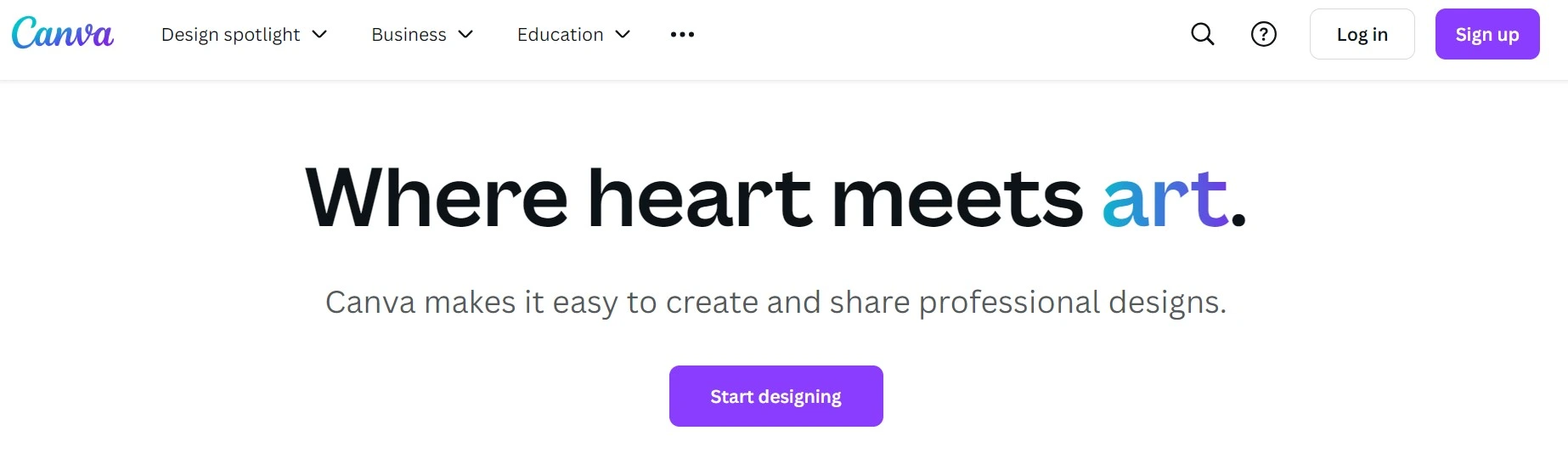
When it comes to free graphic design apps, Canva stands out as a top choice for beginners and professionals alike. With its versatile features and an easy-to-use platform, Canva makes creating stunning visuals accessible to everyone. From social media graphics to business cards, presentations, and even videos, this app has it all.
Why Canva is the Ultimate Free Graphic Design App
1. User-Friendly Interface for Everyone
Canva’s intuitive drag-and-drop design interface ensures that even those with no prior design experience can create polished visuals effortlessly. With its minimalistic layout, all essential tools are just a click away, making design a seamless process.
Key Features:
- Drag-and-drop editing for easy adjustments.
- Clean and simple layout with no steep learning curve.
2. Thousands of Professional Templates at Your Fingertips
Canva offers a vast library of pre-designed templates that cater to various design needs, from Instagram posts to brochures and flyers. These templates save time while ensuring professional quality.
Why Templates Matter:
- Ready-made designs for social media, marketing materials, and resumes.
- Fully customizable options to reflect your unique brand or style.
3. Rich Library of Free Design Elements
Access to millions of stock photos, illustrations, icons, and fonts makes Canva a one-stop shop for all your design needs. You don’t need to purchase additional resources or worry about licensing.
What’s Included:
- Free stock images and illustrations.
- Hundreds of customizable fonts.
- Icons and vectors to elevate your designs.
4. Collaboration Made Easy
Working with a team? Canva allows real-time collaboration, so multiple people can edit and comment on designs simultaneously. This makes it perfect for group projects or business teams.
Collaboration Perks:
- Shareable links for viewing or editing.
- Real-time feedback with an intuitive commenting system.
5. Seamless Cross-Platform Experience
Whether you’re on a desktop, tablet, or smartphone, Canva works flawlessly across all platforms. Start a design on one device and finish it on another without skipping a beat.
Cross-Platform Advantages:
- Available on web, iOS, and Android.
- Cloud sync ensures your designs are always accessible.
6. Flexible Free and Premium Plans
While Canva’s free version is packed with powerful tools, its Pro plan unlocks advanced features like the Magic Resize tool, brand kits, and premium templates.
What’s Free:
- Thousands of templates and design assets.
- Basic cloud storage and collaboration tools.
What’s Pro:
- Exclusive templates and stock images.
- Background remover and resizing tools.
7. Export and Share with Ease
Canva makes it simple to download your designs in various formats, including PNG, JPEG, and PDF. You can also share directly to social media or create links for collaboration.
Export Options:
- Download formats: PNG, JPEG, PDF, or video.
- Social media sharing directly from Canva.
Final Thoughts: Canva as the Ultimate Design Tool
Canva’s powerful combination of versatility, ease of use, and rich design resources cements its status as one of the best free graphic design apps. Whether you’re creating for fun, business, or education, Canva offers everything you need to bring your ideas to life.
Start exploring Canva today and discover how easy graphic design can be!
2. Pixlr: Quick and Easy Photo Editing

Looking for a reliable photo editing tool that combines power and simplicity? Pixlr is a standout choice among free graphic design apps. Perfect for both beginners and seasoned designers, Pixlr offers a robust platform to enhance photos and create stunning designs effortlessly.
With its user-friendly interface and advanced editing tools, Pixlr strikes the perfect balance between accessibility and functionality. Whether you need quick fixes or detailed customizations, Pixlr has you covered.
Why Pixlr is a Must-Have Design Tool
1. Effortless Editing with Intuitive Tools
Pixlr simplifies photo editing with easy-to-use features, enabling users to adjust images or add professional effects in just a few clicks. Its tools are designed to help you achieve great results without a steep learning curve.
Key Features:
- AI-Powered Tools: Remove backgrounds or enhance images instantly.
- Adjustment Sliders: Fine-tune brightness, contrast, and saturation effortlessly.
- Filter Options: Apply artistic effects for polished, eye-catching designs.
Whether you’re touching up personal photos or creating graphics for a project, Pixlr offers the perfect toolkit for quick edits.
2. Templates and Design Resources for Every Need
Pixlr isn’t just a photo editor; it’s a design platform too. With customizable templates and built-in design resources, you can create social media graphics, flyers, and more with ease.
What’s Included:
- Pre-made templates for social media posts, business cards, and banners.
- Access to icons, stock images, and illustrations directly within the app.
- Text tools with customizable fonts and styles.
This combination of photo editing and graphic design resources makes Pixlr a versatile choice for both personal and professional projects.
3. Seamless Cross-Platform Accessibility
Work on your designs anytime, anywhere. Pixlr’s web-based platform and mobile apps ensure a seamless experience across devices. Start a project on your desktop and finish it on your phone without any hassle.
Platform Highlights:
- Web Version: Compatible with any browser, perfect for on-the-go editing.
- Mobile Apps: Available for iOS and Android for convenient photo editing.
- Cloud Sync: Your projects are saved online for easy access anytime.
Pixlr’s flexibility makes it a favorite for designers who need mobility without compromising on quality.
4. Advanced Editing Features for Creative Control
Pixlr offers layers, masks, and blending modes typically found in professional software, giving users complete control over their designs. These advanced features allow for detailed customizations while remaining user-friendly.
Creative Highlights:
- Layer Support: Build complex visuals with multiple design elements.
- Blending Modes: Combine images and create unique effects.
- Masking Tools: Selectively refine areas of your design for precision.
These features elevate Pixlr beyond basic editing, making it suitable for more ambitious creative projects.
5. No Sign-Up Needed: Edit and Design Instantly
Unlike many design tools, Pixlr doesn’t require an account to get started. Dive into editing right away and explore its extensive free features without any delays.
Free Features:
- Full access to essential editing tools.
- Pre-designed templates and stock resources.
- Ad-free editing and export options in the free version.
Pixlr’s accessibility makes it an excellent choice for users who value convenience.
6. Ad-Supported Free Version with Minimal Drawbacks
While Pixlr’s free version is feature-rich, it does come with ads that may interrupt your workflow. Additionally, certain premium features like high-resolution exports are restricted to the paid version.
What to Consider:
- Ads in the free version may occasionally disrupt editing.
- Free exports may have resolution limitations.
Despite these minor drawbacks, Pixlr remains one of the best free graphic design apps for its ease of use and feature set.
Final Verdict: Why Choose Pixlr?
Pixlr is a powerful and accessible tool for anyone who wants to edit photos or create stunning designs without investing in expensive software. With its intuitive interface, advanced editing features, and cross-platform compatibility, Pixlr offers the best of both worlds: simplicity for beginners and depth for experienced designers.
Whether you’re creating social media content, touching up images, or designing marketing materials, Pixlr empowers you to achieve professional-quality results with minimal effort.
Start exploring Pixlr today and unlock the creative possibilities of one of the most versatile free graphic design apps available!
3. Desygner: Simplify Branding and Marketing
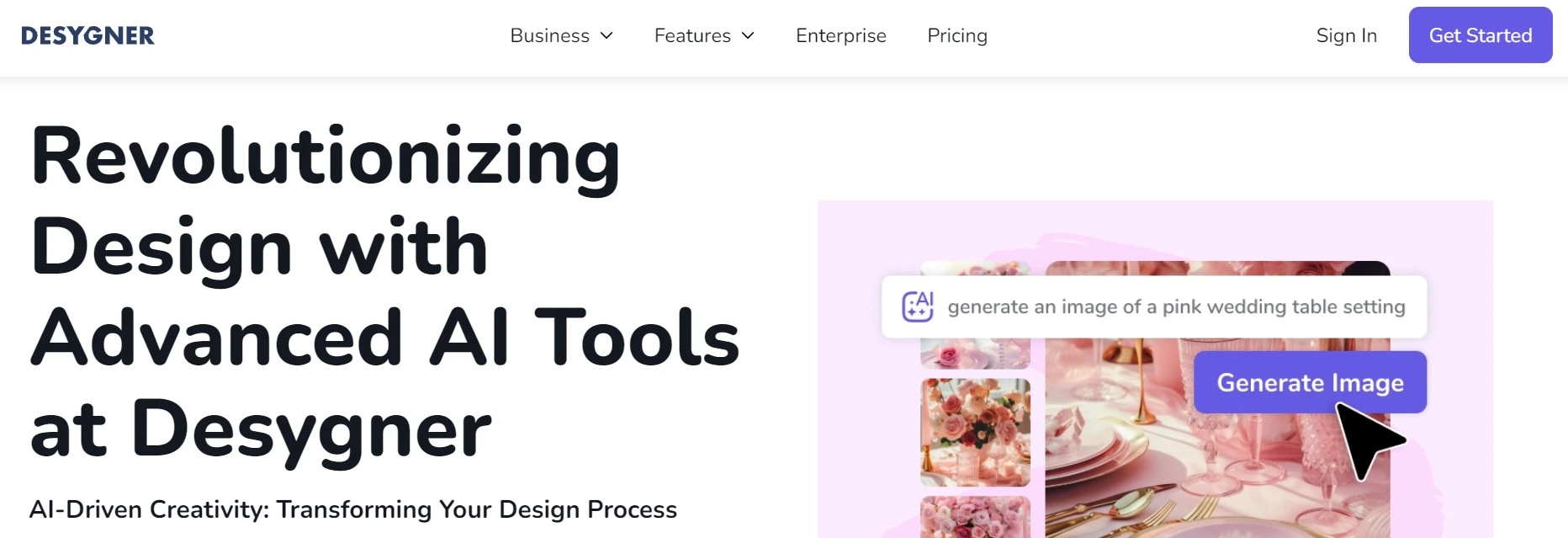
Desygner is a top-tier free graphic design app that empowers entrepreneurs, marketers, and small business owners to create professional visuals effortlessly. Its user-friendly interface, extensive template library, and robust branding tools make it an excellent choice for anyone looking to produce high-quality graphics without expensive software or advanced design skills.
Why Desygner is Perfect for Branding and Marketing
In a competitive digital space, consistent branding and impactful marketing are essential. Desygner streamlines the design process, making it accessible for beginners while providing advanced tools for professionals. Whether you’re creating logos, social media posts, or print materials, Desygner equips you with the resources to stand out.
1. User-Friendly Interface
Desygner’s intuitive drag-and-drop editor makes it simple to design stunning visuals, even for those with no prior experience.
- Pre-made templates for diverse needs like logos and flyers.
- Tools for customizing fonts, colors, and layouts with ease.
2. Extensive Library of Templates
With templates for social media, marketing materials, and print, Desygner eliminates the need for starting from scratch.
- Social media graphics for Instagram, Facebook, and more.
- Business cards, brochures, and presentation templates tailored for branding.
3. Brand Kit for Consistency
Desygner’s brand kit helps businesses maintain visual consistency by storing logos, colors, and fonts in one place.
- Apply brand-specific elements across all projects seamlessly.
- Save time by reusing preset design assets.
4. Cross-Platform Accessibility
Access Desygner from any device—desktop, tablet, or smartphone—and switch between them effortlessly.
- Web-based: No installation needed.
- Mobile apps: Design anywhere with iOS or Android apps.
- Cloud-based storage ensures designs are available anytime.
5. Collaboration Made Simple
Real-time collaboration and shareable links make teamwork easy, whether you’re working with clients or internal teams.
- Invite feedback and edits directly on designs.
- Share designs instantly via cloud links.
6. Flexible Pricing
The free version of Desygner includes a rich array of tools, templates, and collaborative features. For users requiring advanced options like unlimited storage and premium templates, the paid version offers great value.
- Free features: Access to essential design tools and templates.
- Premium features: Remove watermarks, advanced branding options, and exclusive resources.
7. Multi-Language Support
Desygner caters to a global audience by offering support in over 15 languages, making it a versatile tool for international campaigns.
Conclusion: Simplified Branding and Marketing with Desygner
Desygner stands out as one of the most accessible free graphic design apps, ideal for anyone needing to create professional designs quickly. Its easy-to-use interface, cross-platform convenience, and robust branding tools make it a go-to choice for small business owners and marketers alike.
Whether you’re creating social media graphics, flyers, or logos, Desygner provides the tools to produce polished designs that elevate your brand—all for free.
4. Adobe Express (formerly Adobe Spark): Effortless Creativity

When it comes to free graphic design tools, Adobe Express (formerly Adobe Spark) is a standout choice. It combines Adobe’s trusted design expertise with an intuitive interface to help users create stunning visuals effortlessly. Whether you’re a beginner or a seasoned designer, Adobe Express offers the tools needed to create eye-catching graphics for social media, websites, presentations, and more.
Why Adobe Express is Ideal for Graphic Design
As part of the Adobe family, Adobe Express delivers a robust yet simple solution for creating high-quality designs. It bridges the gap between beginner-friendly tools and professional-grade capabilities, making it a versatile choice for designers of all skill levels.
1. Pre-Designed Templates for Quick Results
Adobe Express provides a vast library of customizable templates to kickstart your design process. From social media graphics to business flyers, you can find templates for almost every need.
- Key Features:
- Templates for social media, presentations, marketing, and more.
- Customization options for text, images, and colors.
- Ideal for quick, professional-quality designs.
2. Professional Tools for Advanced Customization
Despite being a free app, Adobe Express includes robust tools typically found in premium design software.
- Highlights:
- Photo editing features such as cropping, filters, and color adjustments.
- Typography tools for adding stylish fonts and text effects.
- A built-in logo maker for creating unique branding.
3. Cross-Platform Access for Seamless Workflow
One of Adobe Express’s greatest strengths is its ability to sync projects across devices.
- Compatibility:
- Accessible via web browsers, iOS, and Android apps.
- Cloud-based storage ensures your designs are always within reach.
This flexibility is perfect for users who need to switch between desktop and mobile devices while maintaining a smooth workflow.
4. Social Media-Friendly Features
With dedicated tools for social media content creation, Adobe Express makes it easy to craft engaging posts.
- Features for Social Media:
- Platform-specific templates for Instagram, Facebook, Twitter, and more.
- Resize designs effortlessly to fit different social media requirements.
- Animated content options to make posts more dynamic and attention-grabbing.
5. Streamlined Branding Tools for Consistency
Maintaining a cohesive brand identity is effortless with Adobe Express’s Branding Kit.
- Branding Features:
- Store and apply brand colors, fonts, and logos across all designs.
- Ensure consistent branding for marketing materials, social media, and presentations.
This feature is invaluable for businesses and marketers aiming for professional and polished visuals.
6. Free to Use with Premium Options
Adobe Express offers an impressive free version that includes essential tools, templates, and stock images. For users seeking more advanced capabilities, the premium plan unlocks additional features, templates, and cloud storage.
- Free Features:
- Access to a wide range of templates and design tools.
- Cloud storage for saving and syncing designs.
- Premium Benefits:
- Exclusive templates and advanced editing features.
- Additional storage and branding options.
7. Integration with Adobe Creative Cloud
For Adobe users, Express integrates seamlessly with Creative Cloud apps like Photoshop, Illustrator, and InDesign.
- Integration Features:
- Save projects to Creative Cloud for advanced editing.
- Export designs to other Adobe tools without hassle.
This ensures Adobe Express fits into more complex workflows, making it suitable for both casual and professional use.
Conclusion: Simplify Creativity with Adobe Express
Adobe Express is a top-tier free graphic design app that blends simplicity with powerful features. Its pre-designed templates, social media tools, and branding capabilities make it ideal for users seeking professional results without a steep learning curve.
5. Figma: The Best Free Graphic Design Tool for Collaboration and UI/UX Design
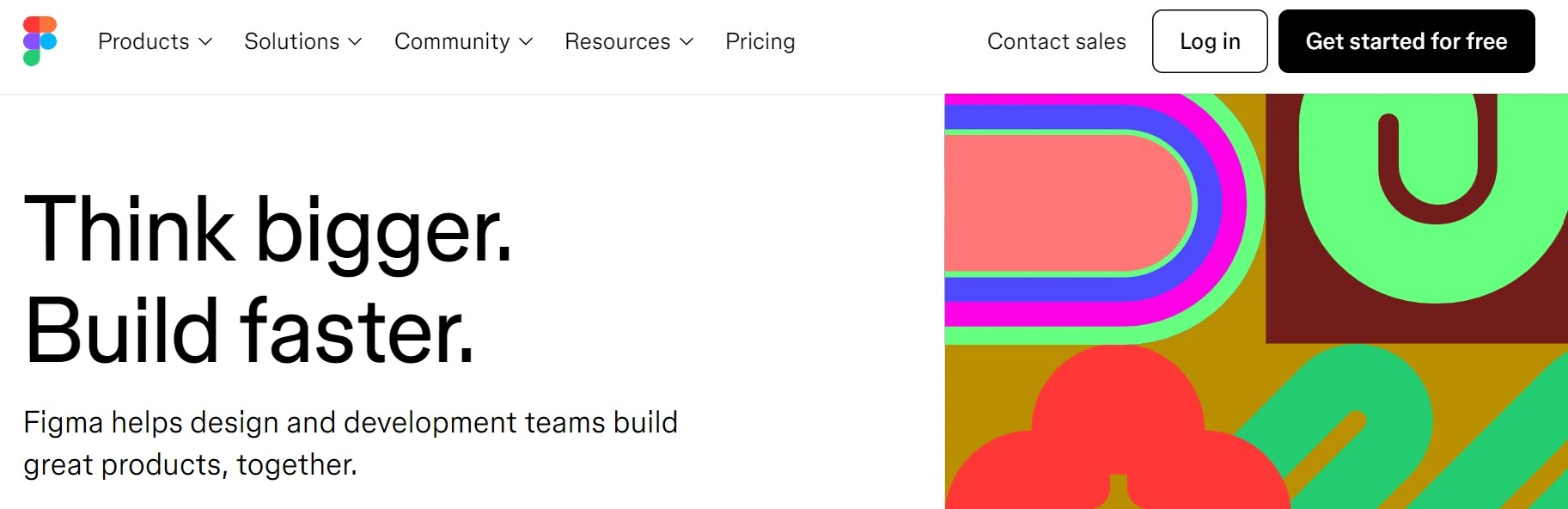
Figma is a powerful cloud-based graphic design tool that’s perfect for collaborative design work. Whether you’re working on vector graphics, UI/UX design, or prototypes, Figma offers robust features—making it a top choice for both beginners and professionals. Best of all, Figma offers a solid free plan with all the essential tools you need.
Why Choose Figma for Your Graphic Design Needs?
- Real-Time Collaboration:
Work with teams or clients in real time. Figma allows multiple users to edit the same design simultaneously, making collaboration seamless. - Vector Editing Tools:
Create scalable and crisp designs with Figma’s vector editing tools. It’s ideal for logos, icons, and other intricate designs. - Prototyping & Interactivity:
Easily design interactive prototypes. Link screens, add transitions, and test the flow of your designs in real time. - Cross-Platform Access:
Figma works on Windows, macOS, and Linux, and has a desktop app for improved performance. Access your work from anywhere! - Intuitive UI:
The easy-to-use interface is beginner-friendly but packed with powerful features for professional designers. - Plugins & Integrations:
Extend Figma’s functionality with a variety of plugins. Integrate with popular tools like Slack, JIRA, and Trello for a streamlined workflow. - Version Control:
Automatic saving and version history make it easy to track changes and revert to previous versions when necessary. - Learning Resources:
Access a wealth of tutorials, guides, and community resources to quickly master the app and refine your skills.
Key Features of Figma’s Free Plan:
- Unlimited files for individual use
- Real-time collaboration with others
- Vector editing and design tools
- Prototyping and interactive design
- Version control and file management
- Community-driven resources and templates
Conclusion: Figma – A Free Design Tool for Everyone
Figma is one of the best free graphic design tools available, offering a combination of collaboration, powerful design features, and accessibility. It’s ideal for beginners and professionals alike, whether you’re designing interfaces, logos, or interactive prototypes. Start using Figma today to level up your design game!
Next Steps:
- Sign up for a free Figma account.
- Explore the collaborative design features and start creating stunning projects.
Figma is your go-to tool for all things graphic design, offering endless possibilities—without the price tag!
Top 5 Free Graphic Design Apps for Professionals
1. GIMP: A Powerful Open-Source Design Tool for Professionals

GIMP (GNU Image Manipulation Program) is a top-tier open-source graphic design app that rivals expensive tools like Adobe Photoshop. Offering powerful features for professionals in design, photography, and digital art, GIMP is entirely free—making it one of the best graphic design apps available today.
Why GIMP Is Ideal for Professionals
GIMP is a comprehensive design tool that includes everything you need for photo editing, digital painting, and graphic design. Here’s why it’s the go-to tool for professionals:
1. Advanced Photo Editing Tools
- Image Retouching: Remove blemishes, sharpen details, and enhance colors with ease.
- Layer Support: Work with multiple elements independently, perfect for complex compositions.
- Non-Destructive Editing: Use masks and adjustment layers to make reversible edits, ideal for high-resolution images.
2. Customizable Interface for Efficient Workflow
Tailor the interface to fit your workflow. Move panels, toolbars, and windows to create a workspace that suits your design process, whether you’re working on a photo, logo, or illustration.
3. Extensive Plugin and Extension Support
GIMP allows you to extend its capabilities with plugins, adding features like:
- Advanced filters and effects
- Custom brushes and textures
- Enhanced typography and export options
These plugins make GIMP an even more powerful tool for professionals.
4. Full File Format Compatibility
GIMP supports all major file formats like PNG, JPEG, TIFF, and PSD, allowing seamless integration into professional workflows. You can open and edit PSD files without the need for Adobe Photoshop.
5. Digital Painting and Illustration Tools
GIMP is also a great choice for digital artists:
- Custom Brushes: Create or download brushes to add texture and detail.
- Drawing Tools: Pencil, paintbrush, and airbrush tools help you create detailed artwork.
- Pressure Sensitivity: Use a drawing tablet with pressure sensitivity for nuanced strokes.
6. Open-Source and Free
GIMP is completely free to use, making it ideal for freelancers, small businesses, and anyone needing professional-grade design software without the hefty price tag.
How to Get Started with GIMP
Download GIMP from the official website and install it on Windows, Mac, or Linux. Explore online tutorials and community forums to master the app’s powerful features and unleash your creativity.
Conclusion
If you’re looking for a free yet professional-grade graphic design app, GIMP is a top contender. With its robust editing tools, digital painting capabilities, and full file format support, GIMP is an invaluable resource for designers and artists.
Start using GIMP today to take your design projects to the next level—without the cost!
2. Inkscape: A Leading Free Graphic Design App for Professionals
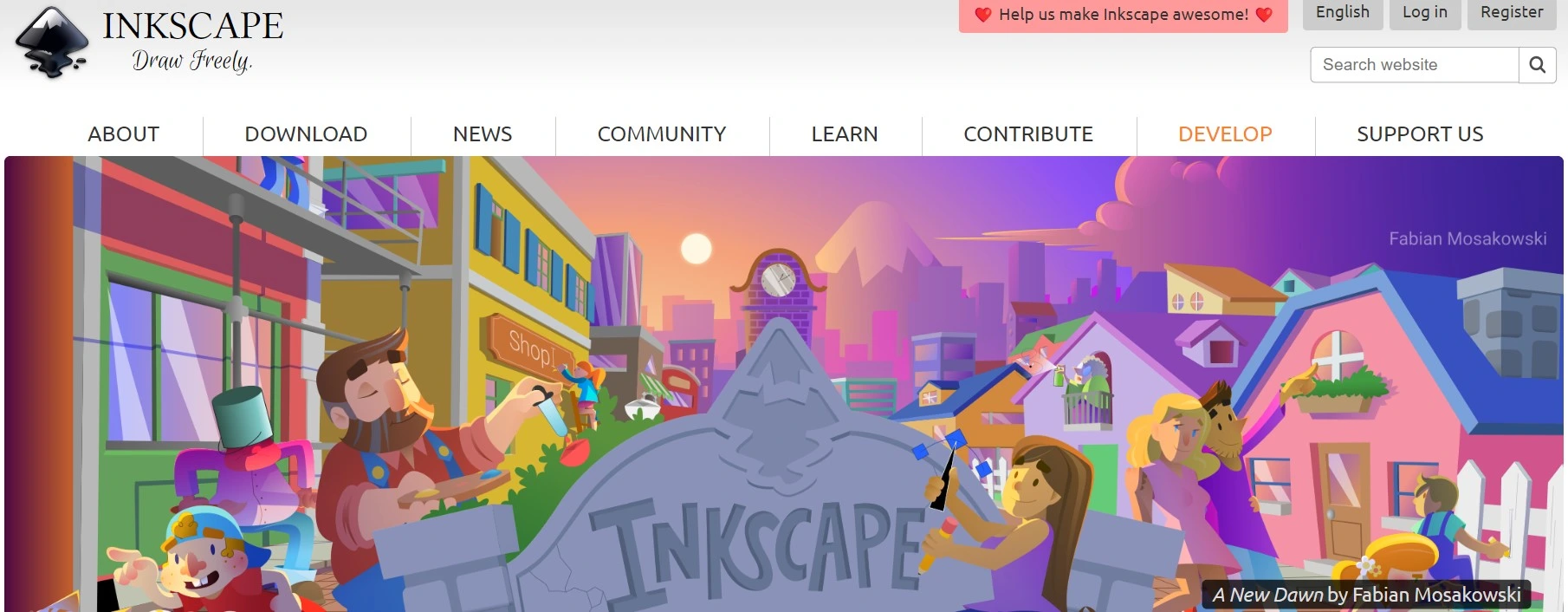
When it comes to free graphic design tools, Inkscape is a standout choice for professionals seeking a robust, open-source platform. Known for its exceptional capabilities in vector graphics editing, Inkscape rivals expensive software like Adobe Illustrator, making it an excellent tool for creating scalable designs, intricate illustrations, and even web graphics. Whether you’re an experienced designer or just starting out, Inkscape offers the features and flexibility you need to unleash your creativity—entirely free of charge.
Why Inkscape is a Top Choice for Designers
Inkscape is not just another free graphic design app—it’s a professional-grade tool that delivers advanced vector editing features, making it ideal for creating logos, icons, and illustrations. Here’s why Inkscape is highly recommended for professionals:
1. Superior Vector Graphics Capabilities
Inkscape is specifically designed for creating and editing vector graphics, making it perfect for projects that require scalability without losing quality. Whether you’re designing a logo or an intricate illustration, Inkscape’s vector tools provide precision and flexibility.
Vector Design Features:
- Path Editing: Fine-tune every curve and line in your design for complete control.
- Boolean Operations: Combine, subtract, and intersect shapes to create unique designs.
- Node Editing: Adjust individual anchor points to perfect your artwork.
For professionals who rely on clean, scalable graphics, Inkscape is unmatched in its ability to create high-quality vector designs.
2. Cross-Platform Compatibility
Inkscape works seamlessly across multiple platforms, including Windows, macOS, and Linux. This accessibility ensures that you can use the software regardless of your operating system, making it a flexible solution for designers working across different environments.
Platform Availability:
- Desktop versions for all major operating systems.
- Open-source distribution, allowing users to customize the software as needed.
3. Extensive File Format Support
Inkscape supports a wide array of file formats, making it easy to collaborate with other professionals and integrate with other tools in your workflow. Whether you’re importing or exporting, Inkscape ensures compatibility with popular design formats.
Supported File Types:
- SVG (Scalable Vector Graphics): Inkscape’s native format for vector designs.
- PDF, EPS, and AI: For professional printing and collaboration with Illustrator users.
- PNG and JPG: For exporting finished designs as raster images.
4. Comprehensive Design Tools
Inkscape is packed with tools for creating detailed and professional-grade artwork. From simple shapes to intricate illustrations, Inkscape provides everything you need to bring your ideas to life.
Design Features:
- Text Tools: Create and style text with access to advanced typography options.
- Gradients and Patterns: Add depth and texture to your designs with customizable fills.
- Alignment Tools: Ensure every element in your design is perfectly positioned.
These tools make Inkscape an all-in-one solution for everything from logo design to technical illustrations.
5. Customizable and Extensible
As an open-source program, Inkscape is highly customizable, allowing you to tailor the software to your specific needs. With access to a wide range of extensions and plugins, you can enhance its functionality for specialized tasks.
Customization Options:
- Extensions: Add new features like advanced path effects or custom export options.
- Custom Shortcuts: Personalize keyboard shortcuts to speed up your workflow.
- Themes: Adjust the interface to match your preferences for a comfortable design environment.
6. Free and Open-Source
Inkscape is entirely free, making it a cost-effective alternative to premium tools like Adobe Illustrator. Its open-source nature also means there’s a strong community of developers and users contributing to its ongoing improvement.
Advantages of Open-Source Software:
- No subscription fees or licenses required.
- Regular updates and enhancements from the community.
- Access to tutorials, forums, and community resources for support.
7. Ideal for Illustrations, Logos, and More
Inkscape is versatile enough to handle a wide range of design projects. Its focus on vector graphics makes it especially suited for:
- Logo Design: Create scalable logos with crisp lines and vibrant colors.
- Illustrations: Design detailed, professional-grade artwork.
- UI Design: Use grids and artboards to create mockups for websites or apps.
How to Get Started with Inkscape
Getting started with Inkscape is simple:
- Download and Install: Visit the official Inkscape website to download the latest version.
- Learn the Basics: Explore tutorials and guides available in the Inkscape community to familiarize yourself with the interface.
- Start Designing: Use its powerful tools to create everything from simple shapes to complex illustrations.
Conclusion: Why Professionals Choose Inkscape
Inkscape is one of the best free graphic design apps for professionals, offering a combination of advanced vector tools, cross-platform compatibility, and extensive file format support. Whether you’re designing logos, illustrations, or UI mockups, Inkscape provides the precision and flexibility required for high-quality work—all without the cost of premium software.
If you’re looking for a powerful, free graphic design app that delivers professional results, Inkscape is an excellent choice. Download it today and experience the freedom of open-source design!
3. Photopea: A Powerful Free Graphic Design App for Professionals and Beginners
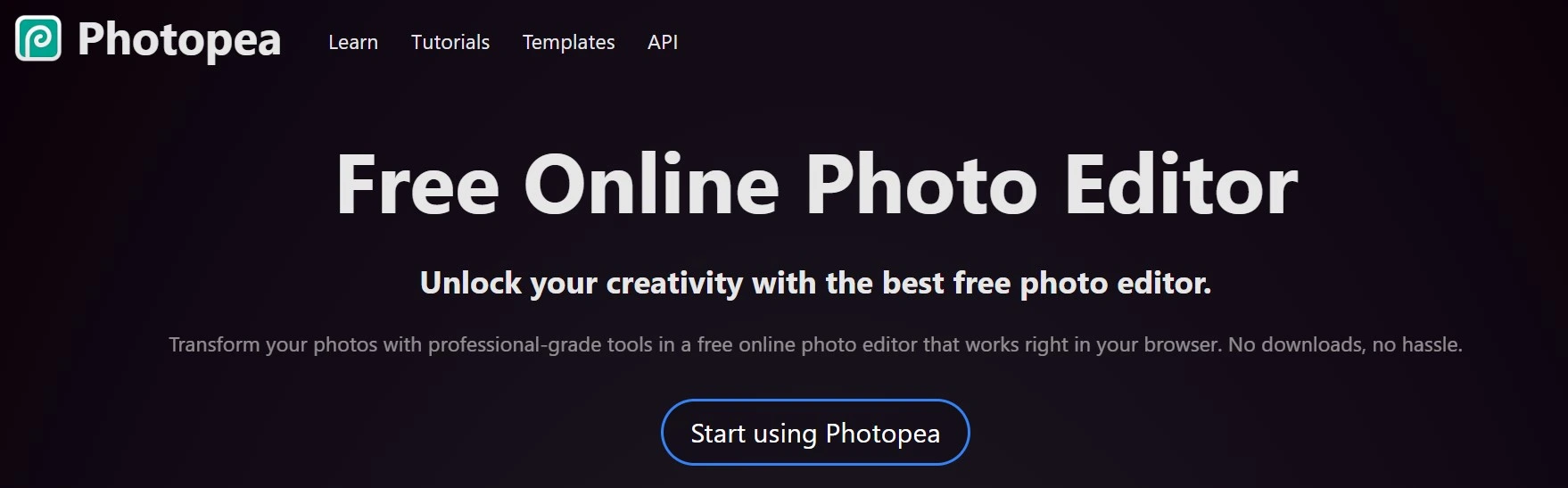
When searching for a free graphic design app, Photopea consistently ranks as a top choice. Known for its advanced features and seamless user experience, Photopea is a web-based photo editor that rivals premium software like Adobe Photoshop. Offering everything from photo editing to web and graphic design tools, Photopea provides an accessible and comprehensive solution for creative professionals—all for free.
Why Choose Photopea for Graphic Design?
Photopea is more than just a free alternative to Photoshop; it’s a powerful platform that meets the needs of both novice and experienced designers. Here’s why Photopea is among the best free graphic design tools available:
1. Advanced Editing Features
Photopea’s robust set of tools allows for professional-level photo and graphic editing. Key features include:
- Layer Support: Organize designs using multiple layers and styles, just like Photoshop.
- Powerful Masking and Clipping: Create detailed edits and isolate specific elements with precision.
- Custom Typography Tools: Perfect for logos, posters, or web banners.
- Wide Range of Filters: Add depth and creativity to your projects with customizable effects.
These tools make Photopea ideal for tasks like image retouching, poster creation, or even intricate digital art.
2. Full PSD Compatibility
Photopea’s ability to open and edit PSD files ensures compatibility with Photoshop projects. Designers can work seamlessly on client files without needing Photoshop itself, saving costs while maintaining professional quality.
3. Web-Based Accessibility
Unlike traditional design software, Photopea works entirely in your browser. Benefits include:
- No Downloads Required: Start designing instantly from any device.
- Cross-Device Usability: Use Photopea on desktops, tablets, or laptops for ultimate flexibility.
This convenience makes Photopea an excellent choice for on-the-go professionals or teams needing a quick, collaborative solution.
4. Multi-Format Support
Photopea supports a variety of file types, including:
- PSD, AI, and XCF for professional workflows.
- PNG, JPEG, SVG, and GIF for web design.
- PDF for print-ready projects.
Such versatility enables Photopea to serve multiple design needs, from creating social media graphics to editing high-resolution artwork.
5. User-Friendly Interface
Photopea’s layout mirrors Photoshop’s design, offering a familiar experience for Adobe users. Beginners benefit from:
- Intuitive Menus: Straightforward navigation for first-time users.
- Learning Resources: Access tutorials and online guides to master its tools.
Whether you’re honing your skills or completing a professional project, Photopea adapts to your expertise level.
6. Truly Free with No Watermarks
Unlike many free tools, Photopea imposes no watermarks or usage limitations. The free version provides full functionality, while an optional premium plan enhances productivity for power users.
7. Customizable Workspaces
Tailor Photopea’s interface to match your workflow by rearranging panels, toolbars, and settings. A personalized environment boosts productivity, especially for complex design projects.
Why Photopea Stands Out Among Free Graphic Design Apps
Photopea offers an unbeatable combination of professional-grade tools, accessibility, and affordability. Its advanced features, cross-platform compatibility, and ease of use make it an essential tool for:
- Graphic Designers creating detailed compositions.
- Photographers retouching and enhancing images.
- Hobbyists exploring creative design projects.
Get Started with Photopea Today
Photopea is accessible via your browser at any time. With no downloads, costs, or watermarks, it’s the ultimate free tool for anyone seeking a Photoshop alternative.
Whether you’re editing images, creating web graphics, or designing digital artwork, Photopea equips you with everything needed to produce professional-quality results—without breaking the bank.
Ready to dive into Photopea? Explore its powerful features and unleash your creativity today!
4. Blender: A Free and Powerful Tool for 3D Design and Animation
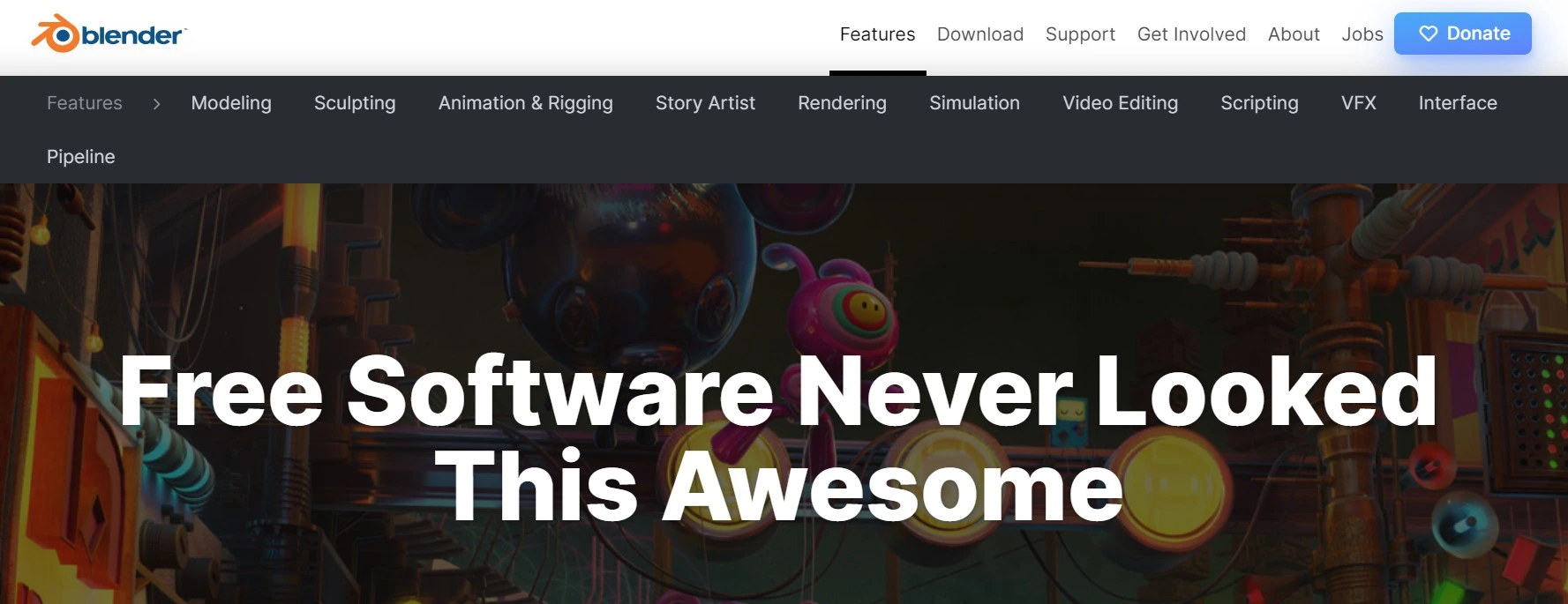
When it comes to free graphic design apps, Blender stands out as an incredibly versatile, open-source tool. While it’s mostly recognized for its 3D modeling, animation, and rendering capabilities, Blender is increasingly being used for a wide variety of professional design tasks. Whether you’re a digital artist, animator, or game designer, Blender offers everything you need to create stunning 3D art, animations, and even 2D designs, all for free.
Why Blender is a Must-Have for Professionals
Blender is an all-in-one tool that provides a broad range of capabilities, making it ideal for professionals who need more than just 2D design features. Here’s why Blender is perfect for advanced design projects:
1. Comprehensive 3D Modeling Tools
Blender is best known for its robust 3D modeling capabilities. It allows professionals to create intricate 3D models for various applications, including:
- Sculpting: Create organic shapes with advanced brushes and tools.
- Mesh Modeling: Design everything from characters to environments with precise control over vertices, edges, and faces.
- Texturing: Add realistic textures with its node-based texture mapping system.
- UV Mapping: Unwrap 3D models to apply 2D textures seamlessly.
2. Animation and Rigging
Blender’s powerful animation tools allow for the creation of highly detailed, complex animations. These include:
- Rigging: Set up armatures for character animation and control bones for smooth movement.
- Motion Capture: Integrate motion capture data for more realistic animations.
- Animation Curve Editor: Fine-tune your animations using keyframes and curves for fluid motion.
- Simulations: Simulate realistic physics, from cloth to fluid dynamics.
3. Advanced Rendering Capabilities
Blender provides two of the most powerful rendering engines: Cycles and Eevee.
- Cycles: A ray-tracing engine that produces photorealistic renders with advanced lighting effects.
- Eevee: A real-time render engine that delivers impressive visuals at high speed, making it perfect for quick previews.
These engines make Blender suitable for creating high-quality animations and still renders, including architectural visualizations, product design, and cinematic quality visuals.
4. Video Editing and Compositing
Blender also has an integrated Video Sequence Editor (VSE), which is perfect for editing animations and compositing. You can:
- Cut and trim footage: Basic editing tools for video.
- Add Effects: Use transitions, filters, and custom effects.
- Compositing: Combine different rendered layers into one cohesive image or animation with Blender’s node-based compositing system.
5. Integrated 2D Animation (Grease Pencil)
While Blender excels in 3D design, it also offers Grease Pencil, a tool for 2D animation within the 3D space. This unique feature allows for:
- Traditional 2D Animation: Create 2D animations with frame-by-frame drawing tools.
- 3D Integration: Combine 2D and 3D elements in a single project.
- Rigging and Animating: Animate 2D drawings like traditional animated characters.
6. Free and Open-Source
The biggest advantage of Blender is that it’s completely free and open-source. This means that you don’t have to worry about costly licenses, subscriptions, or restrictions, making it accessible for everyone from freelancers to large studios. Blender is also supported by a vast and active community, which contributes to a growing library of tutorials, plugins, and resources.
How to Get Started with Blender
Getting started with Blender is simple. Just download it from the official website, and you can install it on Windows, Mac, or Linux systems. Blender has a learning curve due to its feature-packed interface, but there are many resources available online, including tutorials, courses, and user forums to help you master the software.
Conclusion
As one of the best free graphic design apps, Blender is an all-in-one tool that allows professionals to create stunning 3D models, animations, visual effects, and even 2D designs. Its wide range of features, including advanced rendering, animation, and compositing, makes it an ideal choice for designers and artists who want to work with both 2D and 3D content.
Whether you’re a 3D artist, animator, game designer, or even a visual effects artist, Blender offers professional-grade tools—completely for free. If you’re looking for a powerful, flexible, and cost-effective design app, Blender is an excellent option.
5. Krita: A Powerful Free Graphic Design App for Digital Artists
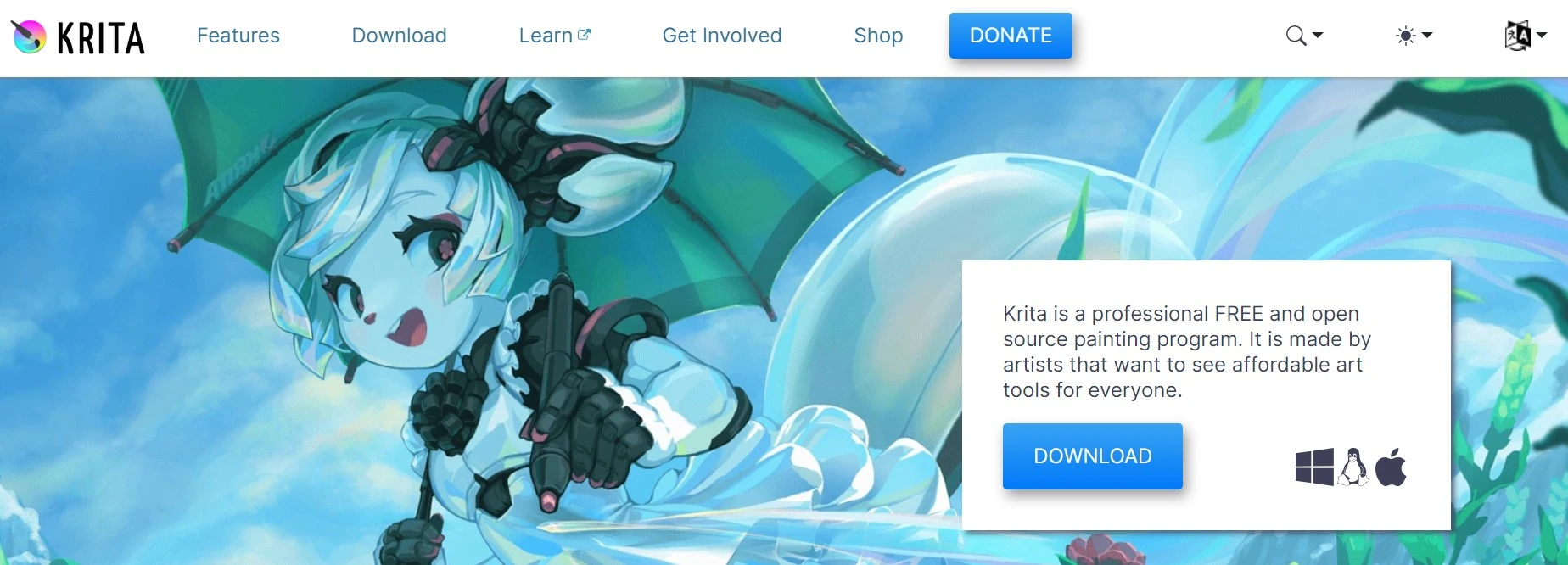
Krita is a standout among free graphic design apps, specifically tailored for digital artists, illustrators, and animators. Its robust feature set rivals premium tools, making it an exceptional choice for anyone looking to create professional-grade artwork without breaking the bank. Whether you’re a beginner exploring digital art or a seasoned professional, Krita delivers an impressive array of tools to meet diverse creative needs.
Why Choose Krita for Graphic Design and Digital Art?
Krita is widely acclaimed for its focus on digital painting and illustration, offering features that cater to artists of all levels. Here’s an in-depth look at what makes Krita a top-tier choice:
1. Powerful and Versatile Brush Engine
Krita’s brush engine is one of its most celebrated features. With over 100 preloaded brushes and customizable settings, artists can achieve an array of effects, from watercolor washes to intricate line work. Key highlights include:
- Customizable Brushes: Modify settings like texture, opacity, and dynamics for tailored strokes.
- Brush Stabilizers: Smooth out your lines, perfect for detailed work.
- Brush Presets: Quickly switch between painting styles and effects.
This level of control ensures that artists have the tools they need for precise and expressive work.
2. Advanced Layer Management
Krita’s layer management system rivals that of industry-standard software, making it ideal for complex compositions. Features include:
- Layer Types: Paint layers, vector layers, and filter layers for diverse project needs.
- Blending Modes: Experiment with over 30 blending options for unique effects.
- Layer Masks: Non-destructive editing for greater creative flexibility.
These tools make it easy to organize and fine-tune artwork, whether you’re creating a single piece or an entire comic series.
3. Built-In Animation Tools
For artists interested in animation, Krita offers a timeline-based animation editor. Features include:
- Frame-by-Frame Animation: Create detailed sequences with onion-skinning support.
- Playback and Preview: Test your animations in real time.
- Export Options: Save your animations as GIFs, MP4s, or image sequences.
These capabilities make Krita a versatile choice for illustrators looking to bring their work to life.
4. Completely Free and Open-Source
As a free, open-source app, Krita offers premium features without hidden costs or subscriptions. Its open-source model allows users to:
- Access regular updates and new features.
- Customize the software to suit specific workflows.
- Benefit from a global community of contributors.
This transparency and accessibility make Krita a favorite among budget-conscious artists.
5. Exceptional Tablet and Stylus Support
Krita is optimized for use with graphic tablets, providing:
- Pressure Sensitivity: Achieve dynamic strokes based on pen pressure.
- Tilt Support: Mimic traditional art techniques like shading with a pencil.
- Wide Compatibility: Works seamlessly with major brands like Wacom, Huion, and XP-Pen.
These features ensure a natural and responsive drawing experience.
6. Flexible User Interface
Krita’s interface is fully customizable, allowing users to:
- Arrange and resize panels to fit their workflow.
- Save workspaces for different types of projects.
- Access tools quickly with keyboard shortcuts.
Whether you prefer a minimalist layout or a feature-rich setup, Krita adapts to your needs.
7. Support for a Variety of File Formats
Krita supports a wide range of file types, including:
- PSD Compatibility: Work with Photoshop files seamlessly.
- Export Options: Save your work as PNG, JPEG, TIFF, or even high-resolution EXR files.
This flexibility ensures that your projects are ready for both digital and print mediums.
8. A Thriving Community and Learning Resources
Krita’s active community contributes to its growing library of:
- Tutorials and Courses: Learn techniques from experienced artists.
- Brush Packs and Plugins: Expand your creative toolkit.
- Support Forums: Troubleshoot and share ideas with other users.
Whether you’re new to digital art or looking to master advanced techniques, Krita’s resources are invaluable.
Conclusion
Krita is an unparalleled free graphic design app for digital painting, illustration, and animation. With its powerful brush engine, advanced layer management, and animation tools, it provides a comprehensive platform for creating professional-quality artwork. Its open-source nature and active community further enhance its appeal, ensuring regular updates and support.
For artists seeking a feature-rich, cost-free alternative to premium software, Krita is the ultimate choice. Download Krita today and experience its versatility, accessibility, and creative potential firsthand.
Mastering Free Graphic Design Apps: Pro Tips for Creative Success
Unlock your creative potential and supercharge your design skills with these expert tips for mastering free graphic design apps. Whether you’re a beginner or a seasoned pro, these strategies will help you design like a professional, save time, and make the most of the best free tools available.
Boost Your Workflow with Templates and Presets
Templates are a game-changer when it comes to streamlining your design process. With platforms like Canva, you can access a wide range of pre-designed templates that can be fully customized to suit your project. Whether you’re creating social media graphics, marketing materials, or presentations, templates save you time and ensure your designs look polished without starting from scratch.
Pro Tip: Save time and enhance creativity by tweaking templates to match your brand’s unique style!
Enhance Productivity with Keyboard Shortcuts
Boost your productivity and design efficiency by mastering keyboard shortcuts. Simple commands like “Ctrl + Z” for undoing actions can save valuable seconds that add up over time. Learning shortcuts specific to your favorite design app will make your workflow faster and more fluid.
Pro Tip: Explore online resources or your app’s built-in guides to unlock the full potential of shortcuts and speed up your design process!
Learn from the Experts: Dive into Online Tutorials and Communities
One of the best ways to accelerate your design skills is by tapping into the wealth of knowledge available online. Platforms like YouTube, design forums, and social media groups offer free tutorials, tips, and inspiration from professionals around the world. Engaging with these communities not only provides valuable learning opportunities but also helps you stay updated with the latest trends.
Pro Tip: Don’t just watch—practice along with tutorials to enhance your skills and gain hands-on experience!
Conclusion: Level Up Your Design Skills with the Right Tools
Choosing the right free graphic design app can elevate your creative projects and bring your ideas to life—whether you’re just starting out or have years of experience. With the right tools, dedication, and practice, you can create stunning designs without spending a dime.
Key Takeaways: Finding the Perfect Graphic Design App
- Best for Beginners: Explore intuitive, user-friendly apps that help you learn as you design.
- Advanced Features for Pros: Look for apps with advanced functionality to meet complex design needs.
- User Experience Matters: Choose apps that fit your workflow and comfort zone for the best results.
Next Steps: Practice and Keep Learning
Take the plunge into the apps mentioned above and start experimenting with new projects. Continuous learning, trying out new techniques, and embracing the free tools at your disposal will push your creativity and improve your skills.
Pro Tip: Keep challenging yourself with personal design projects to refine your craft and expand your creative boundaries.