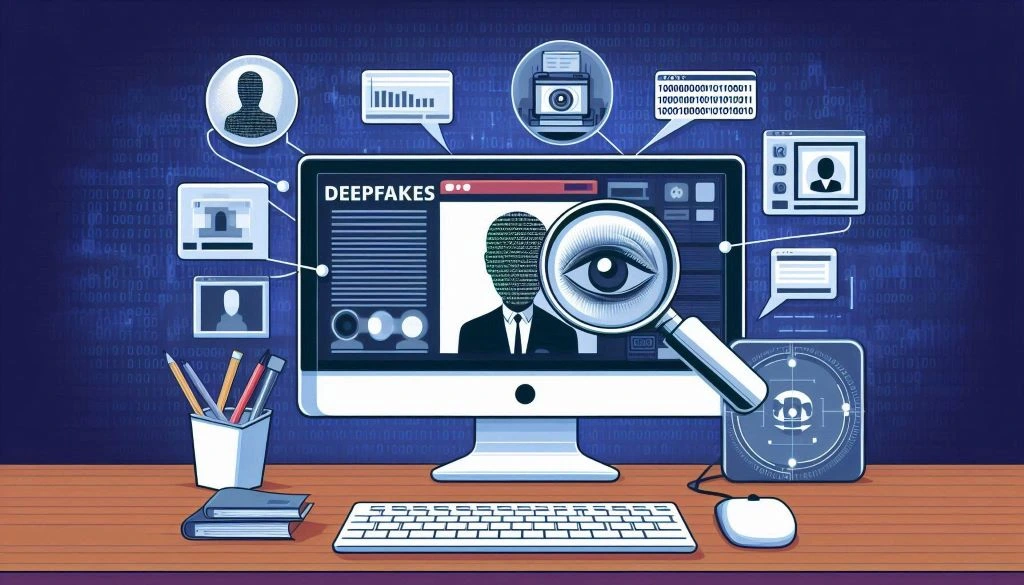Table of Contents
Table of Contents
Ransomware attacks have become a pervasive threat to businesses and individuals alike, causing significant disruption, financial loss, and reputational damage. According to a recent report by Cybersecurity Ventures, ransomware attacks are expected to increase by 500% in the next few years, making it essential to take proactive measures to prevent these attacks. In this article, we will discuss the essential steps to prevent ransomware attacks and avoid getting caught off guard.
Understand Ransomware
Before we dive into the prevention measures, it’s essential to understand what ransomware is and how it works. Ransomware is a type of malware that encrypts a victim’s files and demands a ransom in exchange for the decryption key. Ransomware attacks often occur when a user opens a malicious email attachment or clicks on a link, allowing the malware to infiltrate the system.
Essential Steps to Prevent Ransomware Attacks
1. Keep Software Up-to-Date
One of the most critical steps to prevent ransomware attacks is to keep software up-to-date. Regularly update your operating system, browser, and applications to ensure you have the latest security patches and bug fixes. Outdated software can leave your system vulnerable to exploitation by ransomware attackers.
2. Use Strong Antivirus Software
Antivirus software can help detect and prevent ransomware attacks by scanning files and emails for malicious activity. Make sure to install and regularly update antivirus software on all devices and endpoints.
3. Implement a Backup Strategy
Backups are essential in preventing data loss in the event of a ransomware attack. Implement a backup strategy that includes regular backups of critical data, both locally and in the cloud. This way, even if your system is compromised, you can restore your data from a backup.
4. Use Firewalls and Network Segmentation
Firewalls and network segmentation can help prevent ransomware attacks by restricting access to sensitive areas of your network. Implement firewalls to block unauthorized access to your network, and segment your network to limit the spread of malware.
5. Train Employees
Employees are often the weakest link in the security chain. Train employees on how to identify and avoid phishing emails, and educate them on the importance of security best practices.
6. Use Encryption
Encryption can help prevent ransomware attacks by making it difficult for attackers to access and steal sensitive data. Use full-disk encryption to encrypt all data on your devices, and consider using additional encryption tools to protect specific files and folders.
7. Monitor Your System
Regularly monitor your system for suspicious activity and malware. Use tools like system logs and network monitors to detect and respond to potential threats.
8. Have a Response Plan
In the event of a ransomware attack, having a response plan in place can help minimize downtime and data loss. Identify critical systems and data, and have a plan in place for restoring operations in the event of an attack.
9. Be Cautious with Email Attachments and Links
Email is a common vector for ransomware attacks. Be cautious when opening email attachments or clicking on links from unknown senders. Use caution when opening attachments from suspicious emails, and avoid clicking on links that seem suspicious.
10. Disable Macro Scripts
Macro scripts can be used to deliver ransomware attacks. Disable macro scripts in Microsoft Office applications, such as Word and Excel, to prevent unauthorized code execution.
Conclusion
Ransomware attacks are a serious threat to businesses and individuals alike. By taking proactive measures to prevent these attacks, you can significantly reduce the risk of disruption and data loss. Implementing the essential steps outlined in this article, including keeping software up-to-date, using strong antivirus software, and implementing a backup strategy, can help protect your system from ransomware attacks. Remember, prevention is key, so take the necessary steps to safeguard your system today.