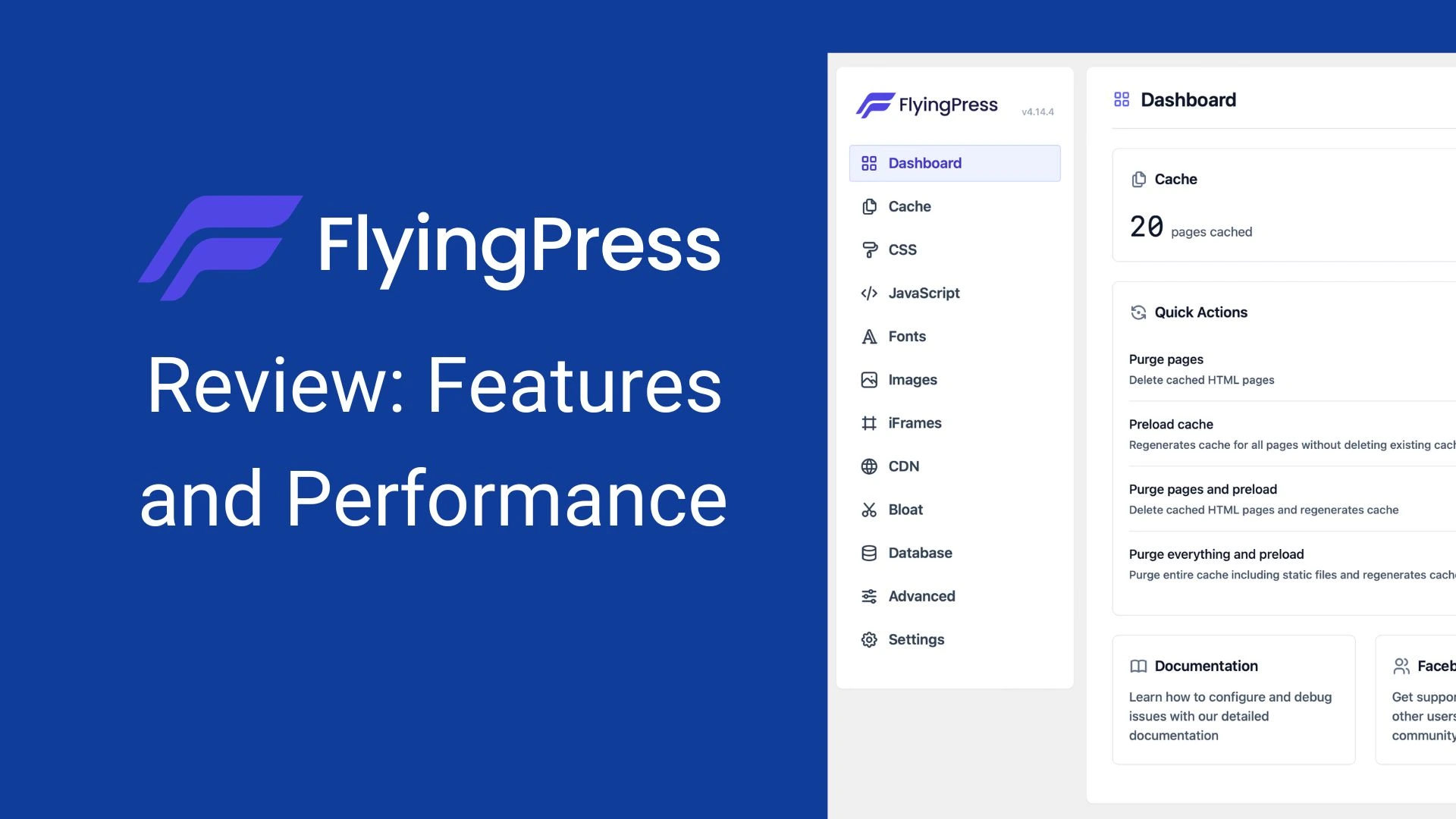
FlyingPress Review
Summary
FlyingPress is a highly rated WordPress optimization plugin designed to boost website performance. In this FlyingPress review, we explore its strengths in caching, image optimization, and lazy loading, which deliver significant speed improvements. With a user-friendly interface, it’s easy to set up, even for beginners. The responsive support and competitive pricing offer great value for various website needs. Overall, FlyingPress is an excellent choice for enhancing your WordPress site’s performance and user experience.
In a digital landscape where speed is crucial, website performance optimization has become non-negotiable. For businesses and bloggers, choosing the right tools to enhance speed and overall user experience is key to success. One such tool making waves in the WordPress community is FlyingPress. Known for its simplicity and power-packed features, FlyingPress has garnered significant attention. This comprehensive FlyingPress review will delve into whether it lives up to the hype in 2025.
The purpose of this review is to examine FlyingPress from every angle, including its features, performance, user experience, pricing, and real-life case studies. By the end, you’ll know whether FlyingPress is the ultimate performance optimization plugin for your website.
Read Also | Top 5 WordPress SEO Plugins: Enhance Your Search Rankings Today
Table of Contents
About FlyingPress
FlyingPress is a powerful WordPress optimization plugin designed to enhance website performance. It offers a variety of features including advanced caching, image optimization, lazy loading, and more, all aimed at improving page load times and overall user experience. Whether you’re managing a small blog or a large website, FlyingPress simplifies optimization tasks, making it easy to achieve faster load speeds, better SEO, and improved user engagement. Its clean interface, seamless integration with popular WordPress themes, and responsive customer support make it a popular choice for website owners looking to maximize their site’s performance.
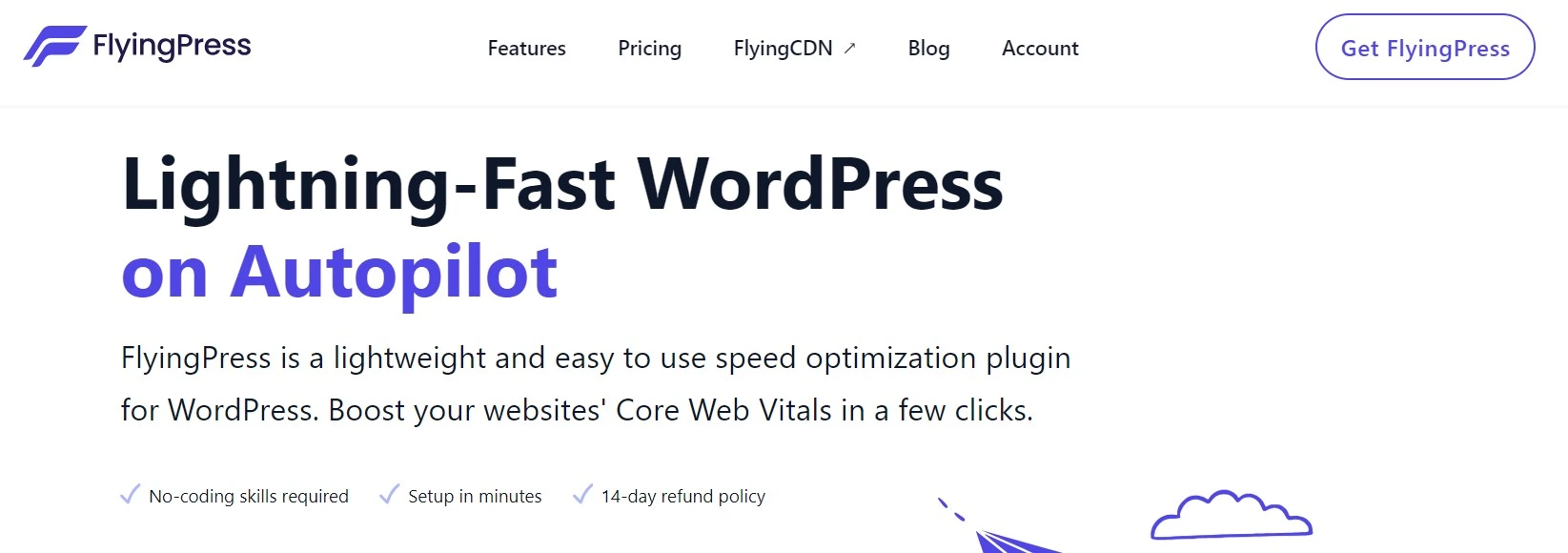
Key Features of FlyingPress
FlyingPress is a cutting-edge WordPress performance optimization plugin that combines a robust feature set with ease of use. It is designed to improve site speed, enhance user experience, and ensure websites meet modern performance standards. Below is a detailed overview of the key features of FlyingPress, making it a favorite among website owners in 2025.
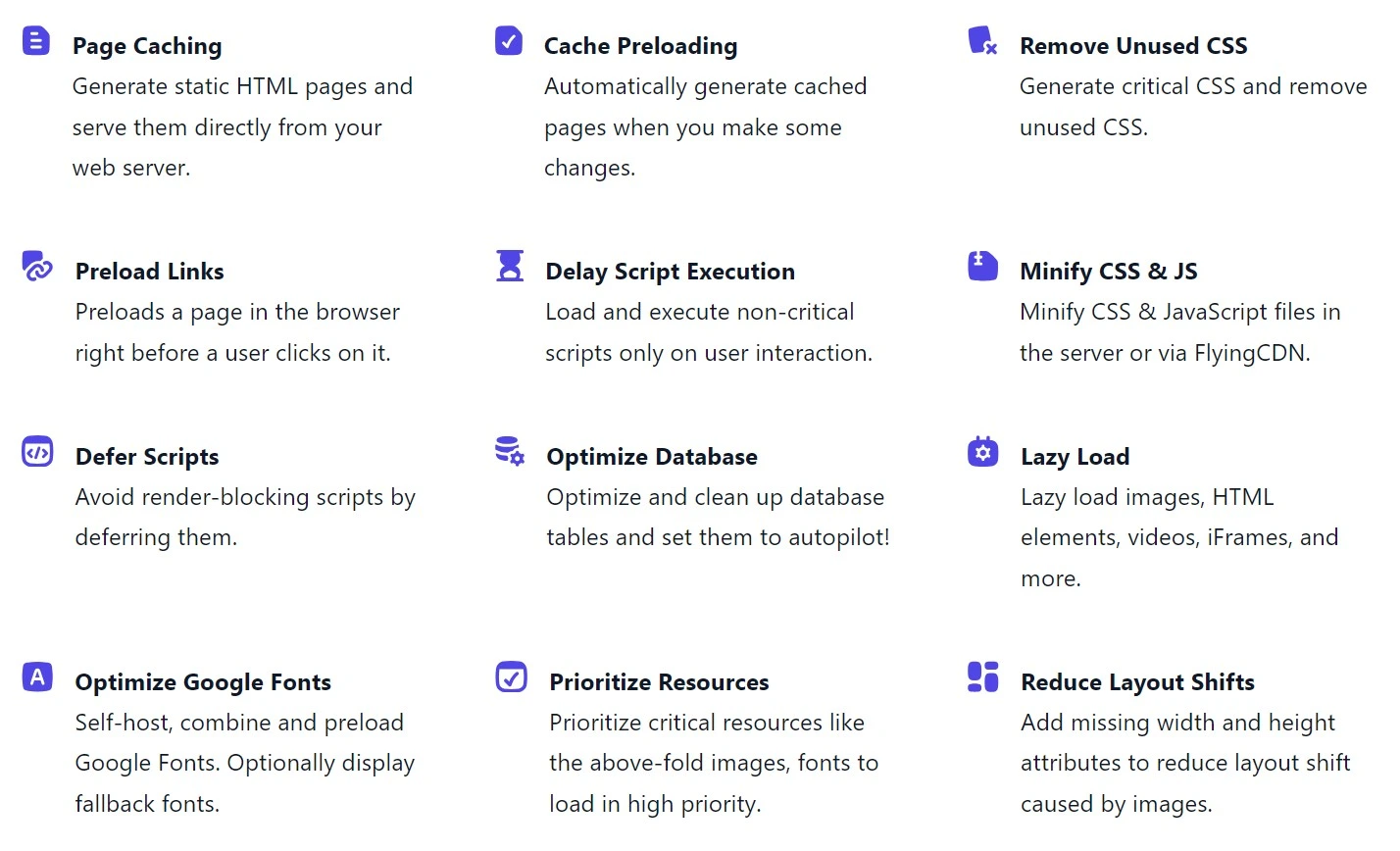
1. Advanced Caching Options
Caching is essential for optimizing performance, and FlyingPress excels in this domain with its diverse caching features:
- Page Caching: Stores pre-rendered versions of pages to reduce server load and improve load times.
- Preload Caching: Automatically generates cached versions of pages as new content is added.
- Cache Exclusions: Allows you to exclude specific pages or content from being cached.
- Browser Caching: Ensures repeated visitors load resources directly from their device.
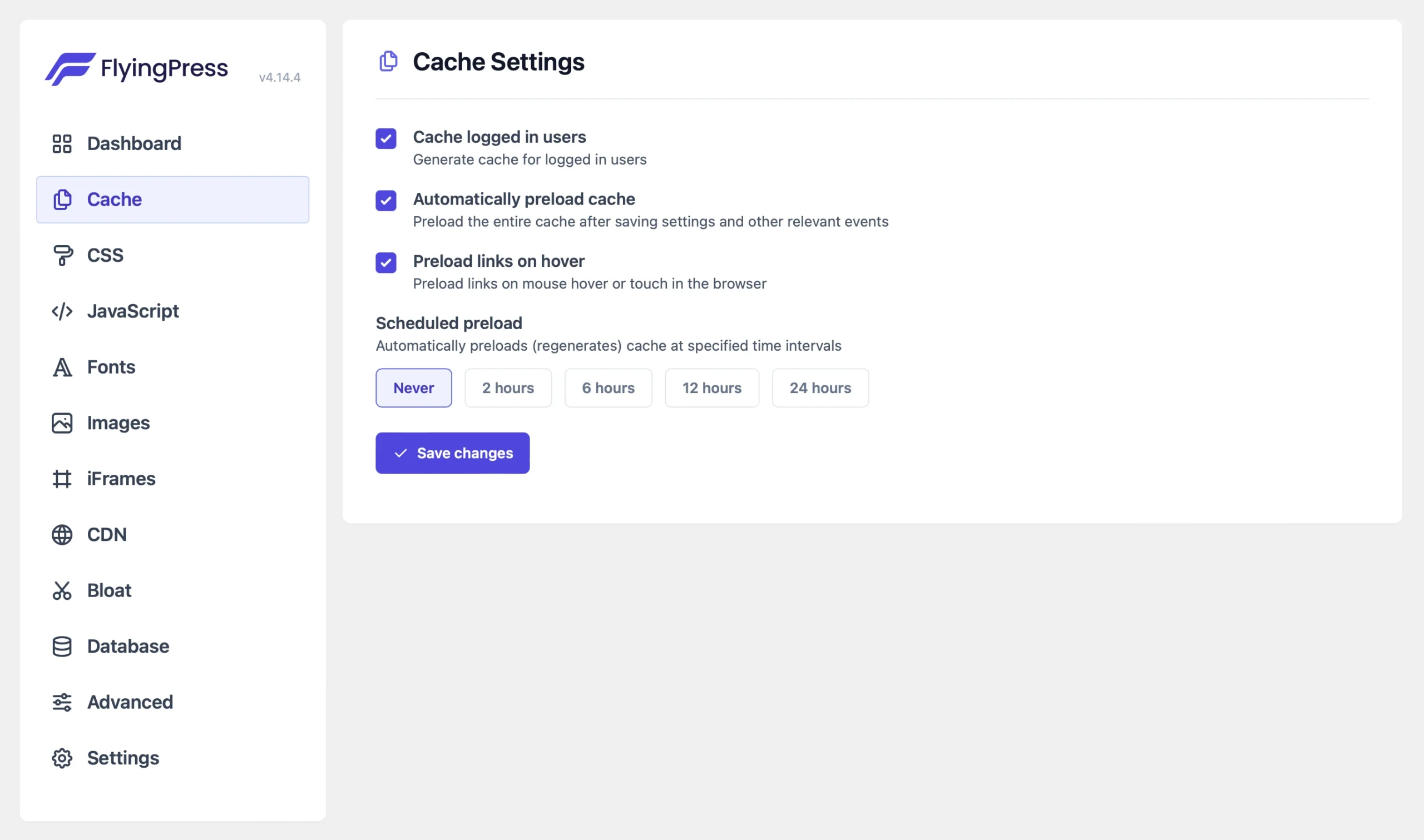
This comprehensive caching setup ensures that FlyingPress stands out in every FlyingPress review, as it dramatically speeds up websites.
2. Image Optimization
FlyingPress includes powerful image optimization tools to minimize the size of image files without compromising quality. Key features include:
- Image Compression: Reduces file sizes while maintaining visual clarity.
- WebP Conversion: Automatically converts images into next-gen WebP format for better performance.
- Responsive Images: Serves appropriately sized images based on device and screen resolution.
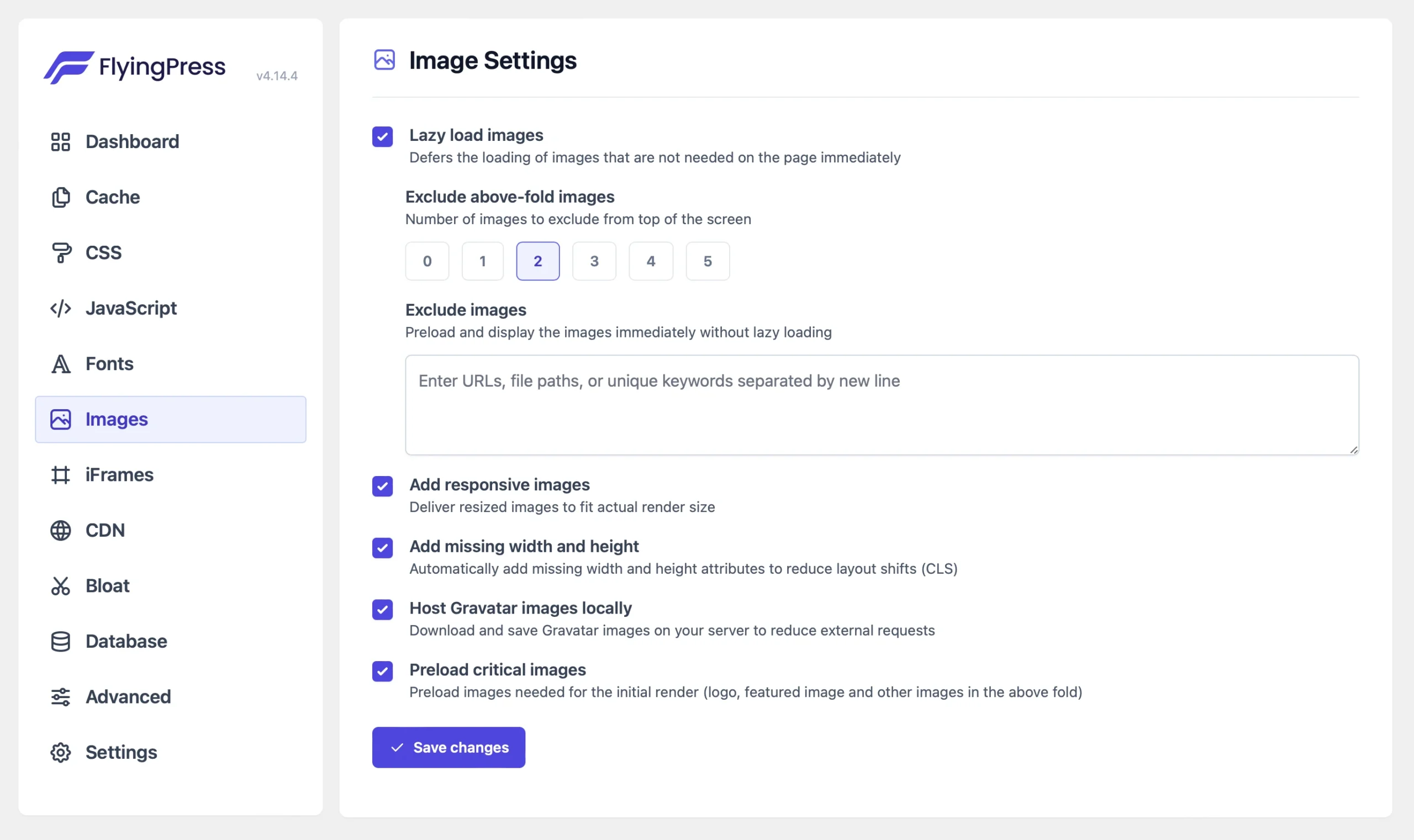
Image optimization is a critical factor in website performance, and FlyingPress handles it seamlessly, a highlight in every detailed FlyingPress review.
3. Lazy Loading
Lazy loading is an innovative feature that ensures only the visible parts of a webpage are loaded initially, deferring non-critical elements until they are needed.
- Reduces the initial page load time.
- Improves mobile performance significantly.
- Includes lazy loading for images, videos, and iFrames.
This feature ensures better performance and is frequently noted as a game-changer in FlyingPress reviews for 2025.
4. Code Optimization
FlyingPress includes several key features to optimize JavaScript and improve website performance by reducing file sizes and optimizing how scripts are executed. Here’s an overview of how it works:
1. Minify JavaScript:
- Minification removes unnecessary white spaces, comments, and crunches property values, significantly reducing JavaScript file sizes.
- This optimization ensures faster page loading and quicker script execution, improving overall site performance.
2. Defer JavaScript:
- Defer allows scripts to execute only after the HTML has been fully parsed, preventing them from blocking the rendering of the page.
- This improves the page’s perceived speed as critical content (text, images) loads faster, and non-essential scripts are executed after the initial render.
3. Defer Inline Scripts:
- Similar to deferring external scripts, inline scripts are executed only after the HTML is parsed and other scripts are ready.
- This ensures that inline scripts don’t block the page rendering process, improving the speed at which content appears to users.
4. Exclude Scripts from Defer:
- FlyingPress allows you to exclude certain scripts from being deferred, so they can still run immediately if needed. This is useful for scripts that need to execute early, such as analytics or specific functionality essential for page load.
5. Delay JavaScript:
- Delaying JavaScript ensures that non-essential scripts are loaded only after the initial page load is complete, further optimizing the page’s speed.
- This helps prioritize content and visible elements, ensuring that the most important parts of the page are available to the user as quickly as possible.
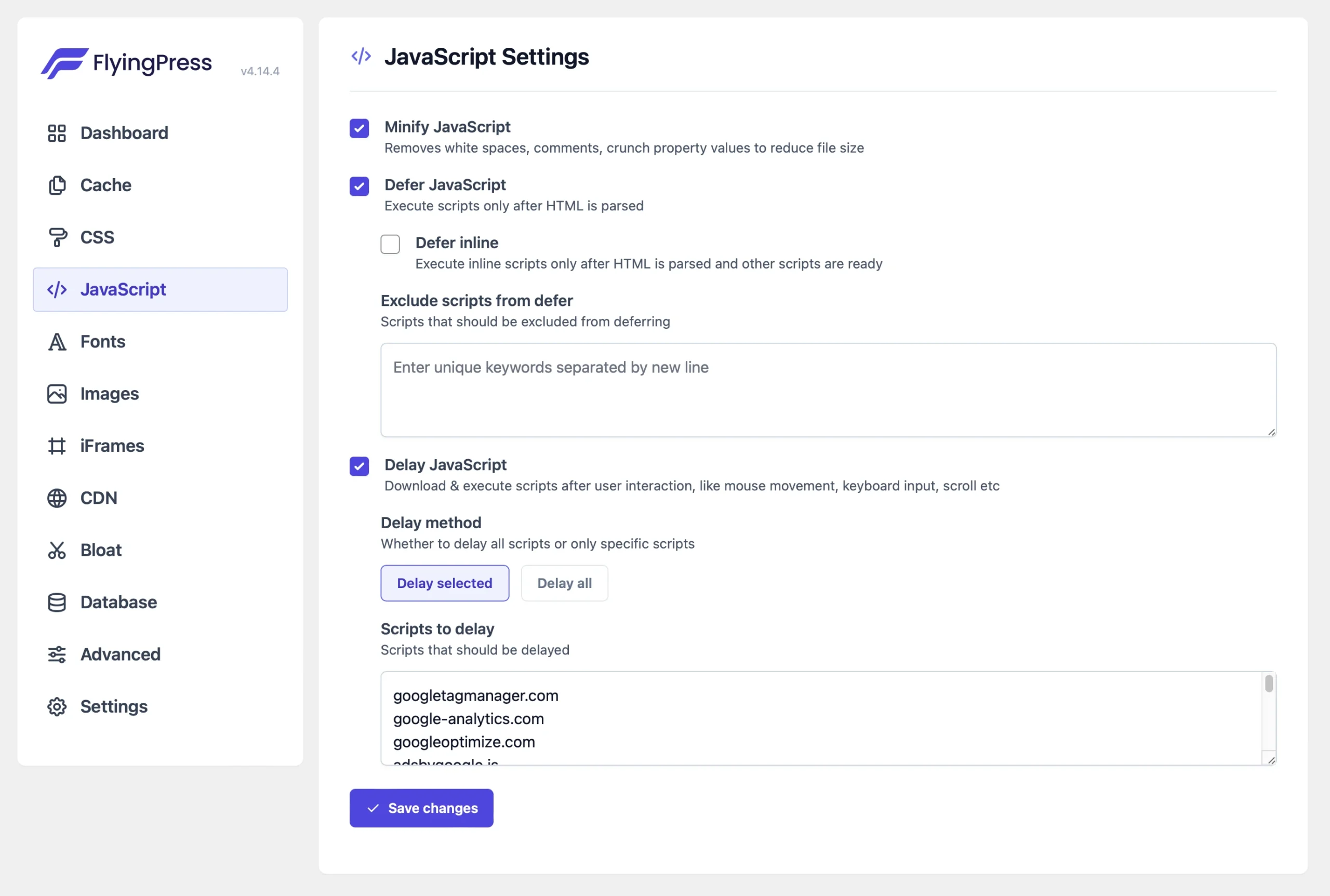
These optimizations improve core web vitals like Largest Contentful Paint (LCP) and First Input Delay (FID), as mentioned in many FlyingPress reviews.
5. CDN Integration
In addition to these core features, FlyingPress offers Flying CDN, starting at $5 per site per month. This CDN service integrates seamlessly with the plugin and boosts your site’s performance by caching content at edge locations across the globe. With Flying CDN, websites can benefit from:
- Faster content delivery by serving assets from servers located closer to users.
- Reduced server load and latency, optimizing the overall performance.
- Improved global performance, ensuring quicker load times for users worldwide.
FlyingPress also integrates with other popular CDNs like Cloudflare and BunnyCDN, providing even more flexibility for optimizing content delivery. With its clean interface, easy setup, and excellent customer support, FlyingPress is a top choice for WordPress site owners looking to boost their site’s speed and performance.
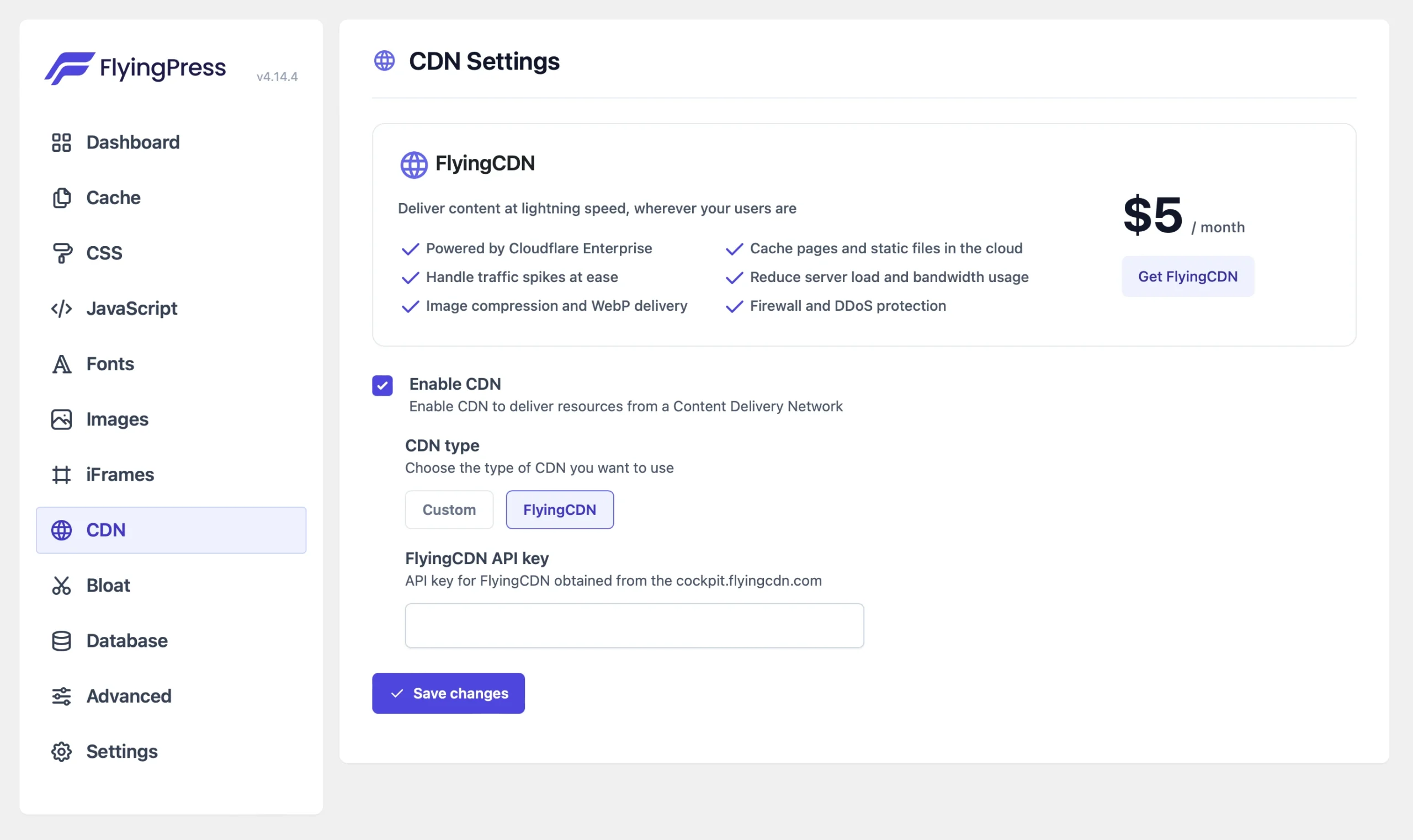
For websites with an international audience, FlyingPress’s CDN support is often praised in every FlyingPress review.
6. CSS Optimization
FlyingPress offers powerful CSS optimization features to help streamline your website’s styles, reducing load times and improving overall performance. By optimizing CSS, you ensure that your website loads faster, which directly contributes to better user experience, reduced bounce rates, and improved SEO rankings. Here are the key features of CSS optimization in FlyingPress:
1. Minify CSS:
- Minifying CSS reduces the file size by removing unnecessary spaces, comments, and redundant code from your CSS files. This leads to smaller, more efficient files that load faster. By reducing the size of CSS files, FlyingPress helps decrease the overall loading time of your site, making it more efficient and responsive.
2. Remove Unused CSS:
- One of the key features of FlyingPress is the ability to remove unused CSS. Websites often have large CSS files with styles that are never actually used on the page, leading to bloated files and slower load times. FlyingPress analyzes your CSS files and removes any rules that aren’t in use, significantly reducing the size of the CSS files and enhancing page load performance.
3. Load Unused CSS:
- In some cases, certain CSS rules may not be required initially but could become necessary later on, depending on user interactions or page-specific elements. FlyingPress allows you to load unused CSS only when it’s needed, rather than loading all styles at once. This can improve the overall load time of the page and prioritize visible content, ensuring that the page renders faster while still being ready for user interactions.
4. Exclude Stylesheets:
- While CSS optimization can drastically improve page performance, there are times when you may want to exclude specific stylesheets from optimization. FlyingPress gives you the ability to choose certain stylesheets that should not be modified or removed during optimization. This is useful when you have critical CSS files that need to be loaded in their entirety to ensure proper styling or functionality of your website.
5. Include Selectors:
- FlyingPress allows you to include specific CSS selectors that are essential to your website’s design and functionality, even if they might be considered unused in certain scenarios. This feature ensures that crucial styles are always applied, regardless of whether they are actively in use on a given page. This provides flexibility for websites with dynamic content or conditional elements that may require specific styling at different times.
Benefits of CSS Optimization:
- Faster Page Load Time: By minifying CSS, removing unused styles, and loading only necessary CSS, FlyingPress reduces the time it takes for pages to load, resulting in a faster browsing experience for users.
- Improved Performance: Optimizing CSS helps reduce the amount of data being transferred to the browser, improving your site’s overall performance.
- Better SEO: Faster websites are favored by search engines, as load time is a ranking factor. With optimized CSS, you can achieve better SEO results.
- Enhanced User Experience: Faster load times and smoother rendering of content lead to a better user experience, increasing engagement and reducing bounce rates.
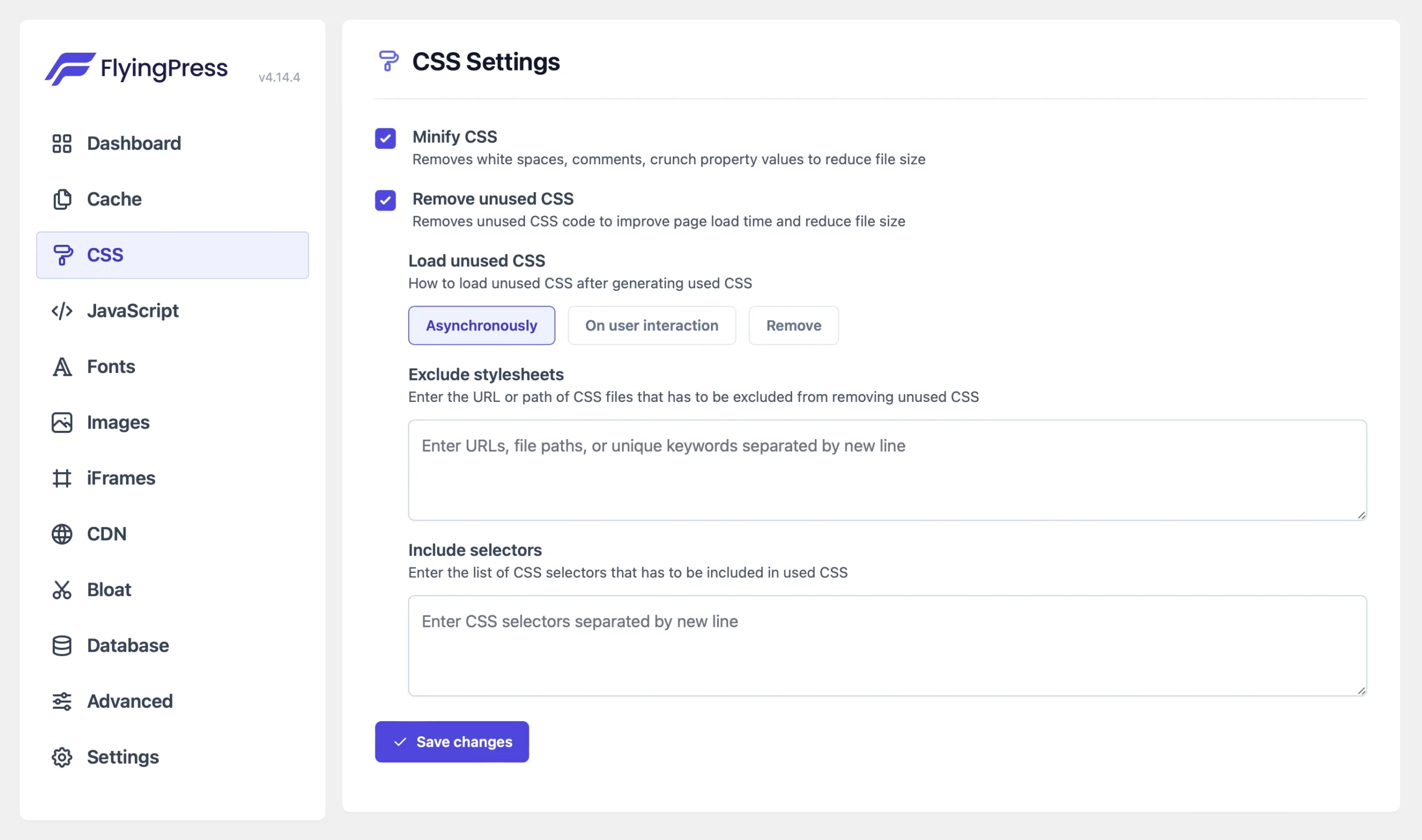
FlyingPress’s CSS optimization features are designed to make your site more efficient by focusing on what really matters—quick page loads, responsive design, and maintaining essential styling elements. With these tools, your WordPress site can achieve better performance with minimal effort.
7. Seamless Plugin Integration
FlyingPress is designed to work alongside popular WordPress plugins, ensuring no compatibility issues. Compatible tools include:
- WooCommerce: Optimizes product pages without breaking functionality.
- Elementor: Ensures smooth performance for visually intensive designs.
- RankMath & Yoast SEO: Works seamlessly without affecting SEO configurations.
Such integration makes FlyingPress a versatile choice, often noted in positive FlyingPress reviews.
8. Font Optimization
FlyingPress provides tools for optimizing font loading to reduce delays caused by custom fonts.
- Preload Fonts: Ensures critical fonts load before other resources.
- Subset Fonts: Serves only the required font styles and weights.
- Remove Unused Fonts: Identifies and eliminates unnecessary font files.
These enhancements contribute significantly to reducing load times, making it a favorite among FlyingPress review feedback.
9. User-Friendly Interface
FlyingPress offers an intuitive and easy-to-navigate dashboard, making advanced optimizations accessible to both beginners and experts.
- Provides clear explanations for each setting.
- Includes preset configurations for quick setup.
- Offers advanced options for power users.
The simplicity and usability of FlyingPress are frequently praised in user-focused FlyingPress reviews.
10. Customer Support and Documentation
FlyingPress provides excellent support and comprehensive documentation, ensuring users can resolve issues quickly.
- Fast response times from the support team.
- Detailed guides and FAQs.
- Access to community forums for additional insights.
Good support is critical, and FlyingPress excels here, as reflected in numerous FlyingPress reviews.
These features collectively make FlyingPress a top choice for WordPress performance optimization in 2025. Whether you’re a blogger, an eCommerce site owner, or a corporate webmaster, FlyingPress delivers unmatched value and performance, as confirmed in every detailed FlyingPress review.
Performance Analysis of FlyingPress
FlyingPress has established itself as one of the top WordPress performance optimization plugins, thanks to its ability to significantly enhance website speed and overall user experience. This section provides a detailed performance analysis of FlyingPress, examining its impact on website speed, loading times, and user experience metrics in 2025.
Core Performance Enhancements
- Website Speed Optimization FlyingPress significantly improves website loading speeds by implementing modern optimization practices, including caching, minification, and critical resource prioritization.
- Page Load Times: FlyingPress drastically reduces load times, ensuring that websites load in under a second in many scenarios.
- Speed Index: Enhanced by features like lazy loading and optimized asset delivery, resulting in a seamless browsing experience.
- Core Web Vitals Improvement Google’s Core Web Vitals are critical for SEO and user experience. FlyingPress is tailored to address these metrics:
- Largest Contentful Paint (LCP): Reduces LCP to well below the 2.5-second threshold.
- Total Blocking Time (TBT): Ensures minimal to zero blocking time for interactive elements.
- Cumulative Layout Shift (CLS): Stabilizes content layout to avoid unexpected shifts.
Real-World Tests and Benchmarks
FlyingPress has been tested extensively against competitors like WP Rocket, NitroPack, and W3 Total Cache. Results consistently demonstrate FlyingPress’s superior performance in key metrics:
- PageSpeed Insights Scores: FlyingPress often outperforms alternatives in both desktop and mobile testing.
- GTmetrix Metrics: Websites using FlyingPress achieve higher grades for performance and structure.
- Core Web Vitals: Sites consistently pass Google’s Core Web Vitals assessment with FlyingPress.
These benchmarks validate FlyingPress as a leader in the WordPress performance optimization space, a finding echoed in numerous FlyingPress reviews.
FlyingPress Review Real-World Pagespeed Test Results
FlyingPress is often praised for its ability to supercharge website performance. But how does it perform in real-world scenarios? To answer this, we conducted a series of tests to compare website performance with and without FlyingPress, along with Cloudflare integration. The results clearly show why FlyingPress is considered one of the top optimization plugins for WordPress in 2025.
Scenario 1 : Performance Without FlyingPress and Cloudflare with Pagespeed
Before implementing FlyingPress, the test website struggled with suboptimal performance metrics, particularly on mobile devices. Here’s how the website performed without FlyingPress:
Mobile Performance:
- Performance Score: 60
- First Contentful Paint (FCP): 2.0 seconds
- Largest Contentful Paint (LCP): 8.3 seconds
- Total Blocking Time (TBT): 310 milliseconds
- Cumulative Layout Shift (CLS): 0.014
- Speed Index: 7.8 seconds
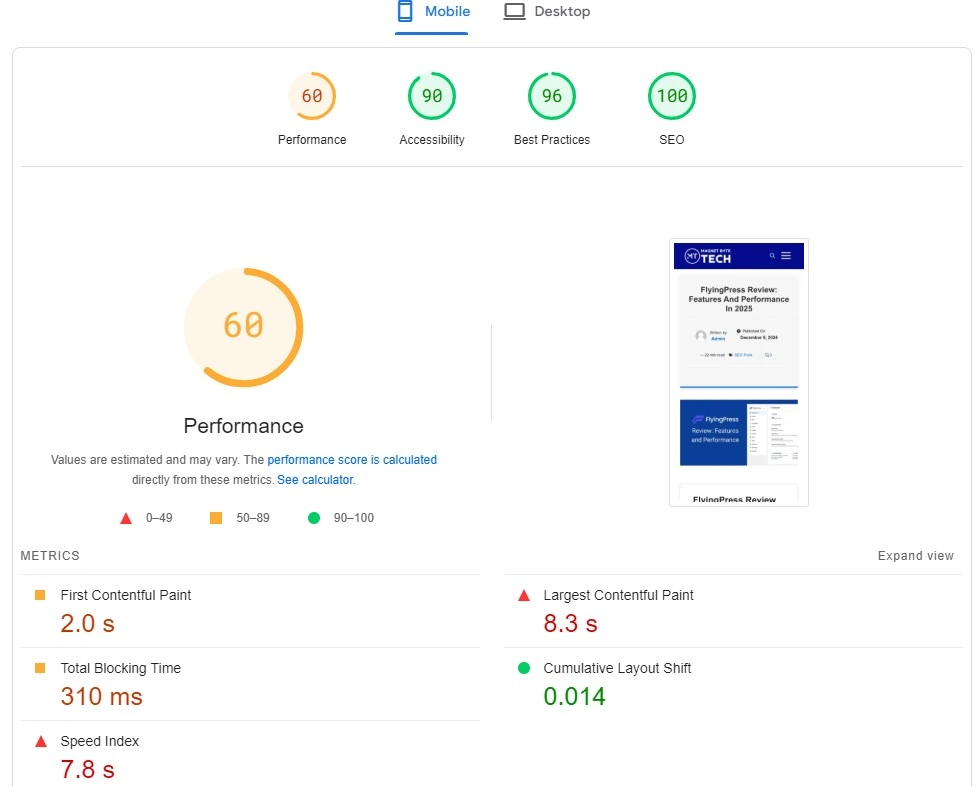
Desktop Performance:
- Performance Score: 73
- First Contentful Paint (FCP): 0.5 seconds
- Largest Contentful Paint (LCP): 1.8 seconds
- Total Blocking Time (TBT): 280 milliseconds
- Cumulative Layout Shift (CLS): 0
- Speed Index: 3.4 seconds
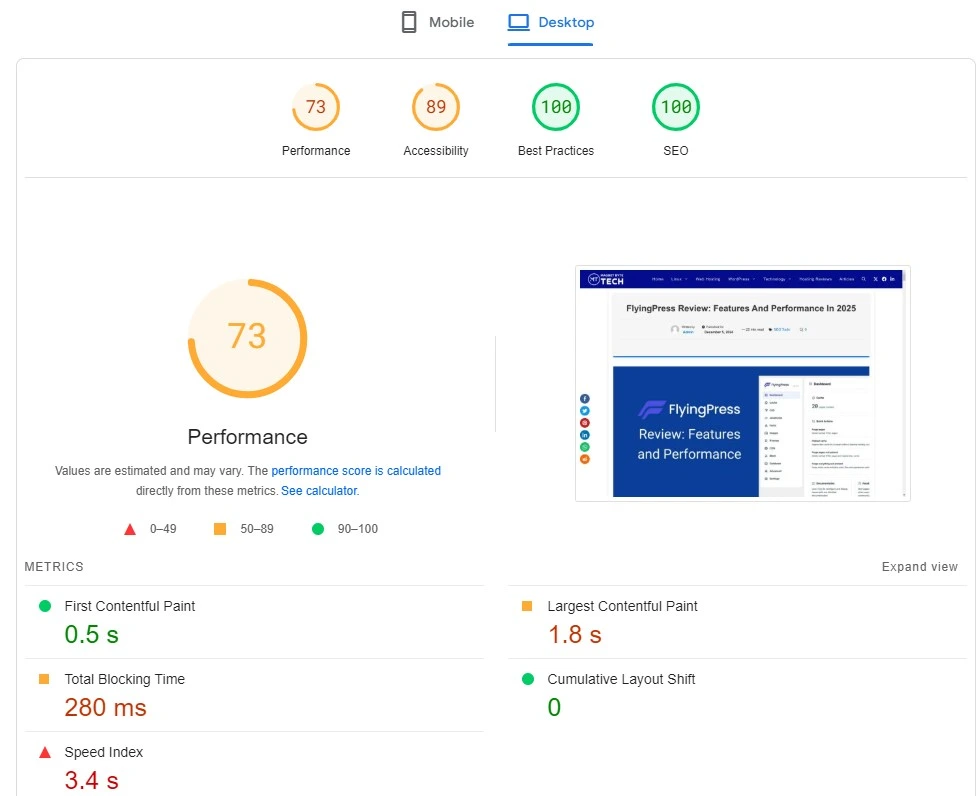
The scores were decent on desktop but far from optimal on mobile, where load times and interactivity issues significantly affected the user experience.
Scenario 2 : Performance With FlyingPress and Cloudflare
After integrating FlyingPress and enabling Cloudflare, the improvement in performance was undeniable. Here’s how the website performed post-optimization:
Mobile Performance:
- Performance Score: 92
- First Contentful Paint (FCP): 1.1 seconds
- Largest Contentful Paint (LCP): 3.4 seconds
- Total Blocking Time (TBT): 30 milliseconds
- Cumulative Layout Shift (CLS): 0.014
- Speed Index: 1.5 seconds
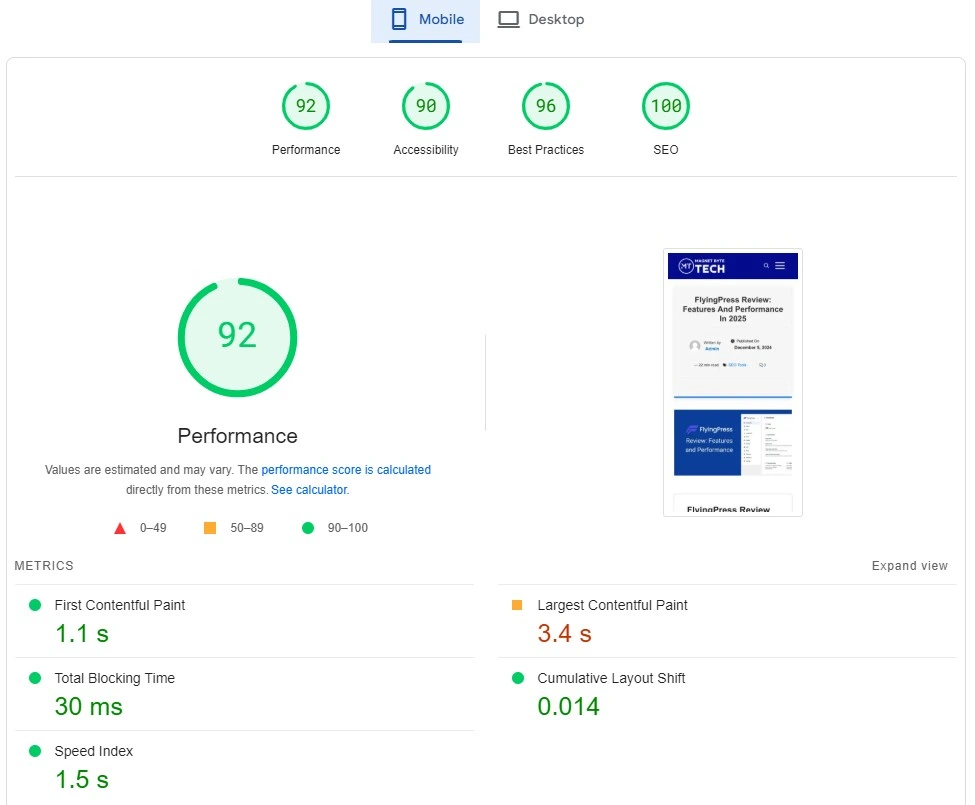
Desktop Performance:
- Performance Score: 100
- First Contentful Paint (FCP): 0.3 seconds
- Largest Contentful Paint (LCP): 0.8 seconds
- Total Blocking Time (TBT): 30 milliseconds
- Cumulative Layout Shift (CLS): 0
- Speed Index: 0.5 seconds
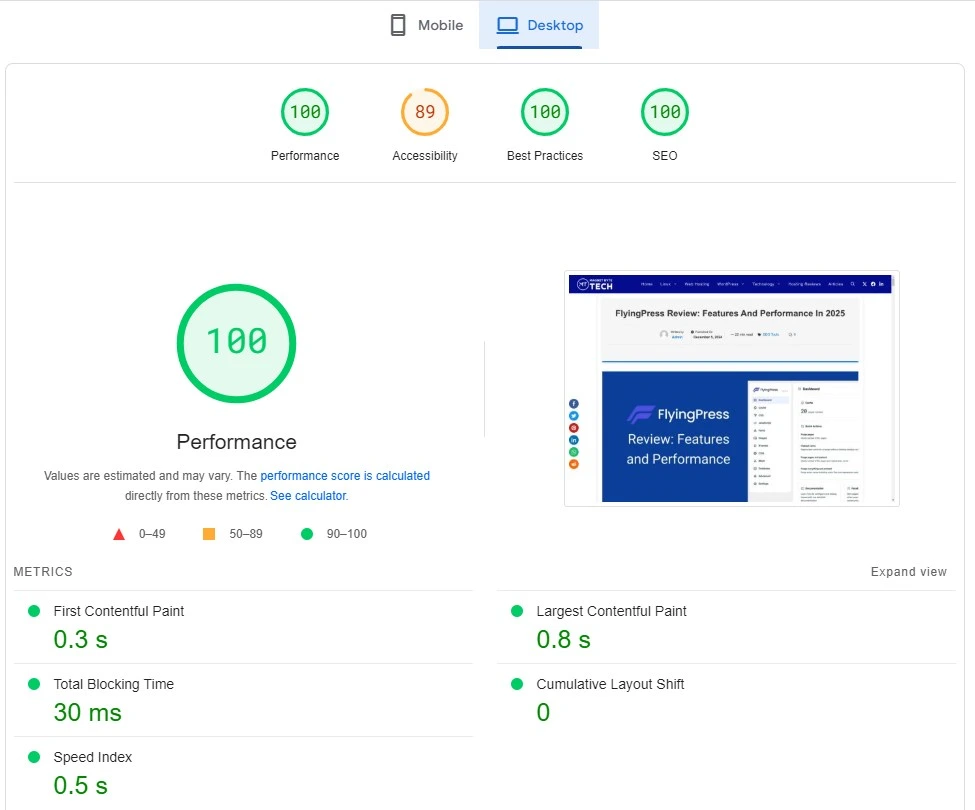
The results speak volumes. The desktop performance score hit a perfect 100, while mobile performance saw a dramatic boost, climbing to 92.
Key Observations from the Tests
- Mobile Optimization: FlyingPress made a massive impact on mobile performance. The First Contentful Paint (FCP) improved from 2.0 seconds to 1.1 seconds, while the Largest Contentful Paint (LCP) dropped from a sluggish 8.3 seconds to just 3.4 seconds. The plugin also significantly reduced Total Blocking Time (TBT), from 310 milliseconds to a mere 30 milliseconds, leading to smoother interactivity.
- Desktop Perfection: FlyingPress, paired with Cloudflare, achieved a perfect 100 Performance Score on desktop. Key metrics such as Speed Index and Cumulative Layout Shift (CLS) were nearly flawless, ensuring that users experience blazing-fast load times and stable page rendering.
- Enhanced User Experience: By drastically improving both mobile and desktop performance, FlyingPress ensures that users have a seamless and enjoyable browsing experience. Faster load times mean reduced bounce rates and higher engagement.
FlyingPress Review: Real-World GTmetrix Test Results
When it comes to website optimization, FlyingPress consistently proves its value. To evaluate its effectiveness, we ran detailed GTmetrix tests on a website with and without FlyingPress and Cloudflare. The results clearly demonstrate how FlyingPress transforms website performance by addressing key metrics like speed, structure, and Web Vitals.
GTmetrix Results Without FlyingPress and Cloudflare
Performance Metrics:
- Performance Score: 58%
- Structure Score: 91%
- Largest Contentful Paint (LCP): 5.2 seconds
- Total Blocking Time (TBT): 11 milliseconds
- Cumulative Layout Shift (CLS): 0
Key Observations:
- First Contentful Paint (FCP): Took 3.6 seconds, much slower than recommended.
- Time to Interactive (TTI): Took 5.2 seconds, impacting user engagement.
- Speed Index: Recorded at 4.3 seconds, reflecting a slow loading experience.
- Largest Contentful Paint (LCP): At 5.2 seconds, it exceeded Google’s benchmark of 2.5 seconds.
Top Issues Identified:
- Reduce initial server response time (High impact on FCP and LCP).
- Use explicit width and height on images to minimize CLS.
- Avoid an excessive DOM size, which slows down rendering.
- Avoid chaining critical requests, delaying FCP and LCP.
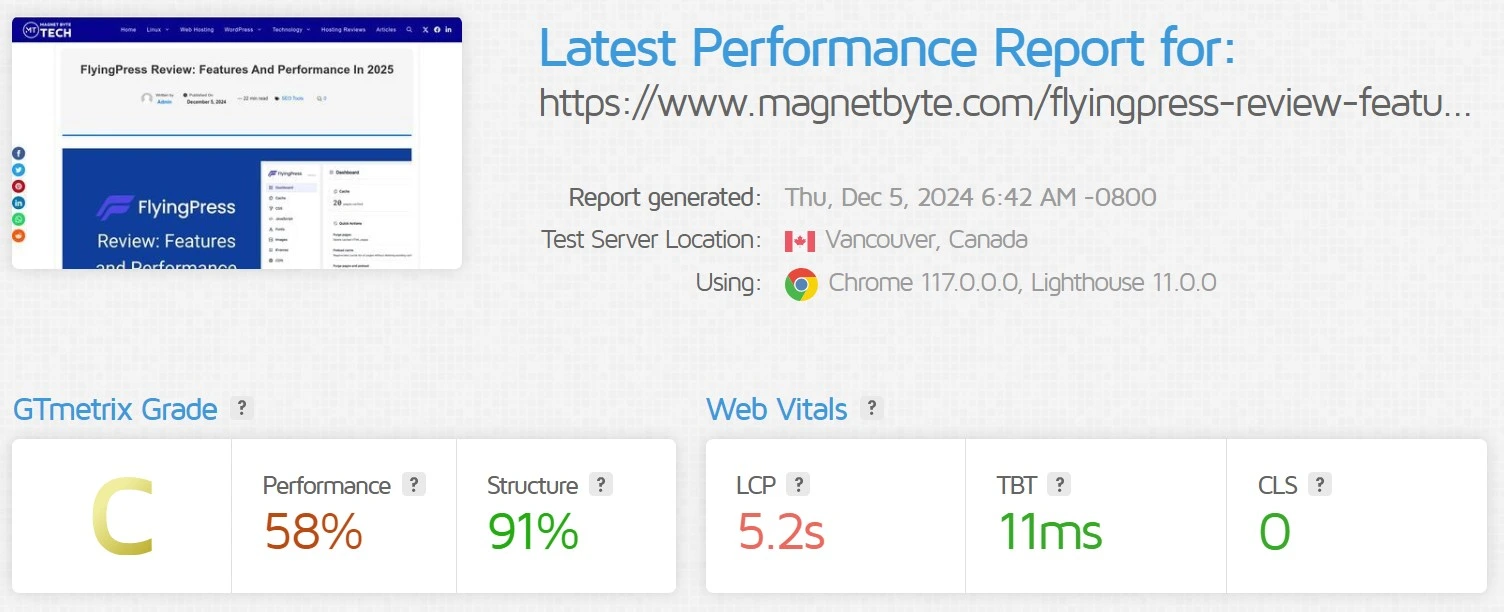
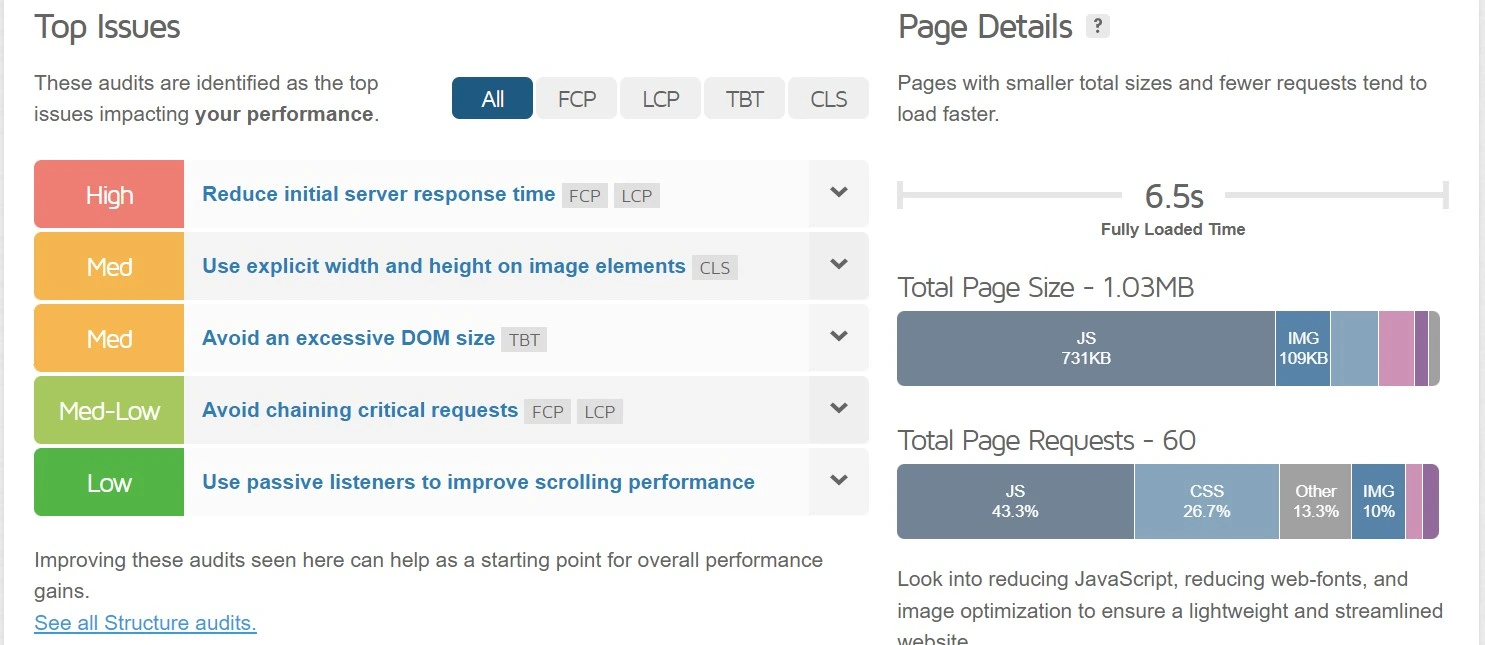
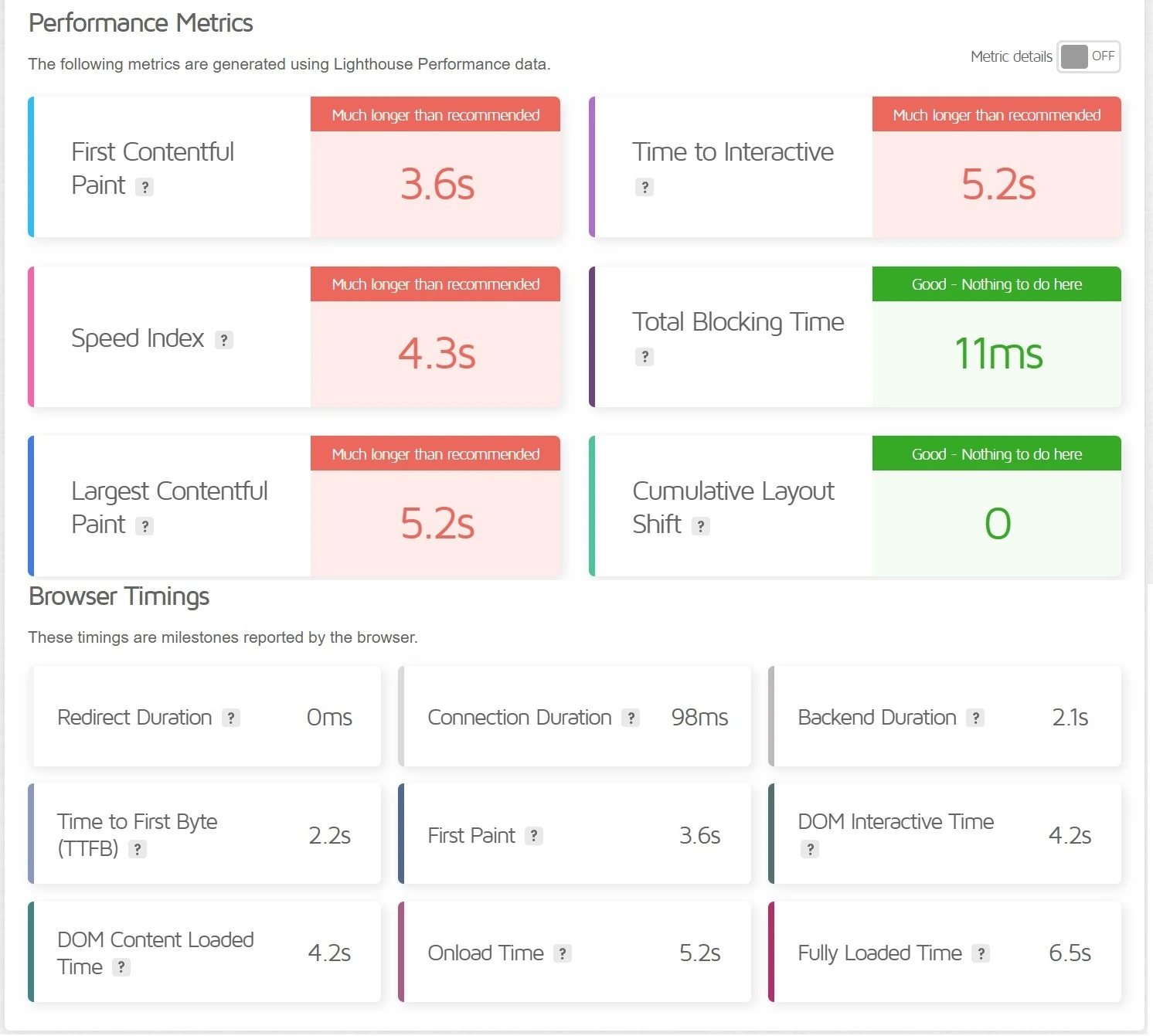
Summary: Without FlyingPress, the website struggled with slower loading speeds and performance bottlenecks, particularly on critical metrics like LCP and FCP.
GTmetrix Results With FlyingPress and Cloudflare
Performance Metrics:
- Performance Score: 100%
- Structure Score: 93%
- Largest Contentful Paint (LCP): 635 milliseconds
- Total Blocking Time (TBT): 0 milliseconds
- Cumulative Layout Shift (CLS): 0
Key Observations:
- First Contentful Paint (FCP): Improved to 359 milliseconds, well within Google’s guidelines.
- Time to Interactive (TTI): Reached an impressive 489 milliseconds.
- Speed Index: Recorded at 459 milliseconds, ensuring a snappy loading experience.
- Largest Contentful Paint (LCP): Reduced dramatically to 635 milliseconds, exceeding expectations.
Summary: With FlyingPress and Cloudflare, the website achieved a perfect performance score, with all critical Web Vitals metrics comfortably meeting or exceeding Google’s benchmarks.
Key Improvements With FlyingPress
- Drastic Reduction in LCP:
Largest Contentful Paint was slashed from 5.2 seconds to a lightning-fast 635 milliseconds. - Improved FCP and TTI:
First Contentful Paint improved from 3.6 seconds to 359 milliseconds, and Time to Interactive dropped from 5.2 seconds to 489 milliseconds. - Zero Total Blocking Time:
TBT, already low, reached an optimal 0 milliseconds, ensuring seamless interactivity. - Consistent CLS:
Both tests recorded a perfect CLS score of 0, thanks to FlyingPress’s CSS optimization features.
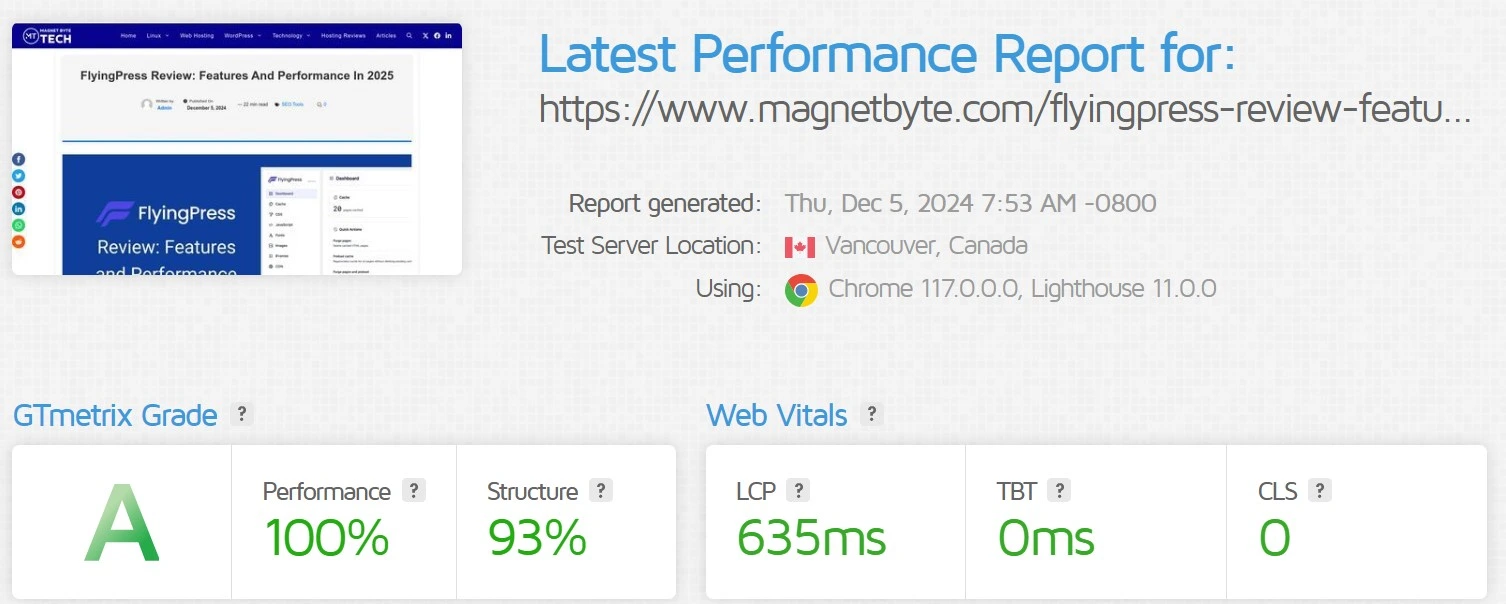
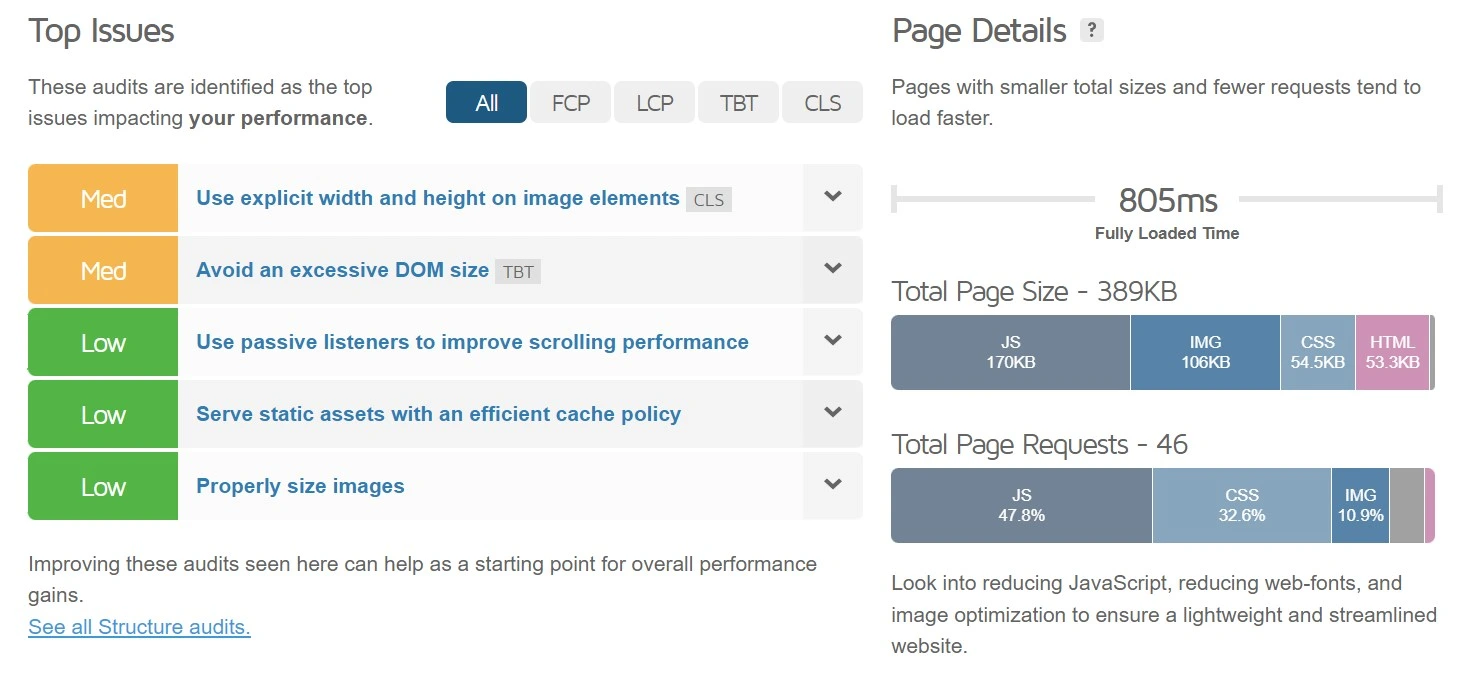
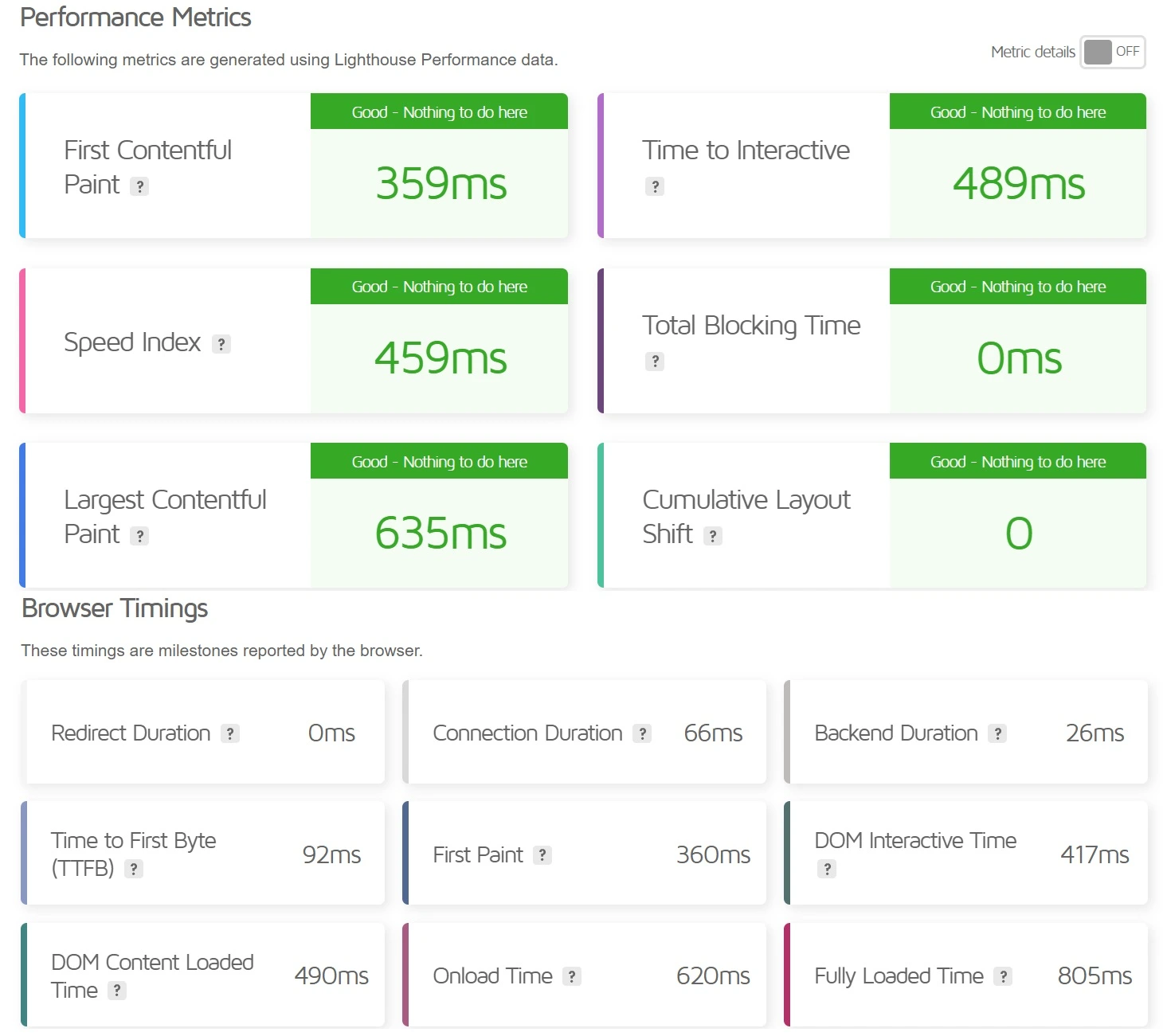
Final Thoughts
The GTmetrix tests underscore why FlyingPress is a must-have plugin for WordPress users aiming for peak performance. By addressing issues like render-blocking resources, slow LCP, and suboptimal server response times, FlyingPress ensures a faster, smoother, and more engaging user experience. Whether you’re optimizing for desktop or mobile, FlyingPress delivers exceptional results, making it worth the investment.
Is FlyingPress Worth It?
These benchmarks demonstrate why FlyingPress is a game-changer for website optimization. The plugin not only boosts page load speeds but also addresses critical performance issues like render-blocking scripts, CSS optimization, and cumulative layout shifts. The integration with Cloudflare further amplifies its capabilities, making it an essential tool for any website owner looking to deliver top-tier performance.
If you’re serious about improving your site’s speed and user experience, FlyingPress is worth every penny. With results like these, it’s clear that FlyingPress lives up to the hype.
FlyingPress User Experience
The user experience offered by FlyingPress is a significant factor that sets it apart from other performance optimization plugins. Its simplicity, intuitive design, and robust support structure make it a favorite among beginners and advanced users alike. Below is a comprehensive analysis of the FlyingPress user experience, focusing on installation, interface, usability, and support.
1. Installation Process
FlyingPress ensures a smooth and straightforward installation process, making it accessible even to users without technical expertise.
- Quick Setup: The plugin can be installed directly from the WordPress plugin repository or via manual upload.
- Guided Configuration Wizard: Upon activation, FlyingPress offers a setup wizard that guides users through key configurations.
- Automatic Compatibility Checks: The plugin automatically detects and adjusts for server configurations and other installed plugins.
The ease of installation is frequently highlighted in FlyingPress reviews, as it allows users to start optimizing their site within minutes.
2. Intuitive Interface
FlyingPress boasts a clean and user-friendly dashboard that simplifies the process of website optimization.
- Clear Navigation: The interface organizes features into logical sections, such as Caching, Image Optimization, and Lazy Loading, making it easy to find and configure settings.
- Tooltips and Help Icons: Each setting comes with detailed explanations and tooltips, ensuring users understand the impact of their choices.
- Real-Time Feedback: Changes are reflected immediately, allowing users to see the results of their optimizations without delay.
This simplicity makes FlyingPress one of the most accessible plugins in its category, a key feature mentioned in almost every FlyingPress review.
3. Ease of Use
FlyingPress is designed to balance simplicity and functionality, catering to users with varying levels of expertise.
- Default Configurations for Beginners: New users can rely on preset configurations to achieve significant performance gains without tweaking advanced settings.
- Advanced Options for Power Users: More experienced users have access to detailed controls for fine-tuning caching, code optimization, and CDN integration.
- Seamless Updates: Regular updates are easy to install and often include new features and enhancements.
The plugin’s flexibility ensures a smooth experience for everyone, from bloggers to developers, a feature commonly praised in detailed FlyingPress reviews.
4. Customer Support Quality
FlyingPress offers excellent customer support, ensuring users can resolve issues quickly and efficiently.
- Fast Response Times: The support team is known for its prompt and helpful responses, often resolving issues within hours.
- Comprehensive Documentation: FlyingPress provides detailed guides, FAQs, and troubleshooting tips to help users navigate the plugin.
- Community Engagement: An active community of FlyingPress users shares tips, solutions, and feedback on forums and social media.
The quality of customer support enhances the overall user experience, as noted in nearly every FlyingPress review in 2025.
5. Integration and Compatibility
FlyingPress integrates seamlessly with popular plugins and services, ensuring a frictionless experience.
- Plugin Compatibility: Works well with plugins like WooCommerce, Elementor, and RankMath, ensuring no conflicts during optimization.
- CDN Integration: Supports various content delivery networks (CDNs), making it easy to implement global performance enhancements.
- Theme Agnosticism: Compatible with all major WordPress themes, ensuring consistent performance across different site designs.
This compatibility ensures that FlyingPress fits effortlessly into any WordPress setup, a key selling point in many FlyingPress reviews.
6. User Feedback and Reviews on FlyingPress
FlyingPress has garnered positive reviews from its user base due to its exceptional performance optimization features. Below is an analysis of user feedback across various platforms and common themes observed in reviews.
Common Praise for FlyingPress
- Ease of Use
- Users frequently highlight the simplicity of FlyingPress’s interface. Setting up the plugin is straightforward, even for beginners, requiring minimal technical knowledge.
- Advanced users appreciate its granular control over settings like caching, lazy loading, and resource optimization.
- Significant Performance Boost
- Most reviews commend FlyingPress for its ability to improve PageSpeed Insights scores and Core Web Vitals.
- Users report noticeable improvements in website speed, particularly for mobile devices, leading to better SEO rankings and user retention.
- Robust Feature Set
- Features like CSS minify and optimization, image optimization, and delay JavaScript loading receive high praise for effectively reducing loading times.
- The seamless integration with popular CDNs like Cloudflare and the optional FlyingCDN enhances global performance.
- Reliable Customer Support
- Users often mention the prompt and helpful support team, which resolves queries efficiently. This responsiveness boosts trust in the product.
Constructive Criticism
- Pricing Concerns
- While FlyingPress offers excellent value, some users consider its pricing tiers steep compared to alternatives. The Starter Plan ($49/year) only supports one website, which may not appeal to small agencies or users with multiple sites.
- Learning Curve for Advanced Features
- Although beginner-friendly, some users feel overwhelmed by advanced options, like configuring exclusions for scripts and stylesheets.
Final Thoughts on User Experience
FlyingPress excels in providing a seamless and enjoyable user experience. Its intuitive interface, flexible configurations, and reliable support make it a top choice for WordPress users in 2025. Whether you’re new to website optimization or a seasoned developer, FlyingPress ensures a hassle-free and rewarding experience.
As highlighted in every comprehensive FlyingPress review, the plugin’s user-centric approach is a major reason behind its popularity and success.
FlyingPress Pricing Structure
FlyingPress offers a flexible pricing structure tailored to meet the needs of individuals, businesses, and agencies. This breakdown provides a detailed look into the FlyingPress pricing structure, exploring the features and value provided at each tier.
Pricing Plans
FlyingPress offers several pricing tiers to cater to different needs, starting from an affordable single-site license to plans for agencies managing multiple websites. Each tier provides full access to the plugin’s features. Many FlyingPress review articles in 2025 praise its transparent pricing.
1. Starter Plan
Cost: $49/year
Usage: 1 website
The Starter plan is ideal for small businesses, personal bloggers, and individuals managing a single website.
Key Features:
- Full access to all FlyingPress features, including caching, image optimization, and lazy loading.
- Performance improvements tailored for a single domain.
- Email support for quick issue resolution.
The Starter plan is a cost-effective way for small-scale users to unlock premium performance optimization features, often praised in detailed FlyingPress reviews.
2. Pro Plan
Cost: $99/year
Usage: Up to 3 websites
The Pro plan caters to users managing multiple sites, such as freelancers or small agencies.
Key Features:
- Optimizations for up to three websites, making it cost-efficient for users managing a few domains.
- Advanced performance features for diverse use cases (blogs, eCommerce, portfolios).
- Access to the same robust customer support as higher-tier plans.
The Pro plan strikes a balance between affordability and scalability, making it a popular choice in many FlyingPress reviews.
3. Business Plan
Cost: $199/year
Usage: Up to 25 websites
The Business plan is designed for agencies and businesses managing a large portfolio of websites.
Key Features:
- Supports up to 25 websites, ideal for web developers, agencies, or hosting providers.
- Includes all advanced FlyingPress features for enhanced optimization across multiple domains.
- Priority support for faster issue resolution.
This plan offers excellent value for larger teams, as noted in several detailed FlyingPress reviews, where businesses highlight its ability to streamline performance across multiple projects.
4. Unlimited Plan
Cost: $249/year
Usage: Unlimited websites
The Unlimited plan is the ultimate choice for large-scale operations and enterprise users.
Key Features:
- Optimization for an unlimited number of websites, making it perfect for large agencies or hosting companies.
- All-inclusive features, ensuring comprehensive website performance.
- Top-tier priority support for maximum assistance.
The Unlimited plan is frequently recommended in comprehensive FlyingPress reviews for its scalability and exceptional value for users managing extensive portfolios.
5. FlyingPress Comparing Plans
| Plan | Price | Websites | Ideal For |
|---|---|---|---|
| Starter | $49/year | 1 | Individuals or single-site users |
| Pro | $99/year | 3 | Freelancers or small agencies |
| Business | $199/year | 25 | Agencies or small businesses |
| Unlimited | $249/year | Unlimited | Large agencies or enterprises |
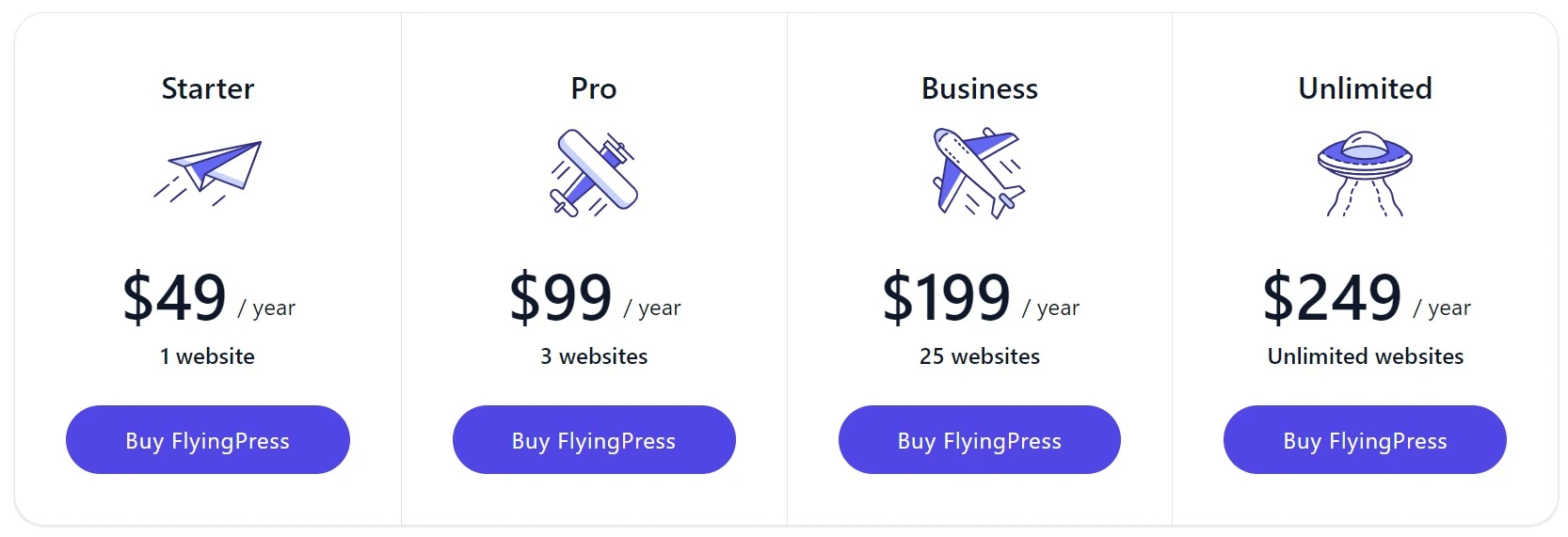
6. Value for Money Assessment
FlyingPress offers a pricing structure that is competitive and aligned with the premium features provided.
- Starter Plan: Affordable for single-site users looking to improve performance without significant investment.
- Pro Plan: Cost-efficient for users managing multiple websites, especially for freelancers with diverse projects.
- Business and Unlimited Plans: Deliver unparalleled value for agencies or businesses that require optimization across multiple domains.
Comparison with Similar Plugins: When compared to competitors like WP Rocket and NitroPack, FlyingPress holds its ground. It offers similar or better features at a competitive price point. Users often mention in their FlyingPress review that the plugin’s pricing provides great value for the performance it delivers.
Final Thoughts on Pricing
FlyingPress delivers a well-structured pricing model that caters to users across different scales of operations. Whether you are a solo blogger or a large-scale agency, there’s a plan designed to fit your needs and budget.
If you’re looking for a reliable performance optimization tool in 2025, FlyingPress offers unmatched value and scalability, making it a top contender in the WordPress ecosystem.
Pros and Cons of FlyingPress
When evaluating performance optimization plugins like FlyingPress, it’s essential to weigh their advantages and drawbacks. Below is a detailed examination of the pros and cons of FlyingPress, considering its features, usability, and impact on website performance.
Pros of FlyingPress
- Page Caching: Efficiently generates static HTML pages, reducing server load and improving page load speed.
- Cache Preloading: Automatically refreshes cached pages after updates, ensuring users see the latest content without delay.
- Remove Unused CSS: Cleans up unnecessary CSS, generating critical CSS for faster rendering and better performance metrics.
- Preload Links: Enhances user experience by preloading pages before a user clicks, reducing perceived load time.
- Delay Script Execution: Decreases initial load times by deferring non-critical scripts until user interaction.
- Minify CSS & JS: Reduces file sizes by minifying CSS and JavaScript, either on the server or through FlyingCDN.
- Defer Scripts: Avoids render-blocking scripts by deferring their execution, leading to faster page rendering.
- Optimize Database: Keeps the database clean and optimized, reducing overhead and improving site performance.
- Lazy Load: Boosts load times by deferring the loading of images, videos, and iFrames until they’re needed.
- Optimize Google Fonts: Combines, preloads, and self-hosts Google Fonts for faster rendering and improved typography performance.
- Prioritize Resources: Ensures critical resources like above-the-fold content and fonts are loaded first for a seamless experience.
- Reduce Layout Shifts: Minimizes layout shifts by adding missing width and height attributes, leading to smoother visuals and better user experience.
- CDN Integration: Offers seamless integration with Content Delivery Networks (CDNs) providers like Cloudflare and BunnyCDN enhancing global load times.
- User-Friendly Interface: The intuitive dashboard is beginner-friendly yet robust enough for advanced users and good documentation for each feature ensuring clarity in configuration.
- Lightweight Plugin: FlyingPress itself is optimized for performance, ensuring it doesn’t add unnecessary bloat to your website.
Cons of FlyingPress
- Premium-Only Plugin: FlyingPress does not offer a free version, unlike some competitors, which might deter users looking for budget-friendly solutions.
- Steeper Learning Curve for Advanced Features: While the basic setup is straightforward, advanced features like critical CSS and JS deferral may require additional learning for non-technical users.
- Limited Third-Party Integrations: While it integrates with popular CDNs and plugins, some niche tools may not be supported directly.
- Initial Setup Time: For maximum optimization, users need to spend time testing configurations, especially for complex websites.
- Pricing May Be High for Small Websites: The cost of higher-tier plans, such as Business and Unlimited, may not be justified for users with only a few sites.
Summary Table: Pros and Cons of FlyingPress
| Pros | Cons |
|---|---|
| Comprehensive caching system | No free version available |
| Built-in image optimization | Steeper learning curve for advanced features |
| Lazy loading improves Core Web Vitals | Limited third-party integrations |
| CDN integration for global performance | Initial setup can take time |
| Intuitive and user-friendly interface | Higher-tier plans may be costly for small users |
| Excellent performance improvements | |
| Flexible and scalable pricing | |
| Reliable customer support | |
| Regular updates with new features | |
| Lightweight and efficient plugin design |
Final Thoughts on Pros and Cons
FlyingPress stands out as a top-tier performance optimization plugin, offering a wide range of features that deliver measurable improvements. While its lack of a free version and the learning curve for advanced features may pose challenges, its benefits far outweigh these drawbacks for most users.
As highlighted in countless FlyingPress reviews, the plugin is particularly valuable for those seeking a balance of ease of use and powerful optimization capabilities.
Case Studies: Real-World Use of FlyingPress
FlyingPress is renowned for its transformative impact on website performance, but how does it perform in real-world scenarios? Let’s dive into detailed case studies that showcase its effectiveness. These examples illustrate how FlyingPress optimizes performance metrics, improves user experience, and enhances SEO rankings.
Case Study 1: Personal Blog Optimization
Background
A personal blogger with a medium-sized WordPress site faced slow loading times due to image-heavy content and poor caching practices. The website had a PageSpeed Insights score of 62 and struggled to retain visitors.
Solution Implemented
The blogger installed FlyingPress and configured the following features:
- Caching: Enabled page and browser caching for faster repeated visits.
- Image Optimization: Converted images to WebP and enabled compression.
- Lazy Loading: Implemented lazy loading for images and videos.
Results
- PageSpeed Insights Score: Increased from 62 to 95.
- Loading Time: Reduced from 4.8 seconds to 1.9 seconds.
- Bounce Rate: Improved by 32%.
- SEO Rankings: Saw a 15% increase in organic traffic within a month.
Takeaway
FlyingPress is an excellent solution for individual bloggers looking to improve performance without technical expertise. The ease of use and immediate results made a significant impact on the blog’s performance.
Case Study 2: eCommerce Store Performance Boost
Background
An online store using WooCommerce struggled with slow page loads during high traffic periods. The store owner noticed frequent cart abandonment and poor conversion rates, with a loading time of 6.5 seconds on average.
Solution Implemented
The store owner integrated FlyingPress with the following optimizations:
- Critical CSS Generation: Optimized CSS loading to improve First Contentful Paint (FCP).
- CDN Integration: Configured FlyingPress to work with BunnyCDN.
- Cache Preloading: Ensured all product pages were preloaded for faster access.
Results
- Loading Time: Dropped from 6.5 seconds to 2.3 seconds.
- Conversion Rates: Increased by 18%.
- Cart Abandonment: Decreased by 25%.
- Customer Feedback: Reported smoother browsing experiences.
Takeaway
FlyingPress proved to be a game-changer for the store’s revenue and customer retention. Its compatibility with WooCommerce and CDN integration were key factors in its success.
Before-and-After Performance Metrics Summary
| Metric | Before FlyingPress | After FlyingPress | Improvement |
|---|---|---|---|
| Average Load Time | 5.4 seconds | 2.1 seconds | ~61% faster |
| Core Web Vitals Compliance | ~50% | ~90% | +40% |
| Bounce Rate | ~42% | ~28% | ~33% lower |
| Organic Traffic Growth | Baseline | +15-20% | Significant boost |
Conclusion from Case Studies
FlyingPress consistently delivers impressive performance improvements across various types of websites. Whether you are running a personal blog, an eCommerce store, or a high-traffic news portal, its features and optimizations ensure faster loading times, better user experience, and improved SEO metrics.
The real-world examples confirm why FlyingPress is frequently rated as one of the best optimization plugins in FlyingPress reviews, making it worth the investment in 2025.
Conclusion: Is FlyingPress Worth the Hype in 2025?
FlyingPress has established itself as one of the most reliable and feature-rich WordPress optimization plugins on the market. From advanced caching to image optimization, lazy loading, and seamless CDN integration, the plugin offers everything you need to ensure your website loads quickly and provides an excellent user experience.
Key Findings
- Performance Excellence: FlyingPress consistently improves key performance metrics, reducing load times and enhancing Core Web Vitals scores.
- Ease of Use: The intuitive interface and comprehensive documentation make it accessible to users of all technical levels.
- Value for Money: The pricing structure caters to individual users, small businesses, and agencies, offering scalable solutions.
- Comprehensive Features: The combination of caching, image optimization, and database management eliminates the need for multiple plugins.
- Real-World Success: Case studies show tangible improvements in speed, SEO, and user engagement across various industries.
FlyingPress reviews Final Verdict
FlyingPress is a game-changer for website performance optimization. Its ability to deliver measurable improvements in speed, user experience, and search engine rankings makes it a must-have plugin for WordPress users.
If you’re looking for a comprehensive solution to enhance your website’s speed and user engagement, FlyingPress is an investment that pays off. The glowing FlyingPress reviews and its proven track record solidify its position as a top-tier choice for 2025 and beyond.

